Trajectory Roaming
Functional Description: Roaming based on data trajectories can control the movement of the camera according to trajectory points to simulate the process of vehicles collecting data in real scenes.
Steps
1.Click Trajectory Roaming ![]() button,The trajectory selection interface pops up, which supports the import of trajectory files in multiple formats. Generally, the calculated .pos format is selected by default.
button,The trajectory selection interface pops up, which supports the import of trajectory files in multiple formats. Generally, the calculated .pos format is selected by default.
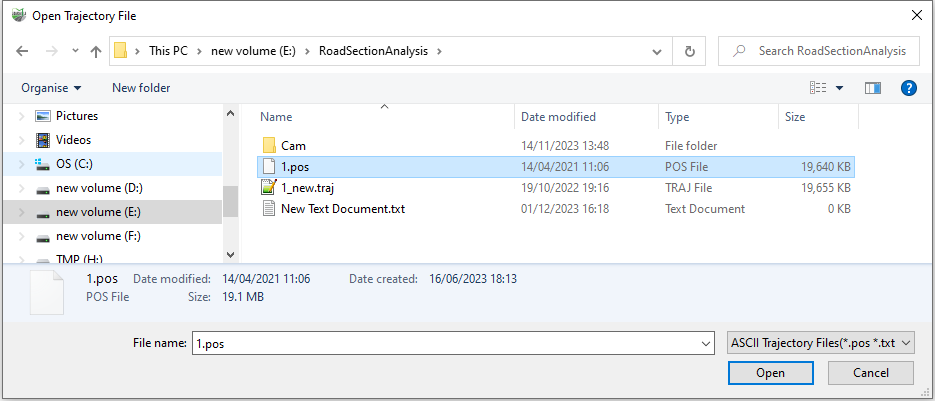
2.According to the trajectory file, select the trajectory points to be loaded and the columns corresponding to the XYZ coordinates, and click OK.
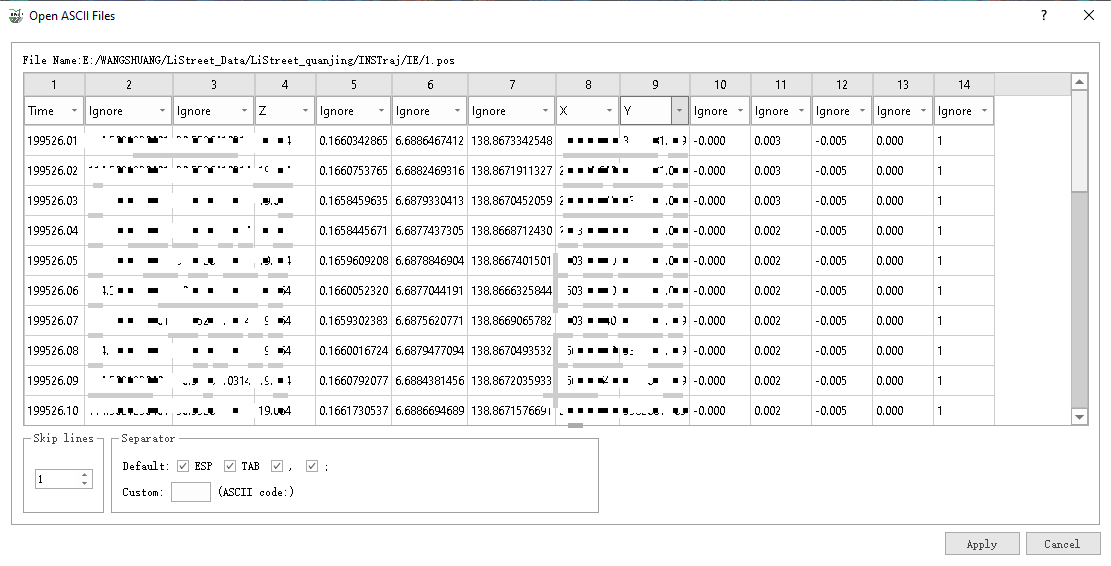
3.After the trajectory is loaded, the software will roam based on the loaded trajectory points, as shown in the figure below. The roaming perspective is the vehicle driving perspective.
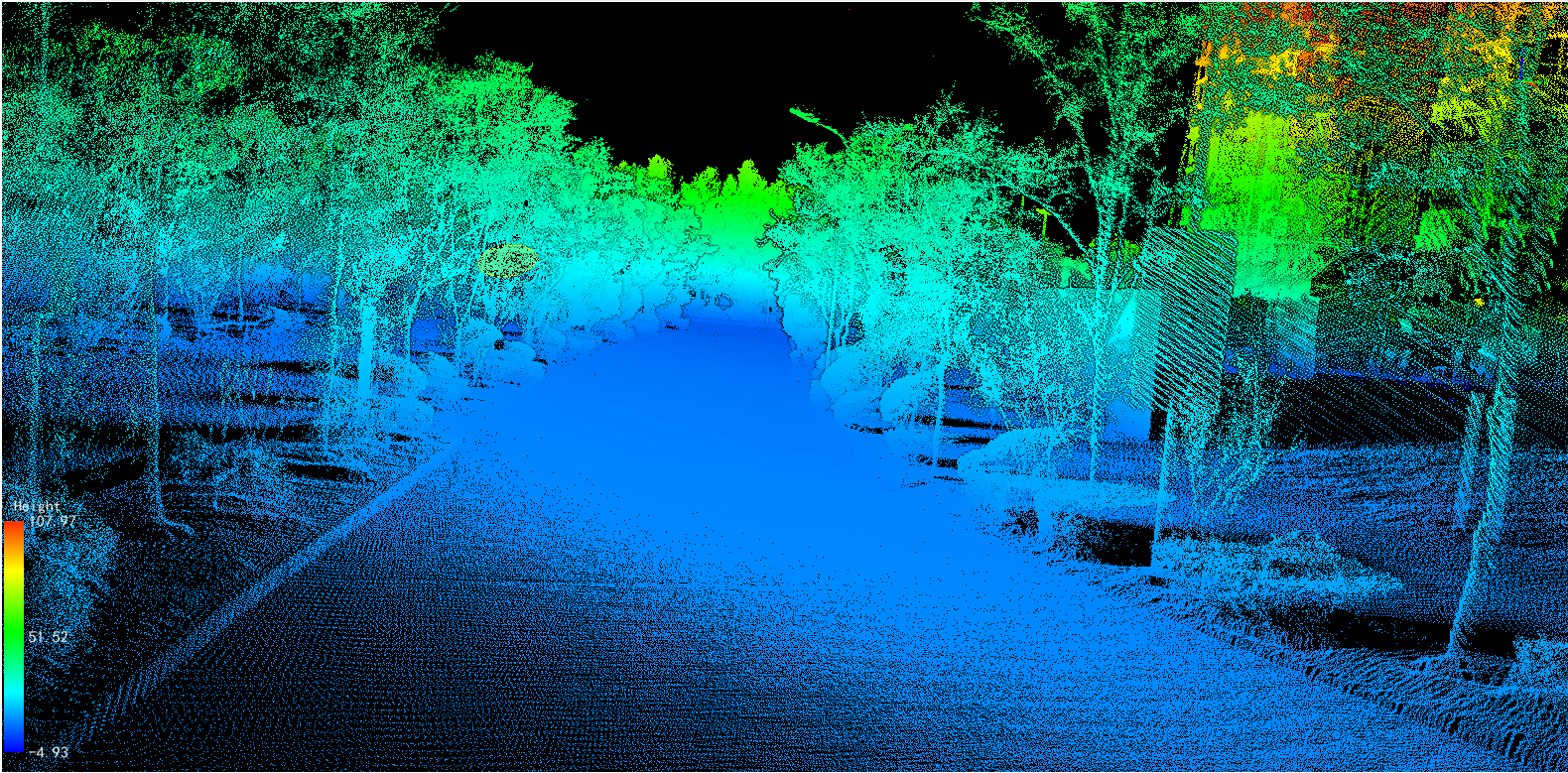
4.The user can click again Trajectory Roaming ![]() button, end roaming operation.
button, end roaming operation.