Display
Display by Solid Model
Function Description: Display the TIN as a solid model based on an opaque surface.
Click on the Display by Solid Model![]() button. Displayed by solid model:
button. Displayed by solid model:
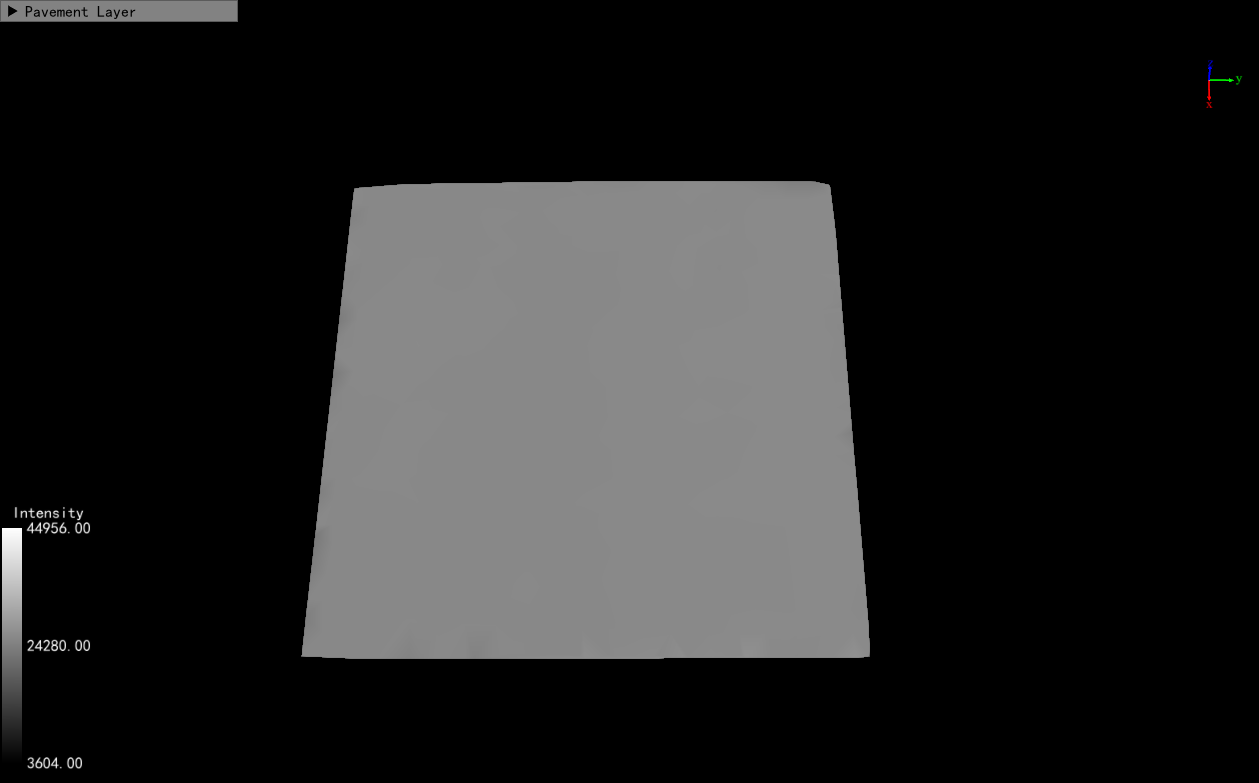
Display by Solid Model
Display by Wireframe
Function Description: Display the TIN as a frame by showing the mesh edges based on triangle vectors.
Click on the Display by Wireframe![]() button. Results are displayed by Wireframe:
button. Results are displayed by Wireframe:
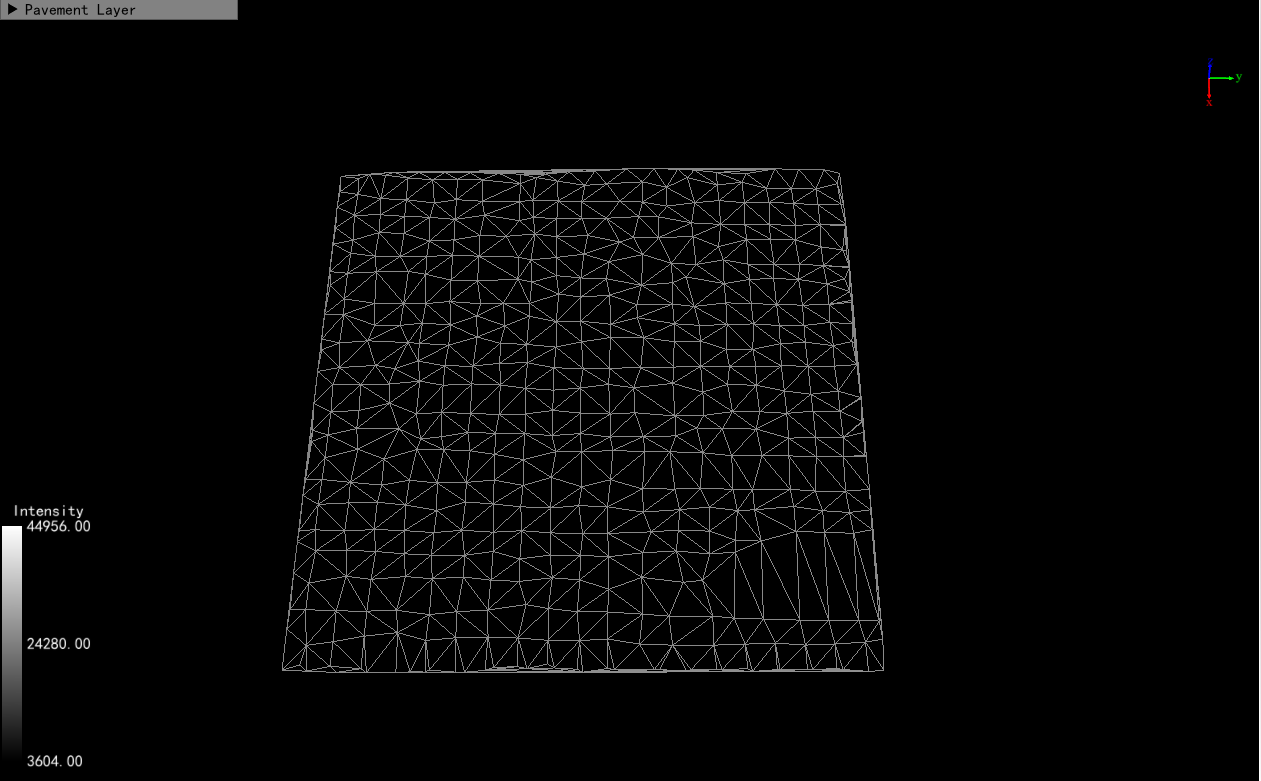
Display by Wireframe
Display by Vertices
Function Description: Display the TIN by showing the keypoints.
Click on the Display by Vertices![]() button. Results are displayed by Vertices:
button. Results are displayed by Vertices:
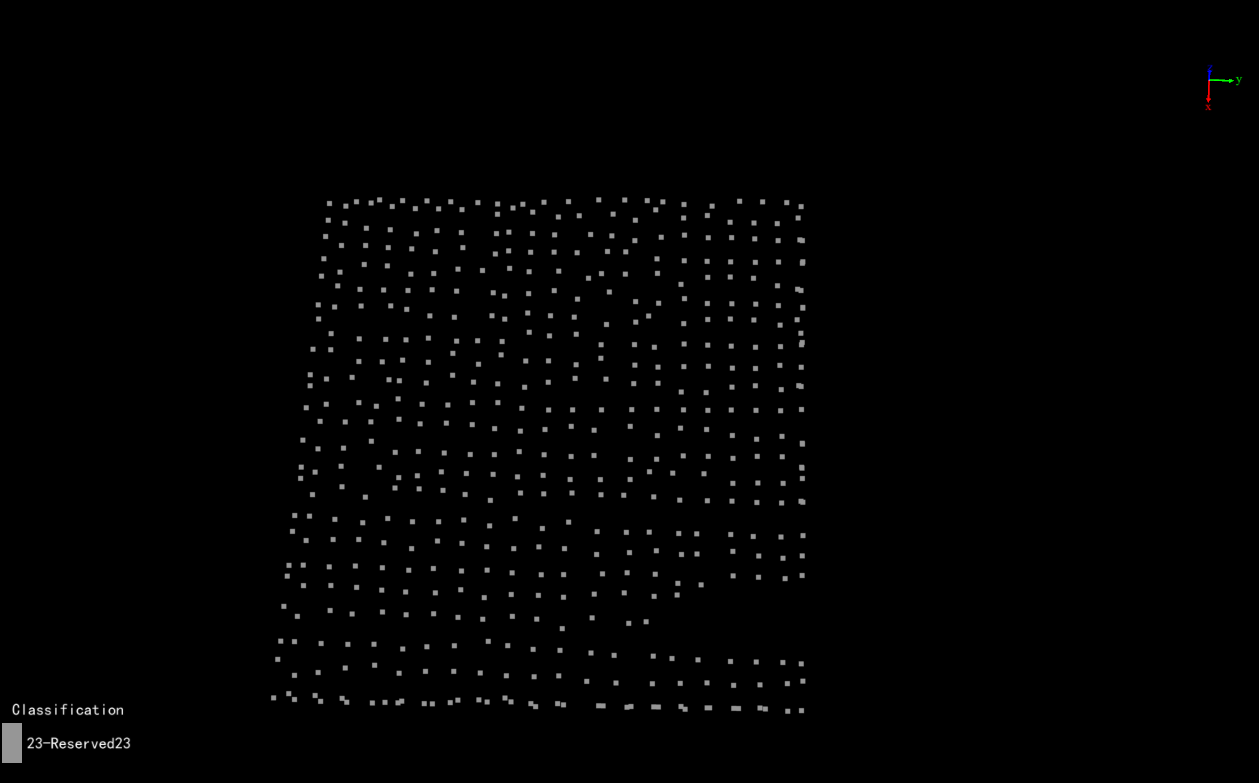
Display by Vertices
Clear All TIN
Function Description: Clear all the TIN in the current project.
Click on the Display by Solid Model![]() button. That is, you can clear all TIN.
button. That is, you can clear all TIN.
Please note that this operation cannot be undone, so use it with caution.