Densify
Note: The encryption operation performed by this function is conducted on the line segments formed by two consecutive points on the vector.
Steps
- Click the Encrypt
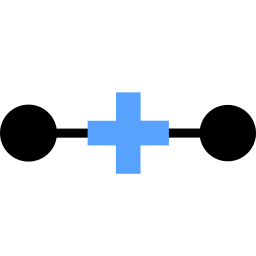 button in vector editing.
button in vector editing. - A Settings Dialog will pop up.
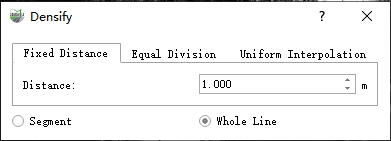
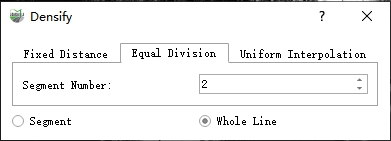
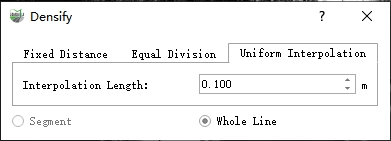
Settings Dialog
Parameter Description:
Fixed Distance: Encrypts within the segment at a fixed distance.
- Distance: The interval at which points are encrypted.
Equal Division: Encrypts by dividing proportionally within the segment.
- Segments: The number of segments the current line segment is divided into; for example, if divided into 2 segments, an interpolation point will be inserted in the middle of the segment.
Uniform Interpolation: Encrypts by same length.
- Interpolation length: The interval at which points are encrypted.
The method has curve fitting, and the interpolation result is different from the original line.
Segment: The range of encryption; taking line vectors as an example, two connected vertices form one segment. If "Segment" mode is selected, encryption occurs only in the segment where the mouse is located.
Whole Line: The range of encryption; taking line vectors as an example, two connected vertices form one segment. If "Whole Line" mode is selected, encryption will occur for all segments of the line.
Move the mouse to the segment or line vector that needs encryption, and a real-time preview of the encrypted result will be displayed.
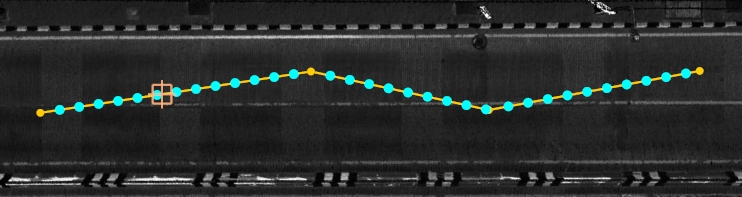
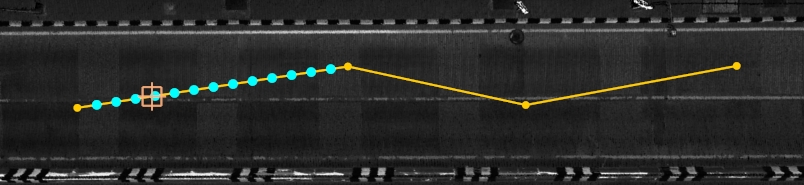
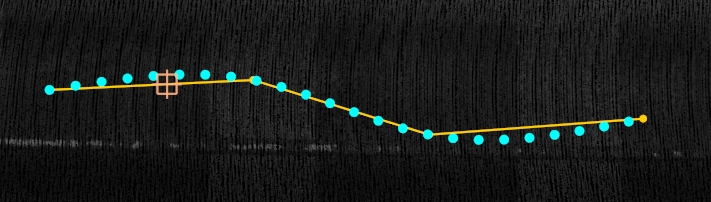
Result Preview
- Left-click on the vector to select it and save the result.
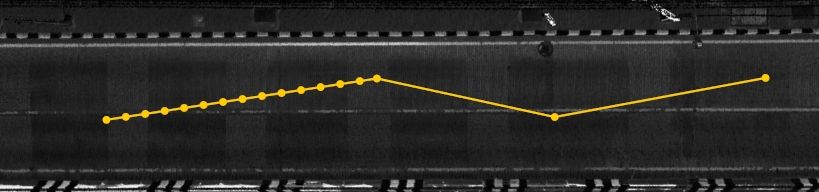
Encryption Result