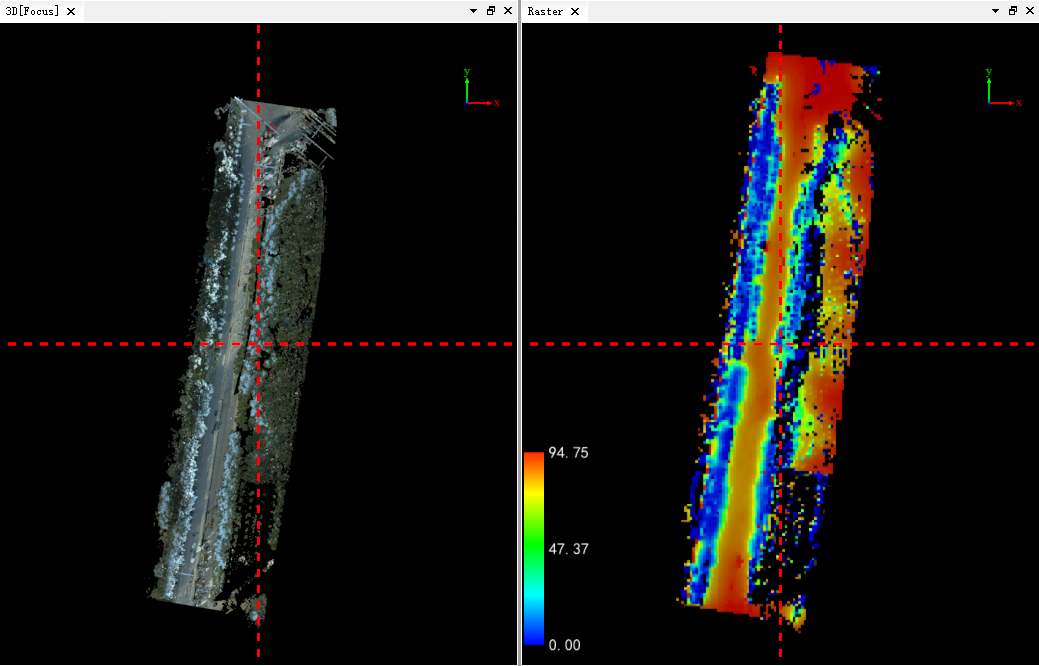Settings
Feature Description: Used to control Raster window related parameters.
- Horizontal Section
- Show Point Cloud: Controls whether the point cloud is displayed in the Raster window, unchecked by default.
Link: If checked, the 3D window is synchronized with the Raster window, i.e., displayed at the same scale and position.
When switching to the link mode, the 3D window will be automatically switched to 2D mode.
Show Cross: If checked, the 3D and Raster windows will show red cross for alignment.