Split Line
Function Description: The Split Line function allows the user to split a solid line object into a dashed line object. See the picture below for details.
Steps
1.Click Split Line ![]() button in the Vector Editor.
button in the Vector Editor.
2.Left click the line you want to split to complete the line segment splitting.
- Before vector line splitting: The original solid line consists of 6 nodes.
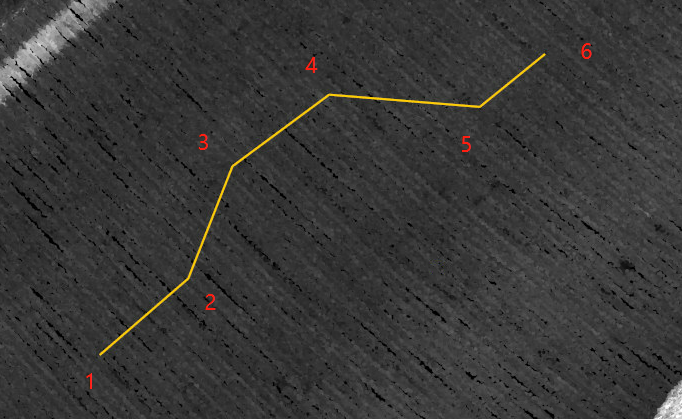
Original solid line
- After the vector line is split: The even-numbered node -> odd-numbered node part of the original solid line is interrupted and disappeared, thus realizing the function of splitting the original solid line into dashed lines.
In this example: 1-2 nodes form a line segment, 3-4 nodes form a line segment, 2-3 parts are interrupted and disappear.
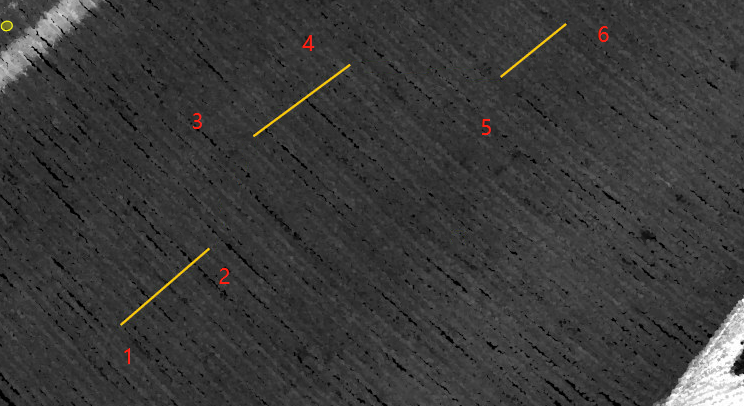
Split into segments