Export Report
Function Instructions
The related data is stored in the 'Power Line Clearance' and 'Power Line Clearance Settings' layers. Before generating the report, make sure the data in the table has not been deleted.
Steps
1.Click the dropdown box next to Height Limit Analysis and select Export Report![]() button. A save file dialog box will pop up. Then choose the report file name and the location to save.
button. A save file dialog box will pop up. Then choose the report file name and the location to save.
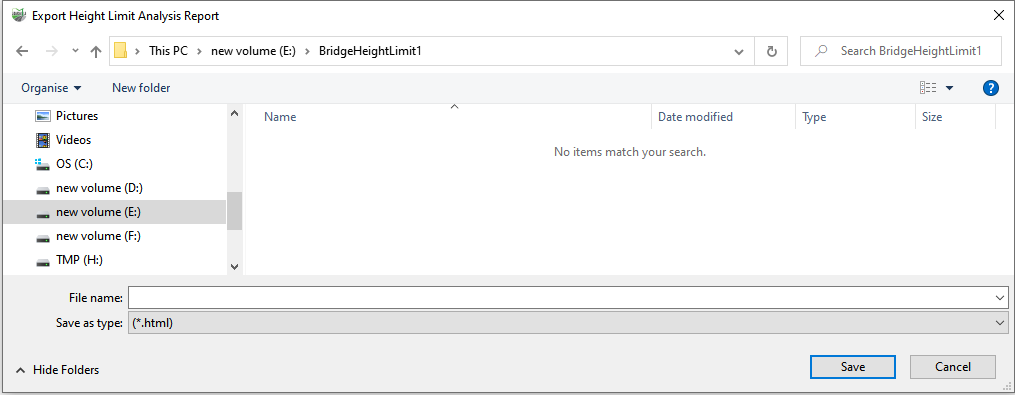
Save file dialog box
2.The report is divided into the header, table of contents, and specific content.
(1)Header and Table of Contents
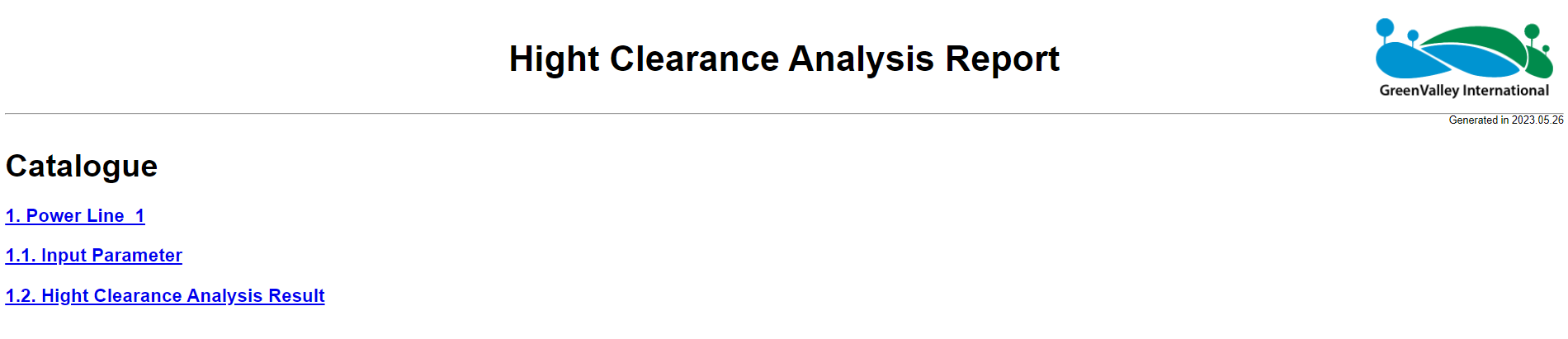
1.Header and Table of Contents
Click on the PowerLine_number in the table of contents to jump to the corresponding location.
(2)Specific Content
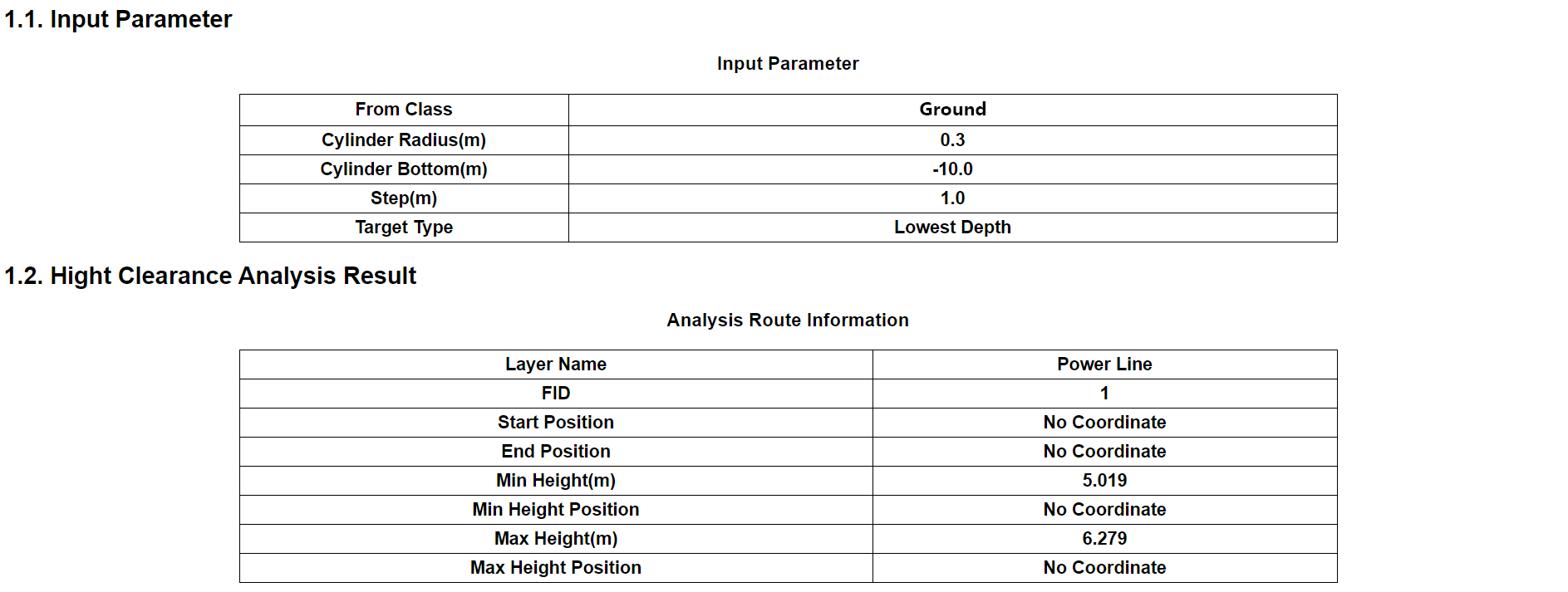
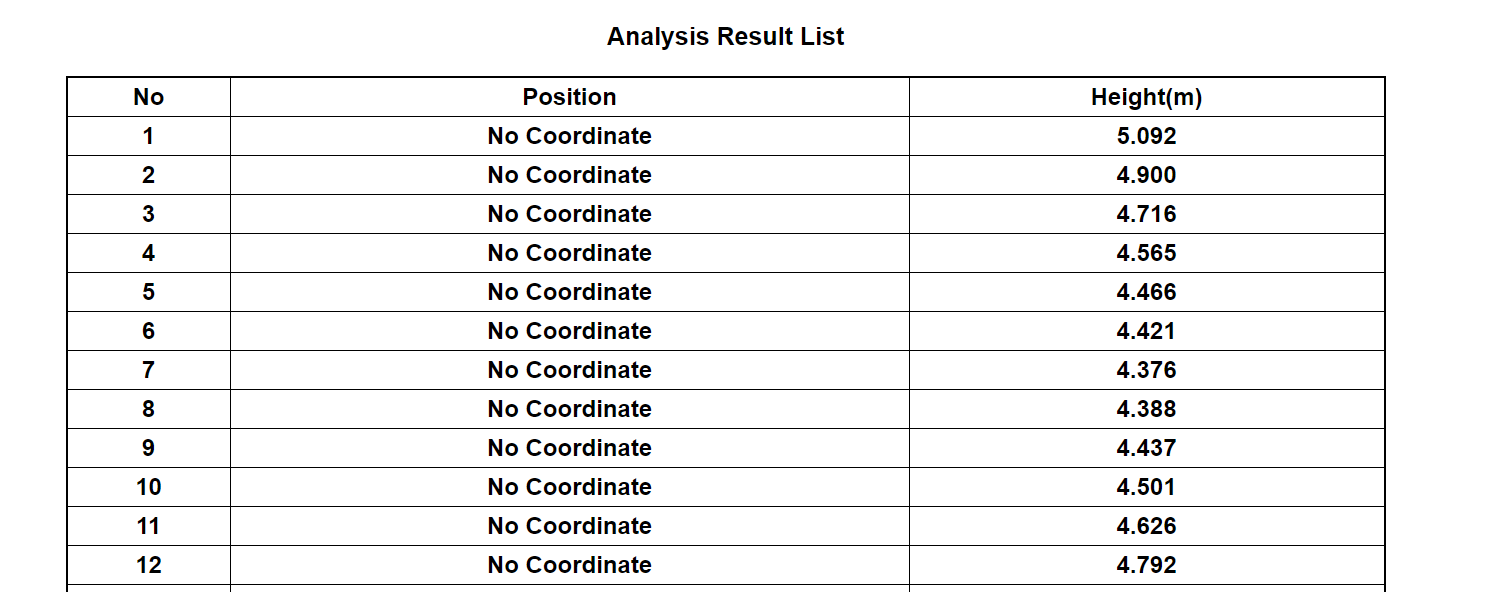
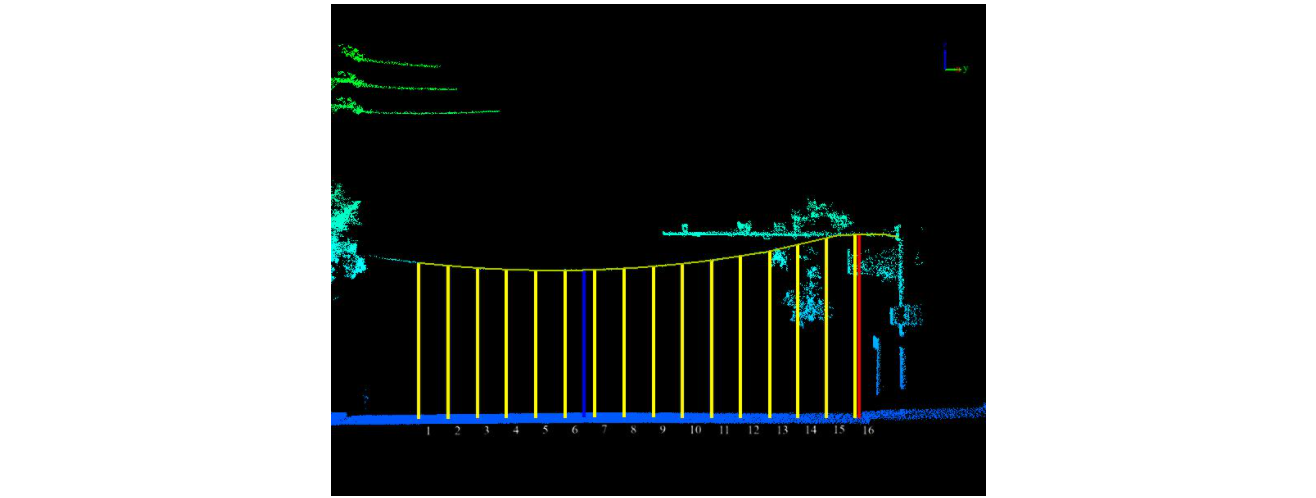
Overall image of specific content
(3)Content Explanation: Each analysis result is stored in levels, and one analysis result content includes input parameters, analyzed power line information, and an analysis result list.
- Input Parameters: The parameters used in this detection
- From Class
- Cylinder Radius
- Cylinder Bottom
- Step
- Target Type
For details, refer to Power Line Analysis
- Analyzed Power Line Information
- Layer Name: Layer name
- FID: Power line object FID
- Start Position: Start position coordinates
- End Position: End position coordinates
- Min Height(m): Minimum height
- Min Height Position: Minimum height position coordinates
- Max Height(m): Maximum height
- Max Height Position: Maximum height position coordinates
- Analysis Result List: About all measured numbers, position coordinates, and height.