Go To
Functional Description: The Go To tool works with data types such as point clouds, rasters, models, etc. and is used to focus the viewport to display at the selected point.
Steps
Use the mouse to click on one of the windows with data loaded to set it as the currently active window.
Click Go To, The Go To dialog box pops up and the mouse pointer automatically changes to a cross wire. Select the point to be focused, the attribute information of the selected point is displayed in the scene in the form of a label, and the corresponding coordinate information will be filled into the dialog box at the same time.
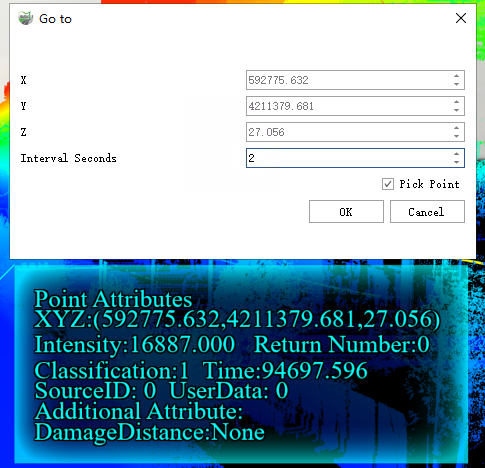
If single-point selection is checked, the focus point is specified using mouse pointing; if single-point selection is unchecked, the focus point is specified using manual coordinate input.
Set the time to focus to the specified point.
Click the OK button and the label disappears at the selected point.
The window focuses on the selected point at the specified interval.
Parameterization
- X: X coordinate of the selected point.
- Y: Y coordinate of the selected point.
- Z: Z coordinate of the selected point.
- Interval Seconds: time interval to jump to the point.
- Pick Point (optional): whether or not to specify the focus point by clicking the point cloud with the mouse.
Note: This function only works for the currently active window.