Close Line
Functional Description: This function allows you to quickly close lines that need to be closed.
Steps
1.Click the Close Line ![]() button to bring up the pop-up box:
button to bring up the pop-up box:
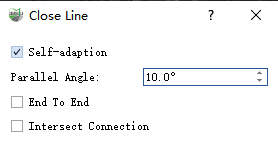
Parameter Dialog
Parameter description:
- Adaptive: The adaptive mode software will automatically calculate the position of the line closure for connection.
- Parallel Angle: If the angle between the first and last line segments in the line to be connected is less than a given threshold, it will be considered parallel and used to directly connect the first and last, and non-parallel lines will be connected by intersection.
- Connect first and last: This mode is to force the first and last points of the line to be connected.
- Intersect: This mode is to force to calculate the intersection point of the rays of the line segments of the line to be connected to be connected, if it is not possible to calculate the intersection then it will not be connected.
2.Click with the left mouse button on the line to be connected
Scene 1:
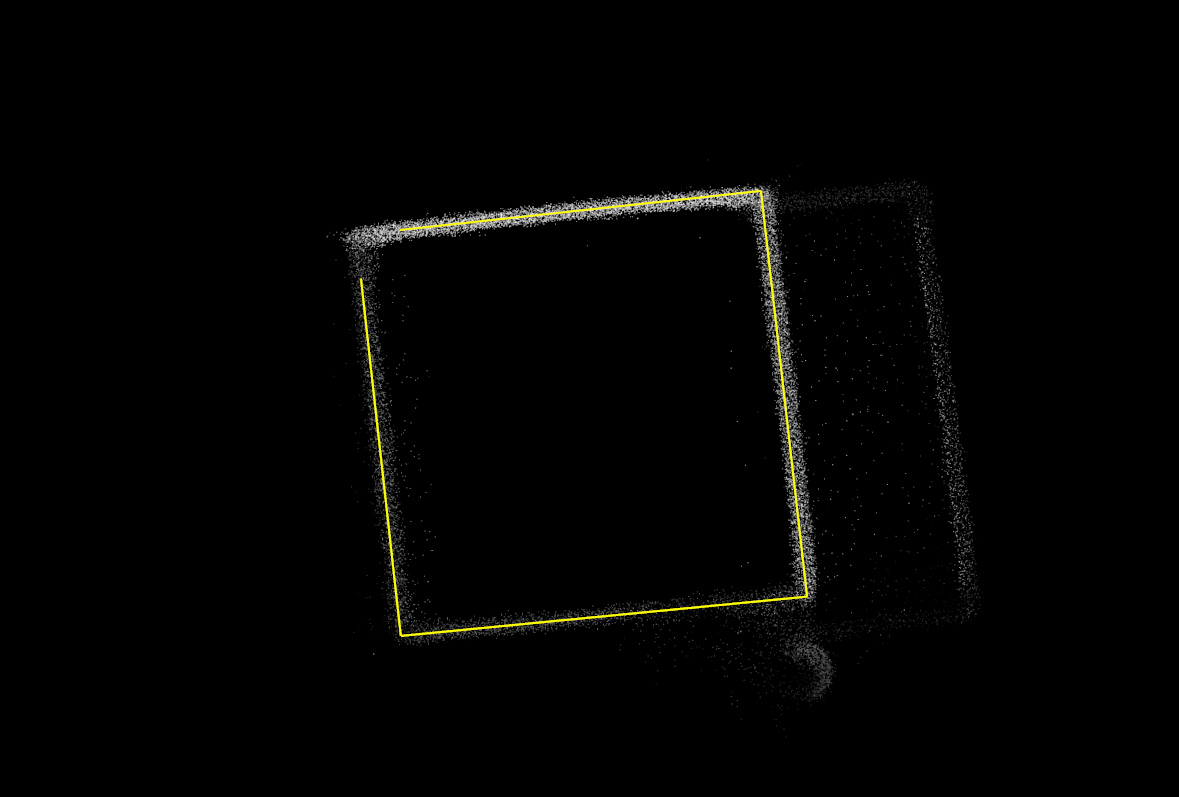
Before
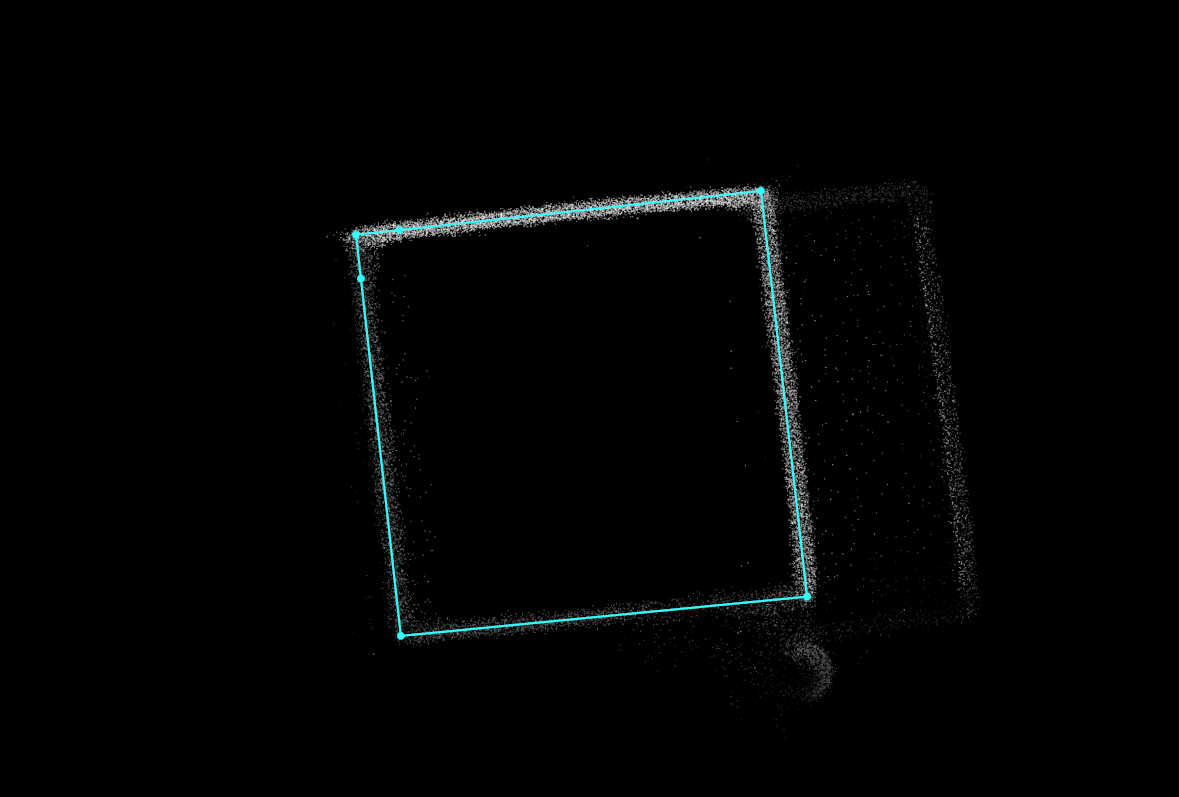
After
Scene 2:
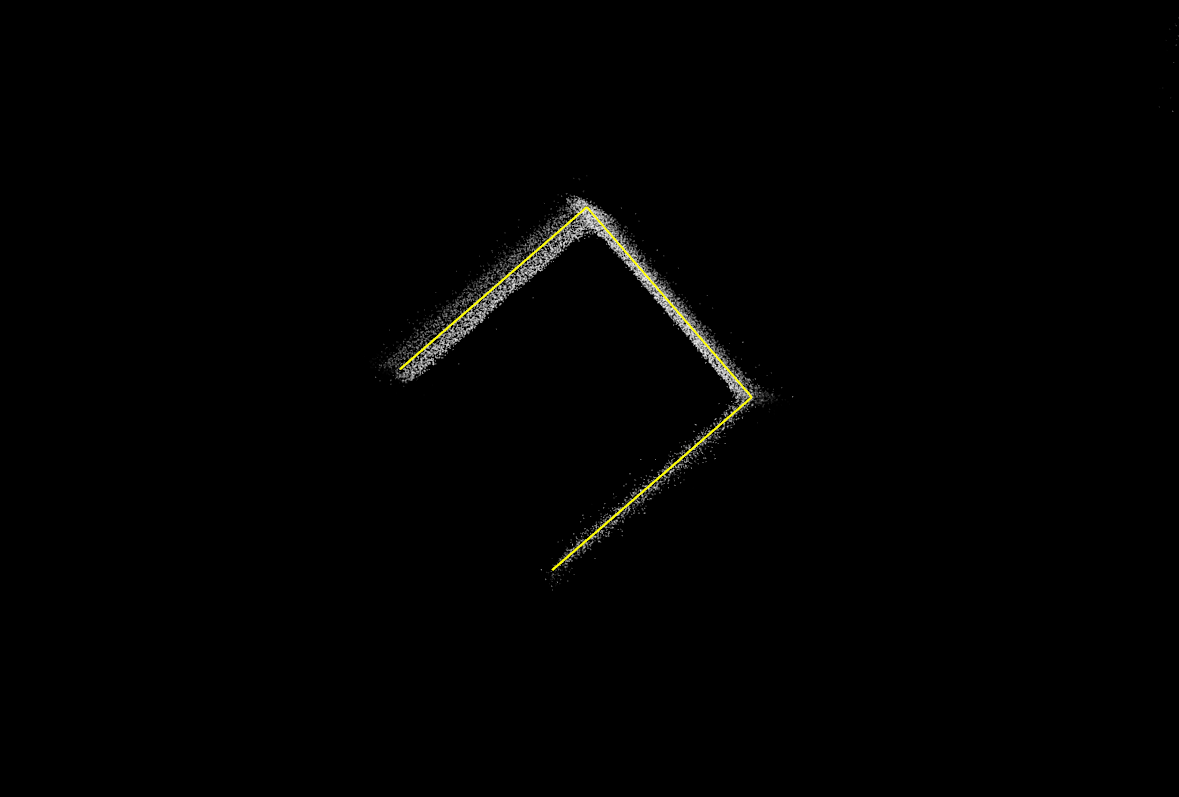
Before
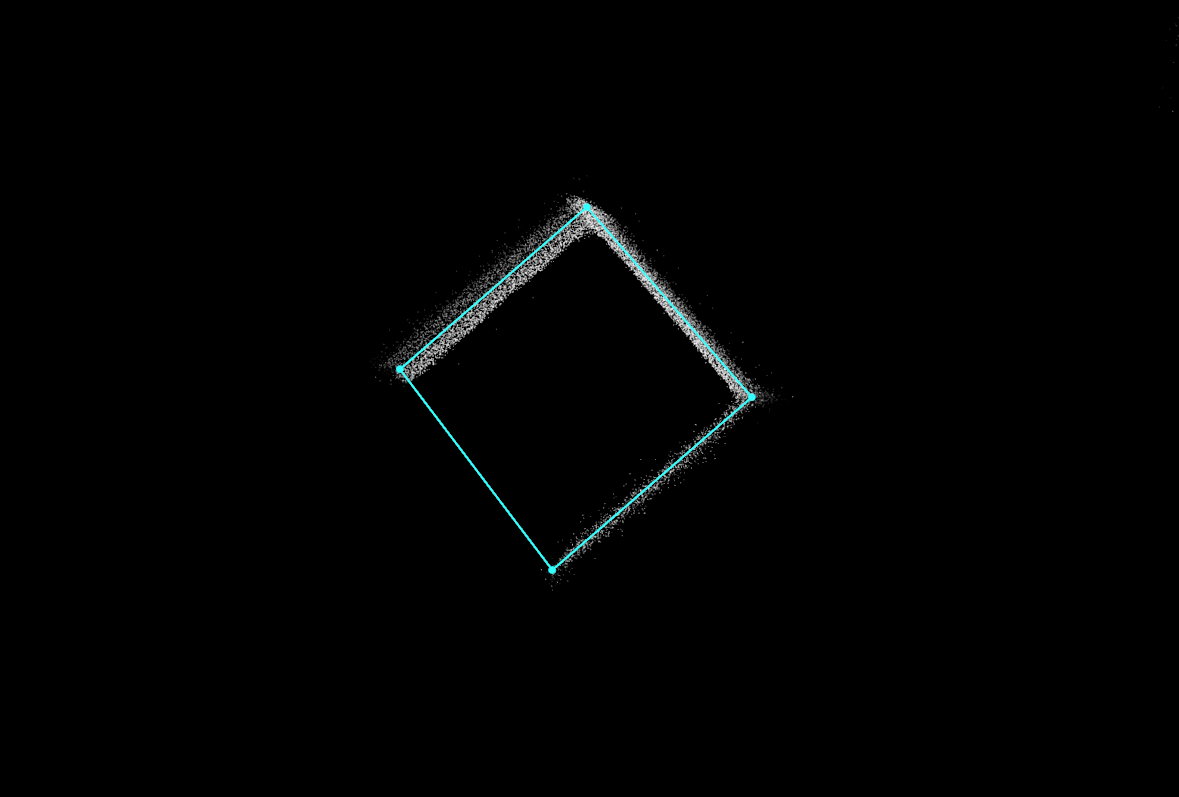
After