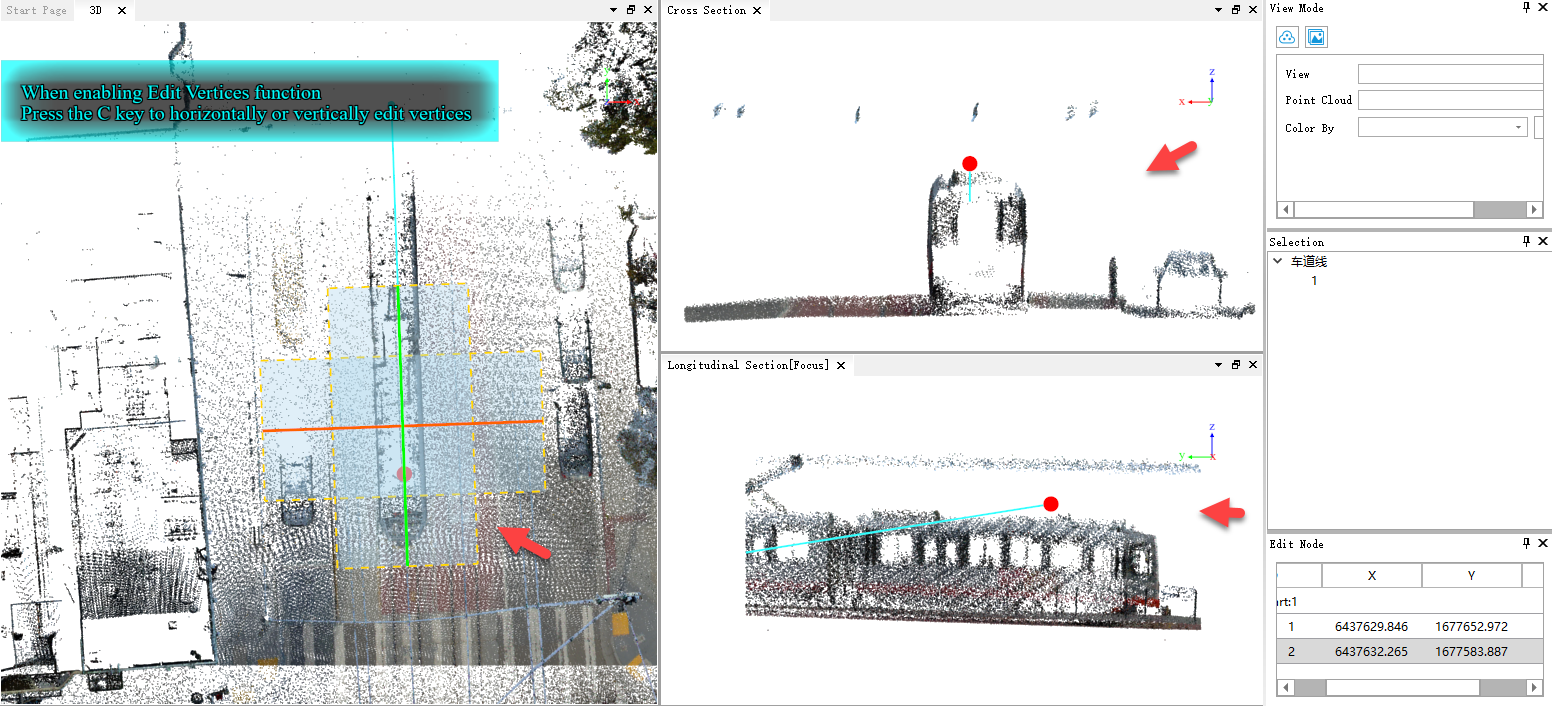Node Editing
Feature Description: Allows editing of vector nodes in the profile window on the central plane of the current profile area.
Steps
1.First, click on the window whose profile area needs to be adjusted to gain focus. A Focus indicator will appear next to the window title when it has focus. After gaining focus, click the Node Editing button on the Vector Editing page. This allows you to edit vector nodes in the profile. Press the shortcut key "C" to move nodes horizontally or vertically.