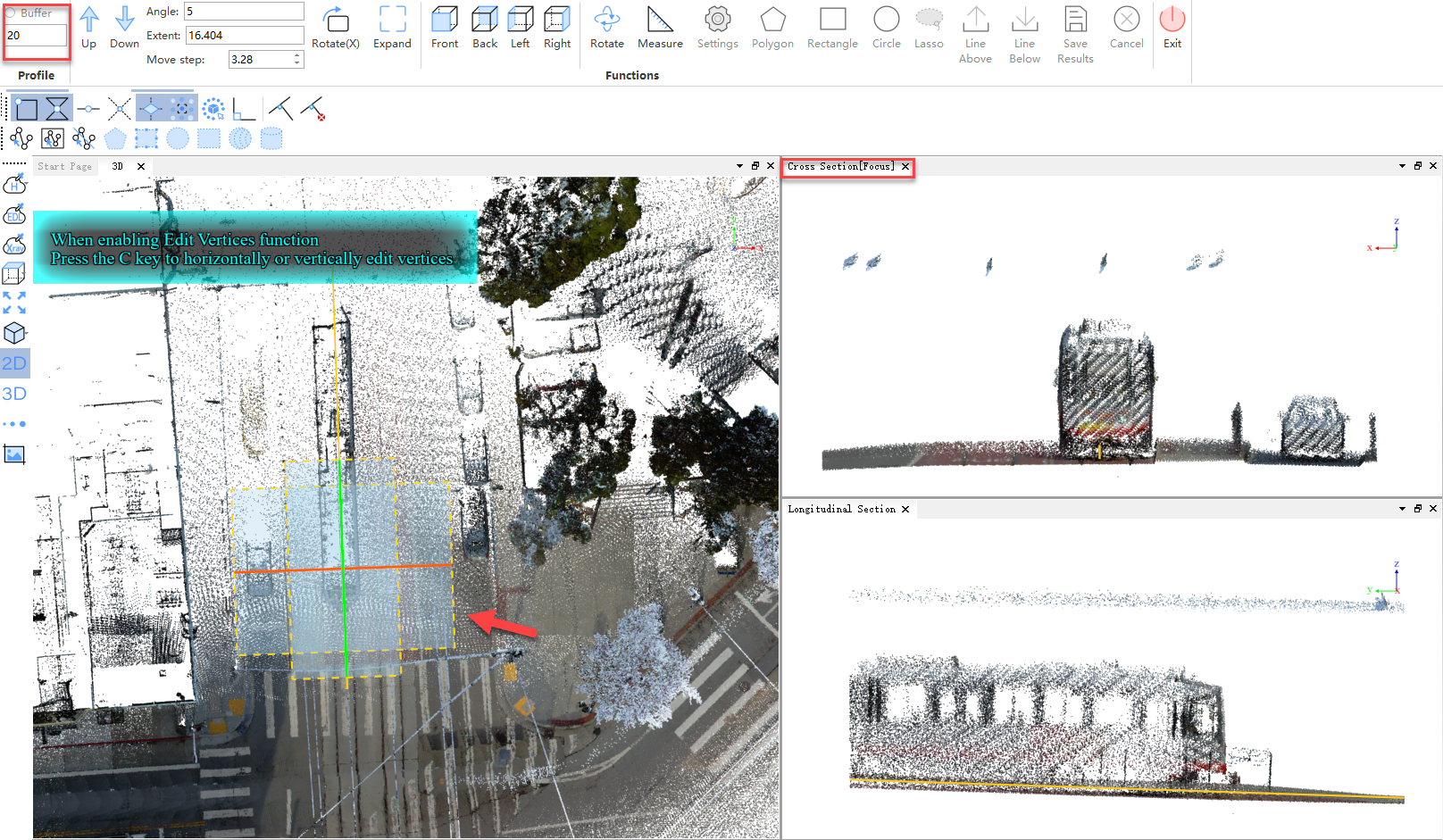Fixed Selection Width
Feature Description: Allows setting the width of the rectangular profile area along the baseline and the width perpendicular to the baseline.
Steps
1.First, click on the window whose profile area width needs to be adjusted to gain focus. A Focus indicator will appear next to the window title when it has focus. After gaining focus, enter the desired width in the Buffer control on the Profile page. The corresponding rectangular profile area preview geometry in the 3D window will update in real time, and the focused profile window will also display the new width of the profile result.