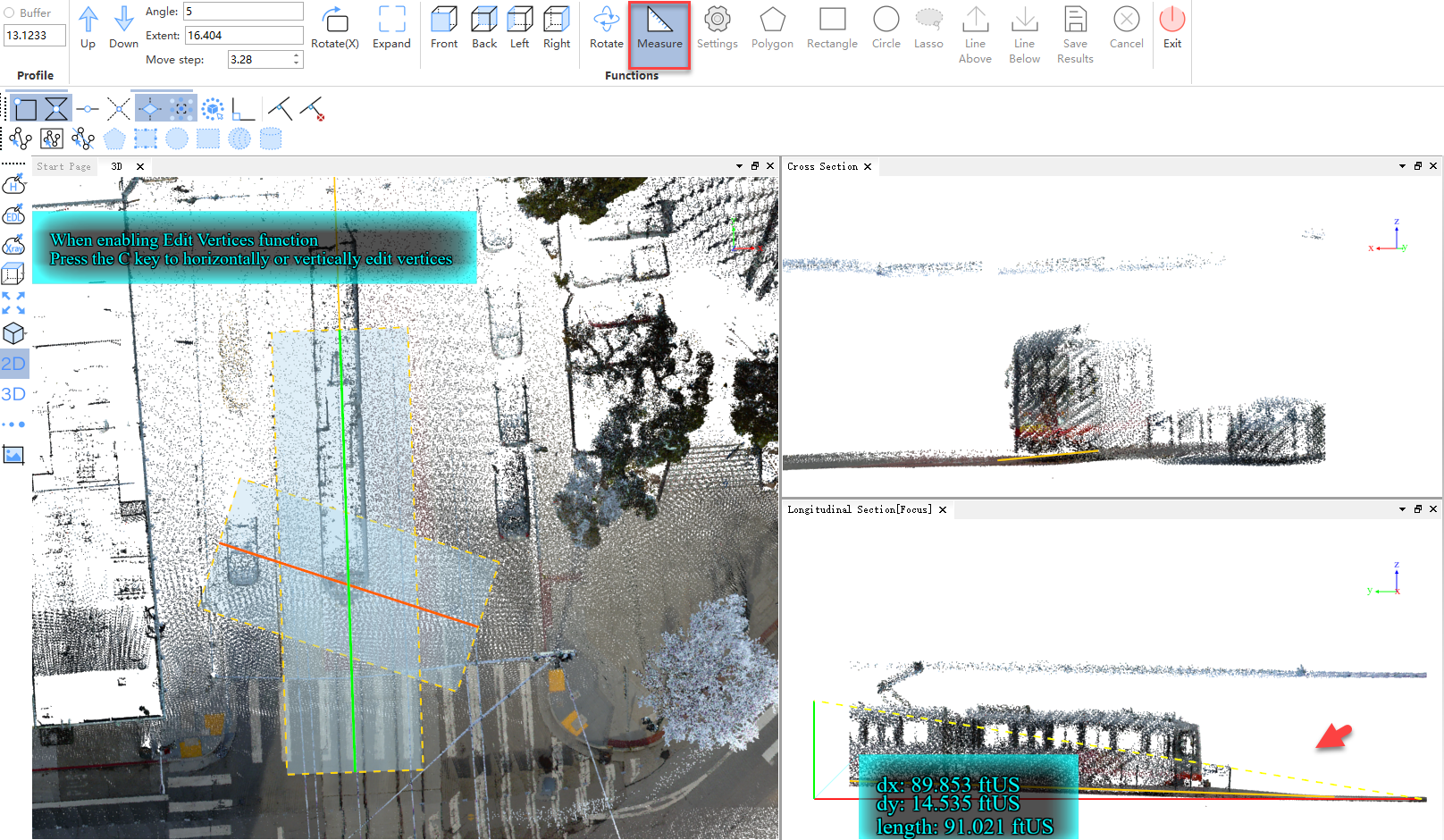Measurement Tools
Feature Description: Unlike general measurements, in the profile window, the default is orthographic projection. After clicking two points, it is easy to calculate the horizontal and vertical distances in the current view. Without enabling the profile scene rotation function, the view frustum axis is always perpendicular to the Z-axis and parallel to the horizontal plane. The vertical and horizontal distances under these conditions can be useful in certain scenarios, such as checking the accuracy of point cloud data.
Steps
1.First, click on the profile window that needs to be measured to gain focus. A Focus indicator will appear next to the window title when it has focus. After gaining focus, click the Measurement button on the Profile page to start profile measurement.
2.Click the left mouse button to define the first endpoint.
3.Move the mouse to adjust the position of the second endpoint, double-click to confirm, and the distance between the two points will be displayed.