Line Split Objects
Steps
1.Click Line Split Objects ![]() button in the Vector Editor, click the left mouse button for the first time, draw the upper left point of the rectangle, drag the mouse, determine the range, click the left mouse button again, the rectangle is drawn, and the objects inside the box and intersecting with the box will be selected and highlighted. Move the mouse and click the line object in the intersecting object first, then the object intersecting with the line object will be interrupted into two connected objects.
button in the Vector Editor, click the left mouse button for the first time, draw the upper left point of the rectangle, drag the mouse, determine the range, click the left mouse button again, the rectangle is drawn, and the objects inside the box and intersecting with the box will be selected and highlighted. Move the mouse and click the line object in the intersecting object first, then the object intersecting with the line object will be interrupted into two connected objects.
If the intersection of the line and multiple objects is less than two, interruption is not allowed, and there will be a prompt in the output window.
- Original intersected line with multiple objects: Line object intersects with multiple objects.
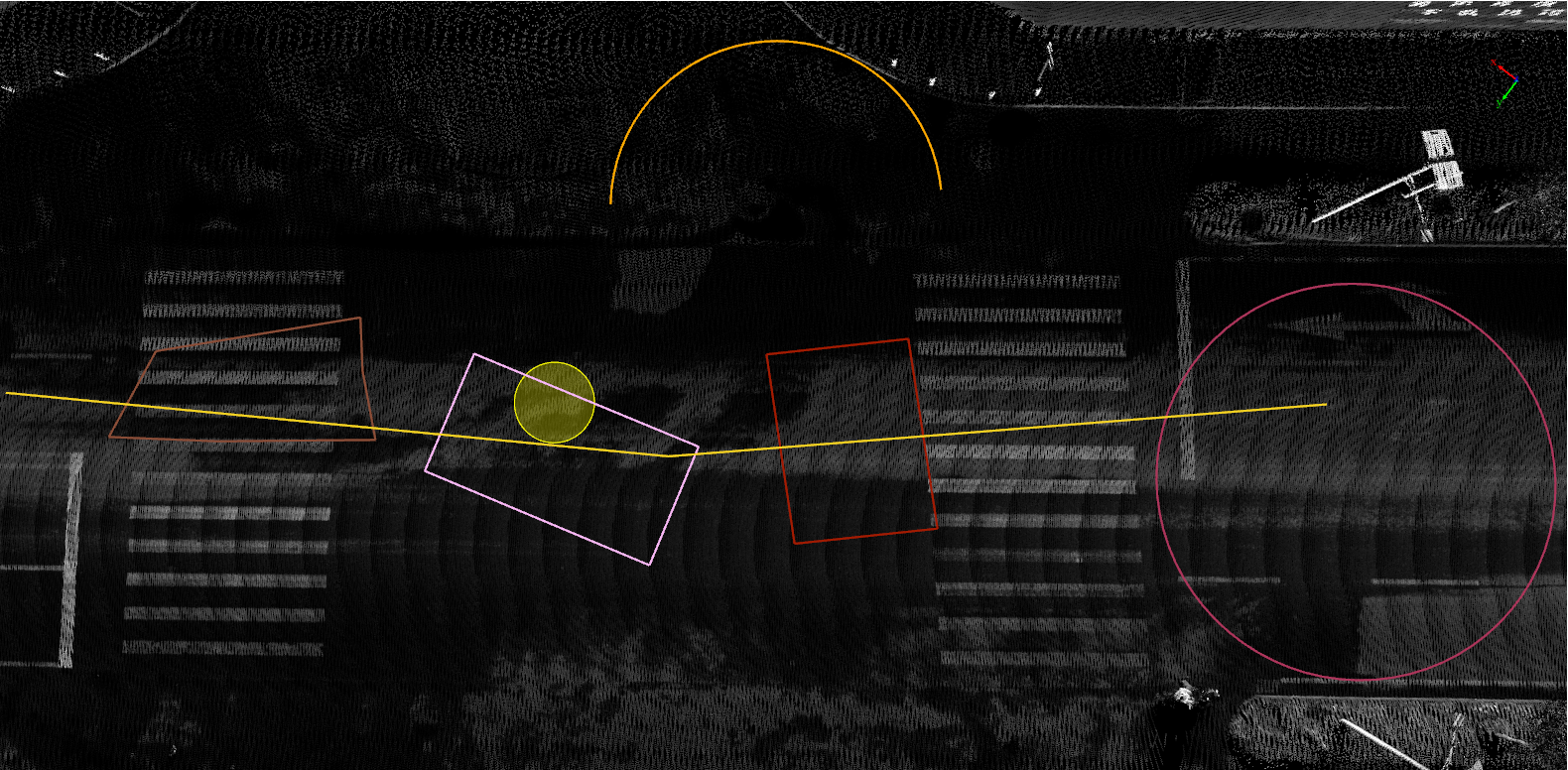
Original intersecting lines with multiple objects
- Interrupted Objects: Two objects connected after being interrupted. Use box selection to view the results.
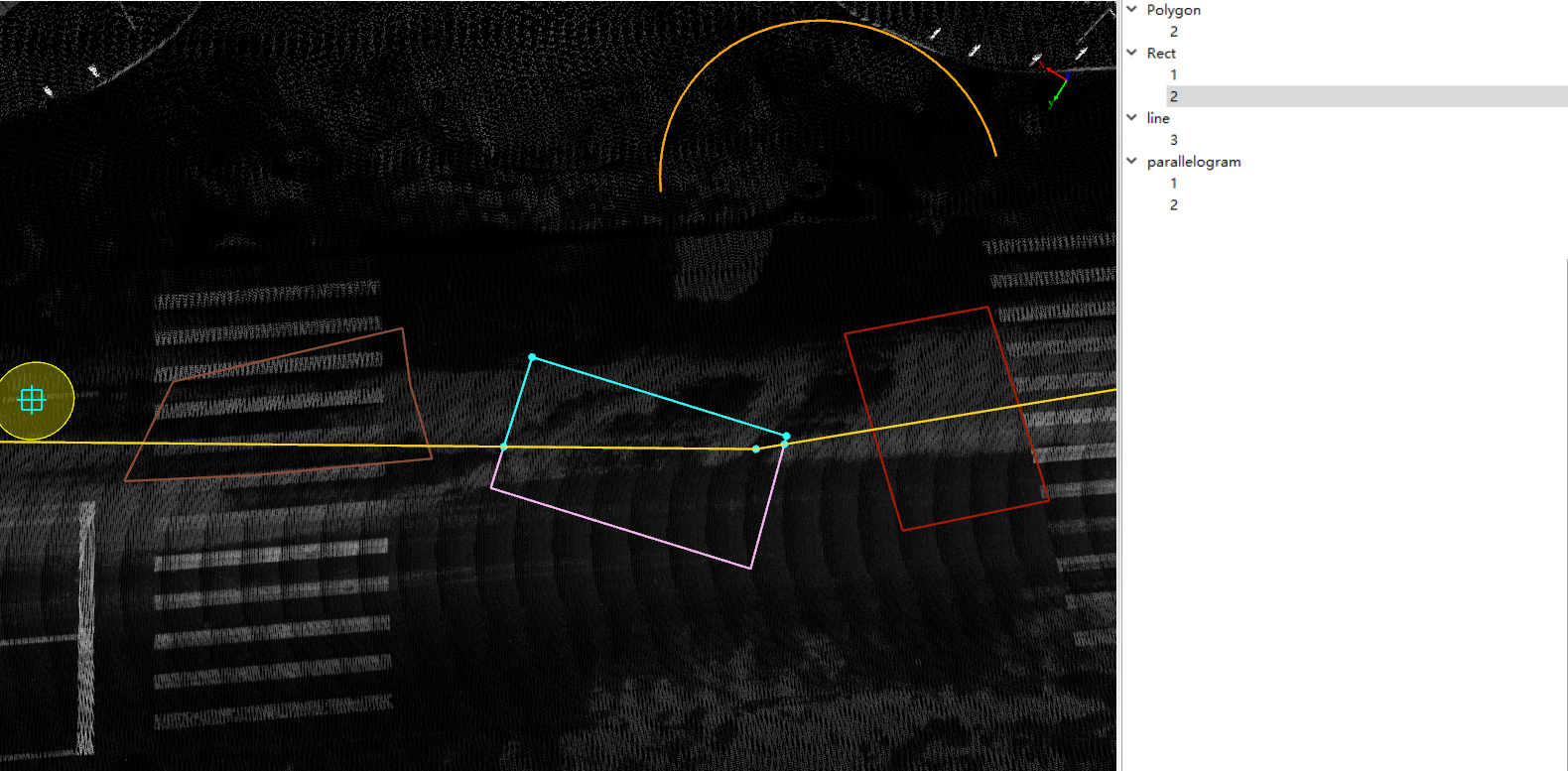
Two objects connected after interruption
- The intersection of the line and the object is less than two: Interruption is not allowed, and there will be a prompt in the output window.
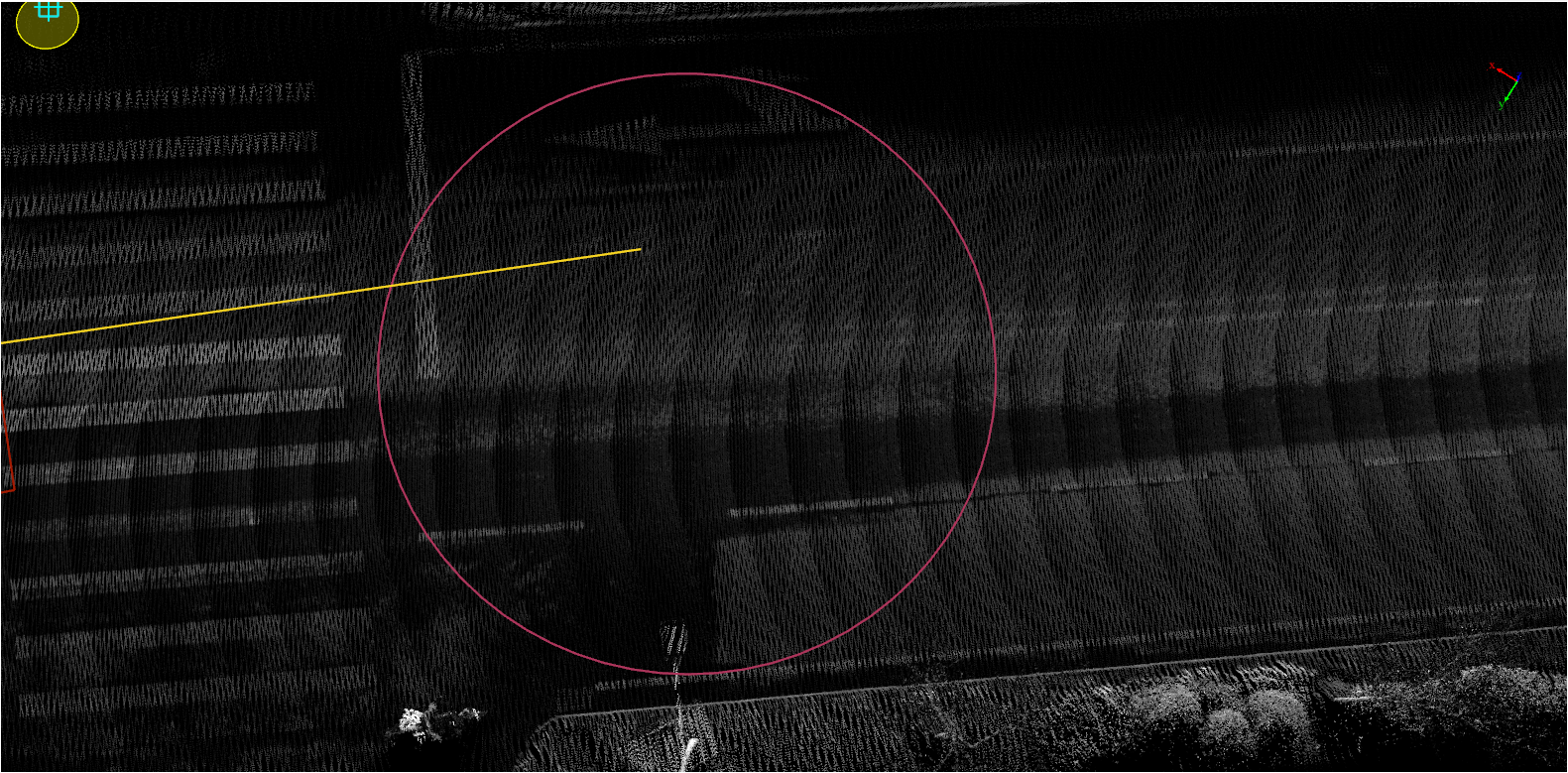
The intersection of the line and the object is less than two
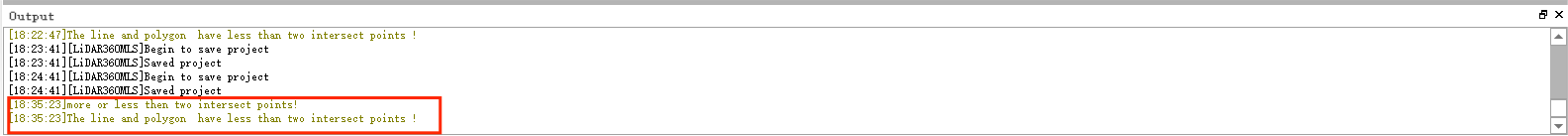
The intersection of the line and the object is less than two prompts