Line Split Polygon
Function Description: The Line Split Polygon feature allows the user to break an area object into two area objects by intersecting a line in the area object.
Steps
1.After clicking the Line Split Polygon ![]() button in the Vector Editor, move the mouse to first click the line object in the intersecting object, and then click the surface object to be interrupted again, and the surface object will be broken into two connected surface objects.
button in the Vector Editor, move the mouse to first click the line object in the intersecting object, and then click the surface object to be interrupted again, and the surface object will be broken into two connected surface objects.
If the intersection of the line and the polygon is less than two, line break will not be allowed, and there will be a prompt in the output window.
- Original intersecting lines and polygon: Two intersecting line and area objects.
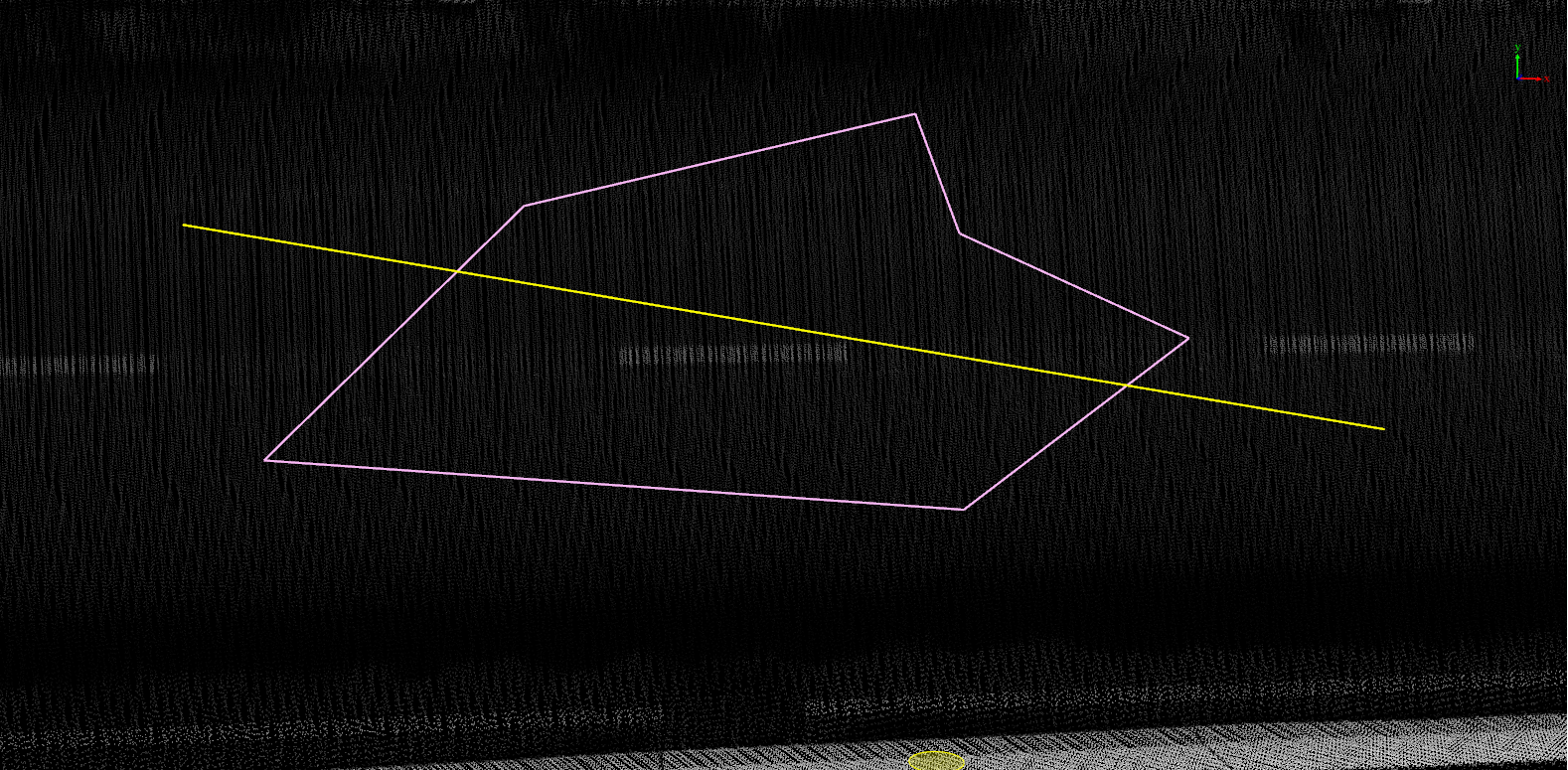
Original lines and polygon
- Broken polygon: Two polygons that are connected after being broken.
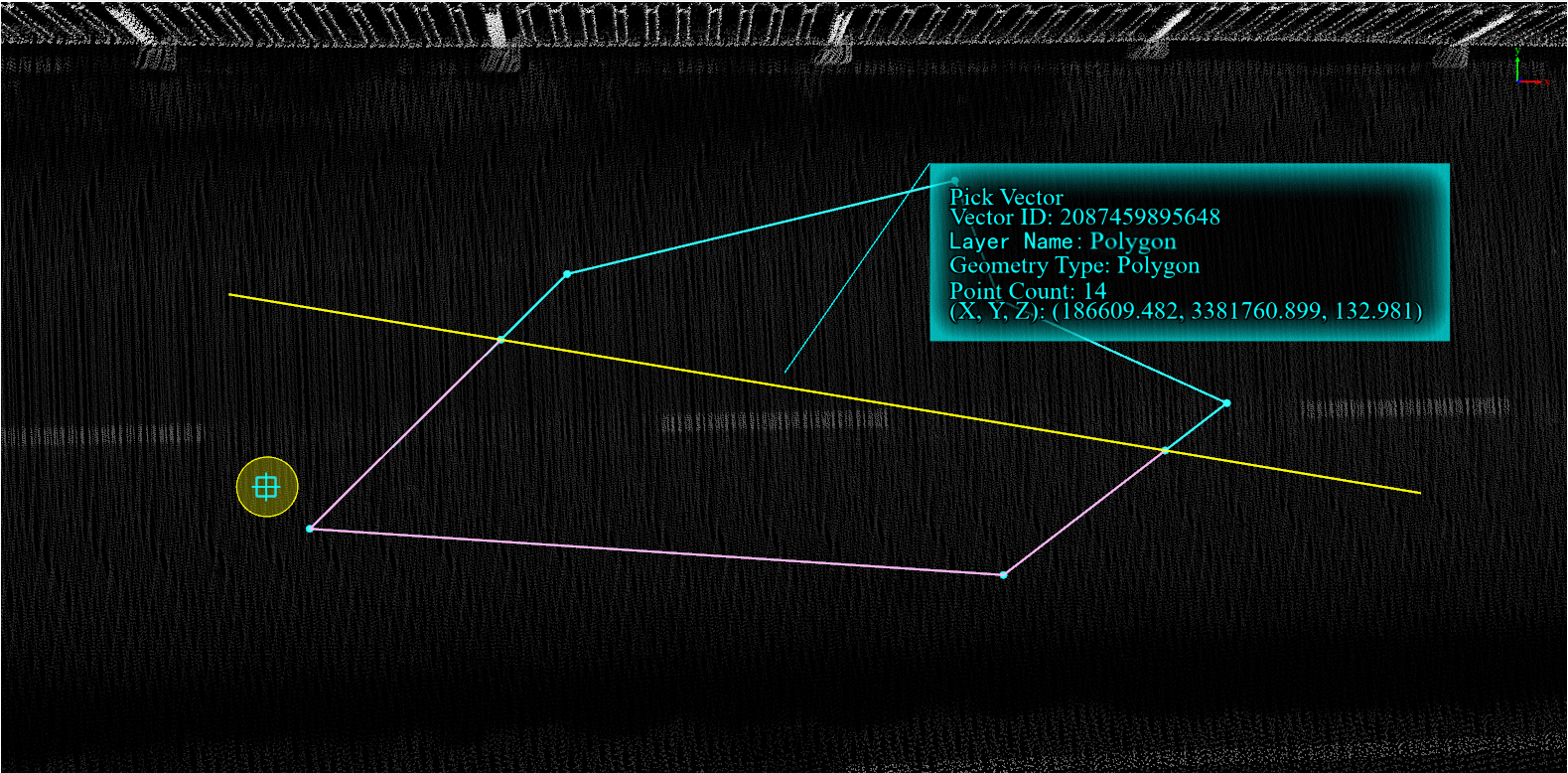
Two polygons connected after break
- The break points of the polygon is less than 2: No break is allowed, and there will be a prompt in the output window.
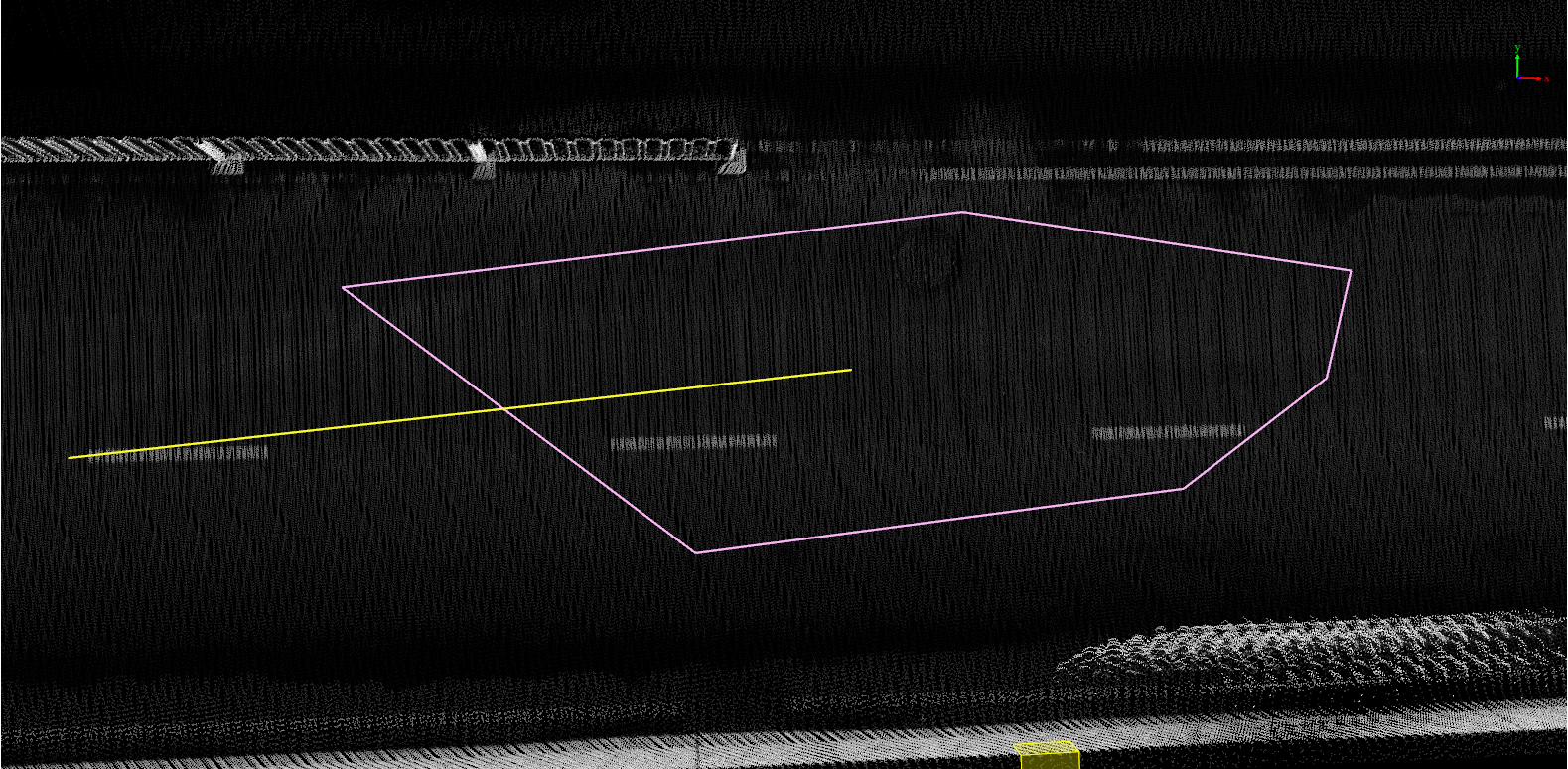
Less than 2 break points
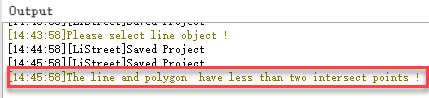
Line-polygon intersection is less than two points