Update
Function Description: Calculates the geometric intersection of the input features and update features. The attributes and geometry of the input features are updated based on the update features in the output feature class.
Data Description
Input and Output Relationships
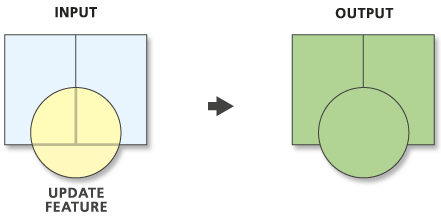
Input and Output Relationships for Update
Notes:
The Input Features and Update Features parameters must be polygons.
The field names in the input feature class must match those in the update feature class. If the update feature class is missing one or more fields from the input feature class, the values for those missing fields will be removed from the output feature class.
The input feature class will remain unchanged. The tool's output will be written to a new feature class.
If the Borders parameter is not checked, the polygon boundaries along the outer edges of the update features will be removed. Even if some outer boundaries of the update polygons are deleted, the attributes of update features overlapping with the input features will be assigned to the polygons in the output feature class.
Attribute values from the input feature class will be copied to the output feature class.
Steps
Find Toolbox -> Vector Tools -> Overlay Analysis -> Update tool, and double-click to open the function window.
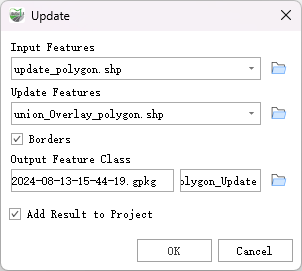
Update
Parameter Description:
- Input Features: The input feature class. The geometry type must be polygon.
- Update Features: Features used to update the input features. The geometry type must be polygon.
- Borders(optional): Specifies whether to retain the boundary of the update polygon features.
- Checked - The outer boundary of the Update Features will be retained in the Output Feature Class. This is the default setting.
- Unchecked - The outer boundary of the Update Features will not be retained after inserting the Input Features. The attributes of the Update Features take precedence over those of the Input Features.
- Output Feature Class: The feature class that will contain the results.
- Add Result to Project: This option is only effective when the output feature class results are written to the gpkg database of the project. If checked, a layer will be automatically created for the result data and added to the project.