Identity
Function Description: Computes the geometric intersection between input features and identity features. The input features or the parts overlapping with the identity features will receive the attributes of the identity features.
Data Description
Input and Output Relationships
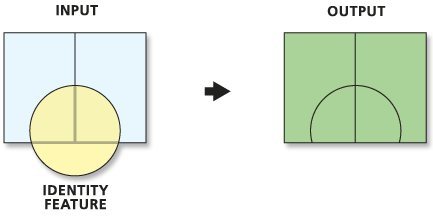
Input and Output Relationships for Identity
Notes:
The Input Features parameter can be points, multipoints, lines, or polygons.
The Identity Features parameter must be polygons, or have the same geometry type as the Input Features.
When using this tool, if points are used as input and polygons as identity features, points directly on the boundary of polygons will be added to the output twice—once for each polygon containing the boundary. In this case, running the Intersect tool on the output can identify duplicate points to determine which to keep.
The attribute values from the input feature class will be copied to the output feature class.
Steps
- Locate the Toolbox -> Vector Tools -> Overlay Analysis -> Identity tool, and double-click to open the tool window.
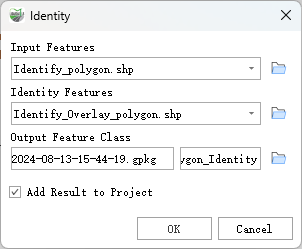
Identity
Parameter Description:
- Input Features: The input feature class.
- Identity Features: The identity feature class. Must be a polygon or have the same geometry type as the input features.
- Output Feature Class: The feature class to be created and where the results will be written.
- Add Result to Project: This option is only available if the output feature class result is being saved to a Geopackage database within the project. If checked, a layer will be automatically created for the result data and added to the project.