Union
Function Description: Computes the geometric union of input features. All features and their attributes are written to the output feature class.
Data Description
Input and Output Relationships
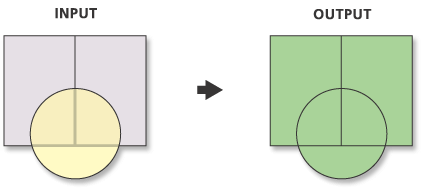
Input and Output Relationships for Union
Description:
All input feature classes must be polygonal geometries.
The output feature class will include a FID
attribute for each input feature class. For example, if an input feature class is named Soils, there will be an FID_Soils attribute in the output feature class. For any input features (or portions of features) that do not intersect with other inputs, the FID value will be -1. In such cases, the attributes of other feature classes not intersected in the union will not be transferred to the output features. The attribute values of the input feature classes will be copied to the output feature class.
Steps
Go to Toolbox -> Vector Tools -> Overlay Analysis -> Union tool, and double-click to open the tool window.
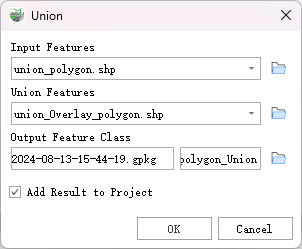
Union
Parameter Description:
- Input Features: Input feature class. All input features must be polygons.
- Union Features: Feature class to be used for union analysis with the Input Features. This feature class must also be polygons.
- Output Feature Class: The output feature class containing the union of the multiple input features.
- Add Results to Project: This option is only effective if the output feature class result is written to a GPKG database within the project. When checked, it will automatically build a layer for the result data and add it to the project.