Add Gridlines
Functionality: Generate grid lines using the point cloud bounding box, specified XY interval distance, and elevation. Objects can snap to these lines and move along their direction, ensuring the precise and neat arrangement of objects.
Steps
1.Click the Add Gridlines ![]() button in the Vector Editing toolbar. This will open a dialog box for parameter settings. See the illustration below:
button in the Vector Editing toolbar. This will open a dialog box for parameter settings. See the illustration below:
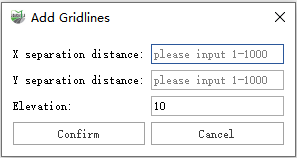
Parameter Settings
2.Set the interval distance between every two grid lines in the X and Y directions, as well as the elevation value for the lines. Click "OK" to generate the grid lines. See the illustration below:
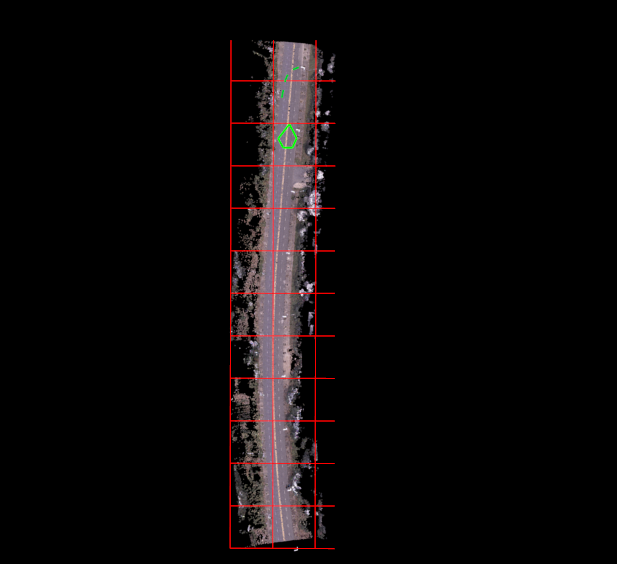
Add Grid Lines
Note:While moving and arranging vectors using grid lines, you can set the snap buffer distance for objects to be snapped to the lines and consider the Z value (elevation) when calculating the buffer distance. See the illustration below:
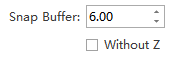
Set Snap Buffer Value