Trajectory Quality Detection
Function Description: Trajectory quality detection is divided into elevation transition detection and re-entry area relative elevation difference detection, which will be described in detail below.
Steps
1.Click Trajectory Quality Detection ![]() button, the segmentation result table will pop up in the lower right corner of the software interface, the table records the detailed information of the track segments divided using the above two methods (including the visibility of the track segments, the start and end times, and the color).Click the corresponding buttons on the toolbar at the top of the table to realize functions such as opening, saving, deleting, emptying, and hiding un-segmented areas.
button, the segmentation result table will pop up in the lower right corner of the software interface, the table records the detailed information of the track segments divided using the above two methods (including the visibility of the track segments, the start and end times, and the color).Click the corresponding buttons on the toolbar at the top of the table to realize functions such as opening, saving, deleting, emptying, and hiding un-segmented areas.
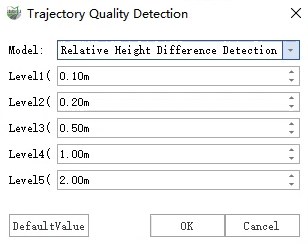
2.Elevation Difference Detection on Return to Area: Used to traverse the area back and forth in two passes, detecting points with a relative elevation difference greater than a threshold.
- Level Parameters: Set five levels, displaying different colors for abrupt changes in different levels.