Extract by Intensity
Function Description: Extract by Intensity tool can extract all the point cloud data within the user-defined intensity range. This function supports multiple file operations.
Steps
1.Click Extract by Intensity![]() button, pop up the Extract by Intensity dialog box.
button, pop up the Extract by Intensity dialog box.
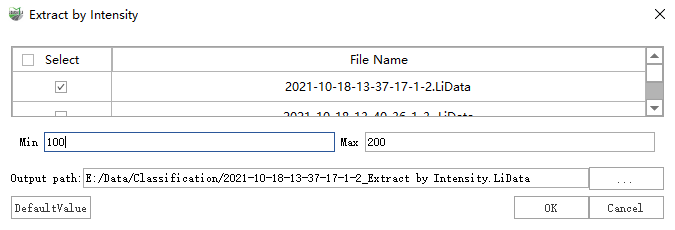
Parameter description:
- Input Data: Input one or more point cloud data files. File Format: *.LiData.
- Min (meters): The default is "100". Users need to enter the minimum intensity value of the point cloud data to be extracted.
- Max (meters): The default is "200". Users need to enter the maximum intensity value of the point cloud data to be extracted.
- Output path: Path of the output folder. After the function being executed, the extracted new file(s) will be generated.