Detect PowerLine
Function Description: Multiple power lines are clicked at once, and they grow automatically at the same time to generate power line vectors.
Mainly used for simultaneous growth of multiple parallel power lines.
Steps
1.In the Road Facilities panel click on the drop-down logo on the right and select Detect PowerLine ![]() button.
button.
2.Click The starting point of the growth of each power line with left mouse button, the details are shown in the figure, double-click at the starting point of the last power line to end the click.

Click on the key point
3.Click the mouse to get the growth direction of the power line.
Just click on the direction of the first power line, and the directions of the other power lines will be automatically parallel.

Click on the growth direction
4.After clicking on the growth direction, it will automatically start to grow
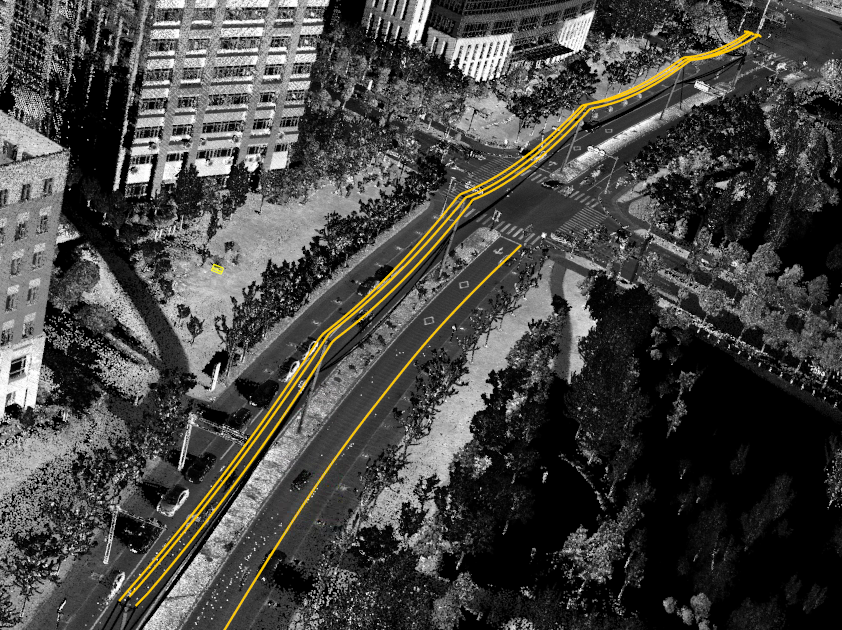
Click on the growth direction