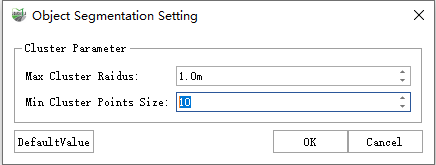Object Segmentation
Steps
1.Click on the Segmentation ![]() button, a pop-up box will appears:
button, a pop-up box will appears:
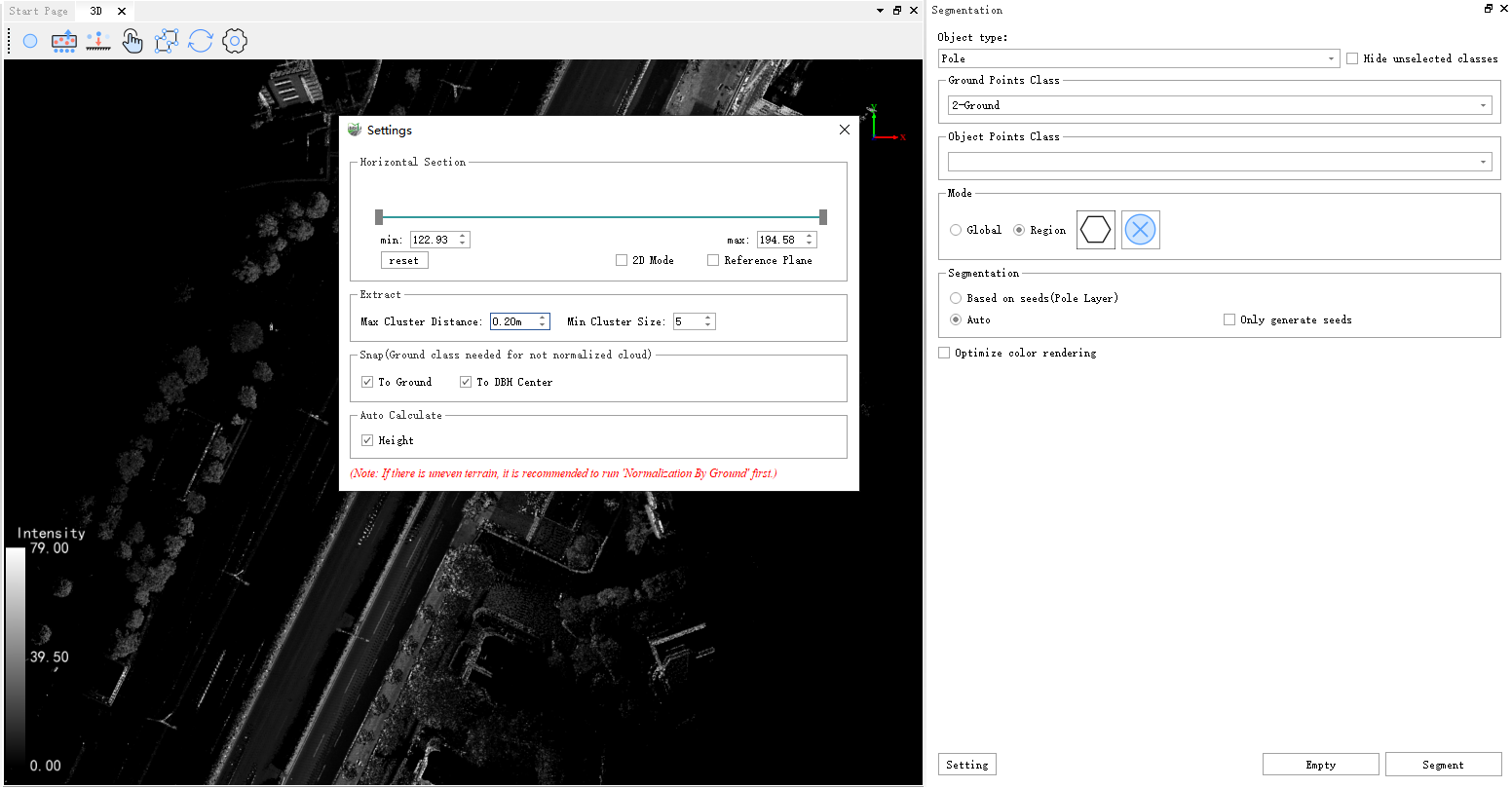
Note: Seed point editing is reused in the segmentation function. Please refer to the specific usage.PoleSeedEditor
Parameter Description:
Object type: Currently, there are three options: poles, vehicles, and buildings.
Hide unselected classes: If checked, points from unselected categories will be hidden, which can be used in combination with any rendering method to facilitate seed point operation and point cloud observation.
Ground Points Class: The category where the ground points are located (the ground point category is checked to assist segmentation and improve algorithm robustness).
Object Points Class: The category where the individual to be segmented is located (for example, when segmenting 'vehicle', check the point cloud category where 'vehicle' is located).
Tip: When adding and moving, you can combine with 'Hide Unselected Categories' and 'Quick Horizontal Section' for easier operation.
model: Divided into global and Region modes.
Global: During processes such as seed point generation, segmentation based on seed points, or clearing segmentation, operations are performed on all point clouds of the set monomer point type.
Region: Using the polygon tool, you can customize the area for analysis and processing. Processes such as seed point generation, segmentation based on seed points, or clearing segmentation are performed only in the selected area.
Segment: For the 'pole' segmentation process, it is divided into two steps: seed point generation and growing from seed points. The process is controlled by checkboxes. For example, if only 'Generate Seed Points' is selected, after segmentation, the result will only contain seed points. At this point, you can manually add seed points or modify their positions, suitable for scenarios where users want to perform secondary editing on seed points. Another example is, after seed points are determined, only checking 'Grow,' after segmentation, the final segmentation result is generated, ensuring the correctness of the pole
Optimize color rendering: Optimize the rendering of adjacent individual trees, ensuring that the colors of adjacent individual trees are different.
Setting: Used to set clustering parameters.
Min Cluster Points Size: Minimum number of points in a single cluster.
Max Cluster Rai dus: Minimum distance between clusters.
2.After clicking Segment the segmentation result is as shown in the figure:
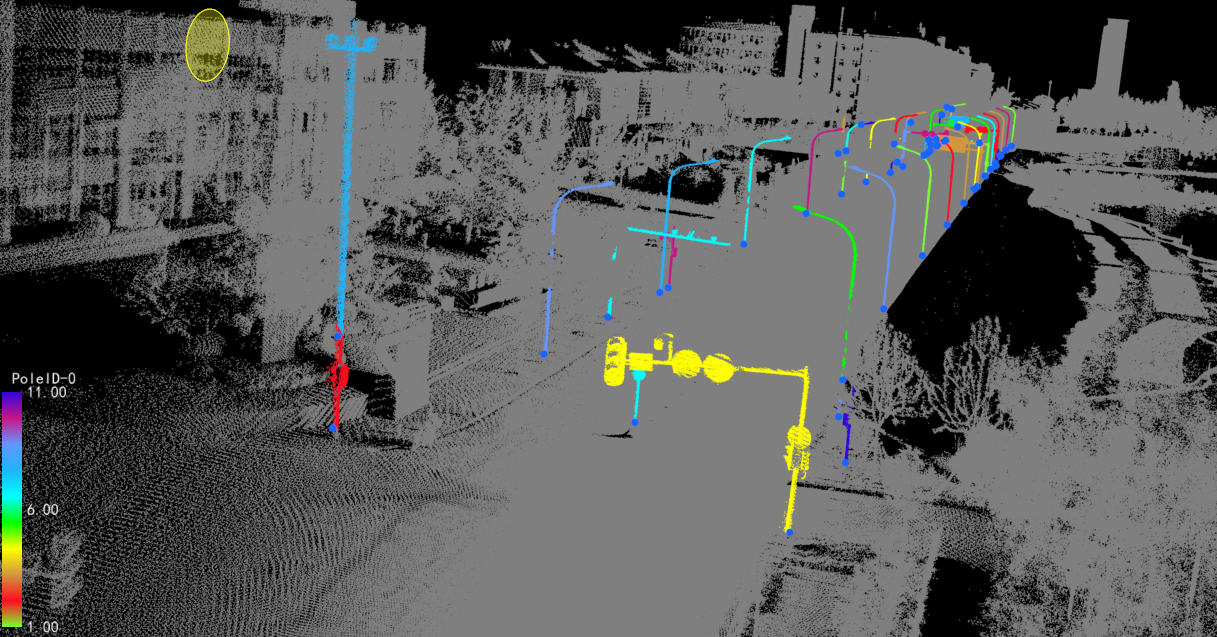
3.Click Empty, all objects of the specified type within the target area will be removed, and the point object ID will be reset to zero.