DBH and Height Calculation
Function Description
This function will automatically generate individual vector points at the seed point and measure the DBH and tree height parameters within the cylindrical range.
Steps
1.Firstly, click the Calculation ![]() button, DBH and Height Calculation popup box pops up:
button, DBH and Height Calculation popup box pops up:
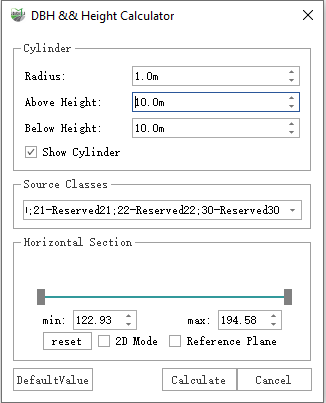
Parameter Description
- Cylinder Radius: The radius of the cylinder with the seed point as the center.
- Cylinder Upper Height: The upward height based on the seed point.
- Cylinder Lower Height: The downward height based on the seed point.
- Display Cylinder: Whether to display in the form of cylinders according to the set parameters.
- Source class: Selection of road lines.
- Horizontal Section Tool: When the tree density is so high that the tree trunks cannot be clearly seen, use the slider to cut the horizontal section of the point cloud, making it easier to select points.
2.Adjust the cylinder parameters and single tree point cloud category settings in the DBH and height calculation pop-up dialog box.
3.Select the seed points to be calculated based on the requirements.
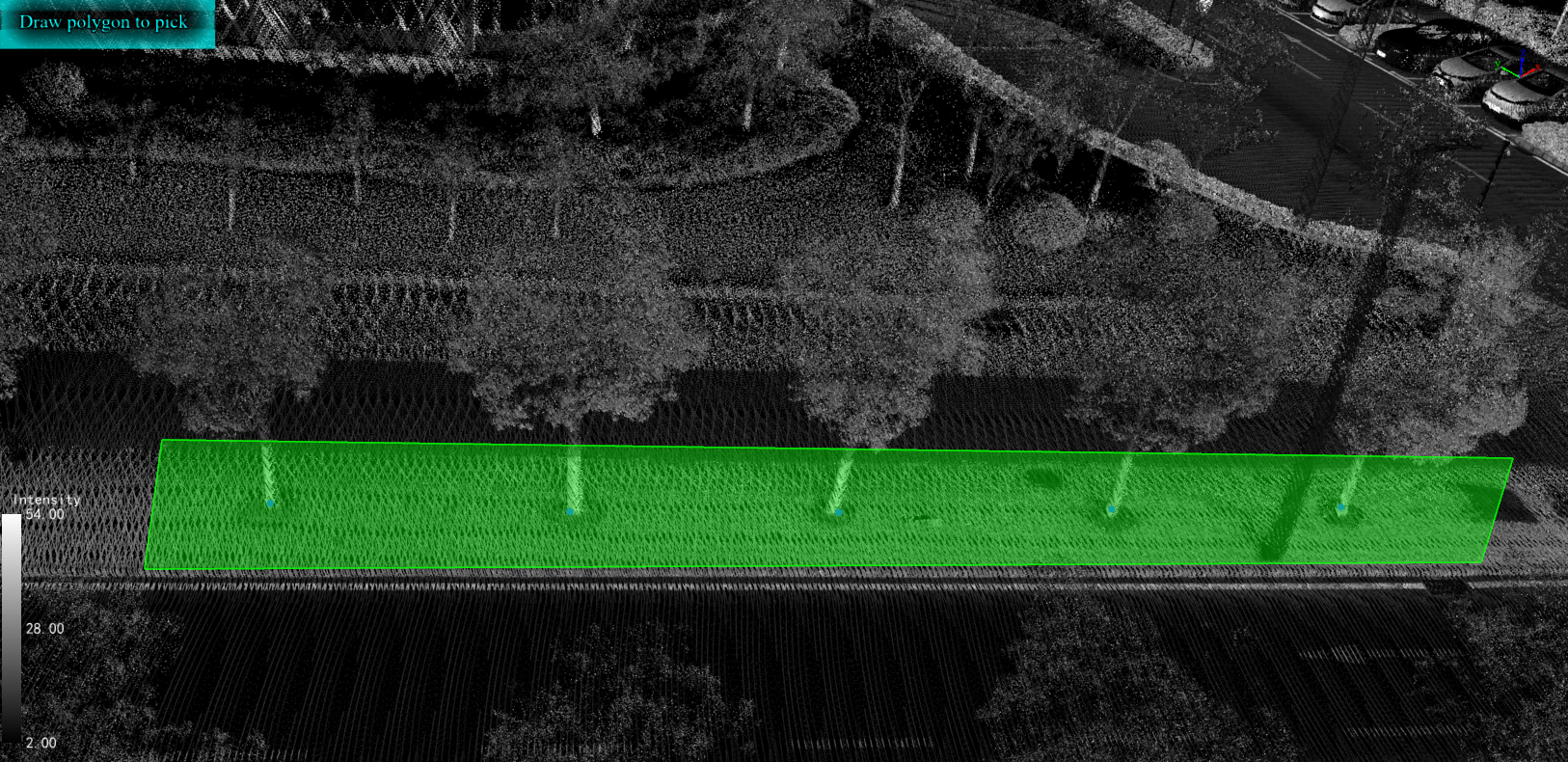
Boxed Seed Points
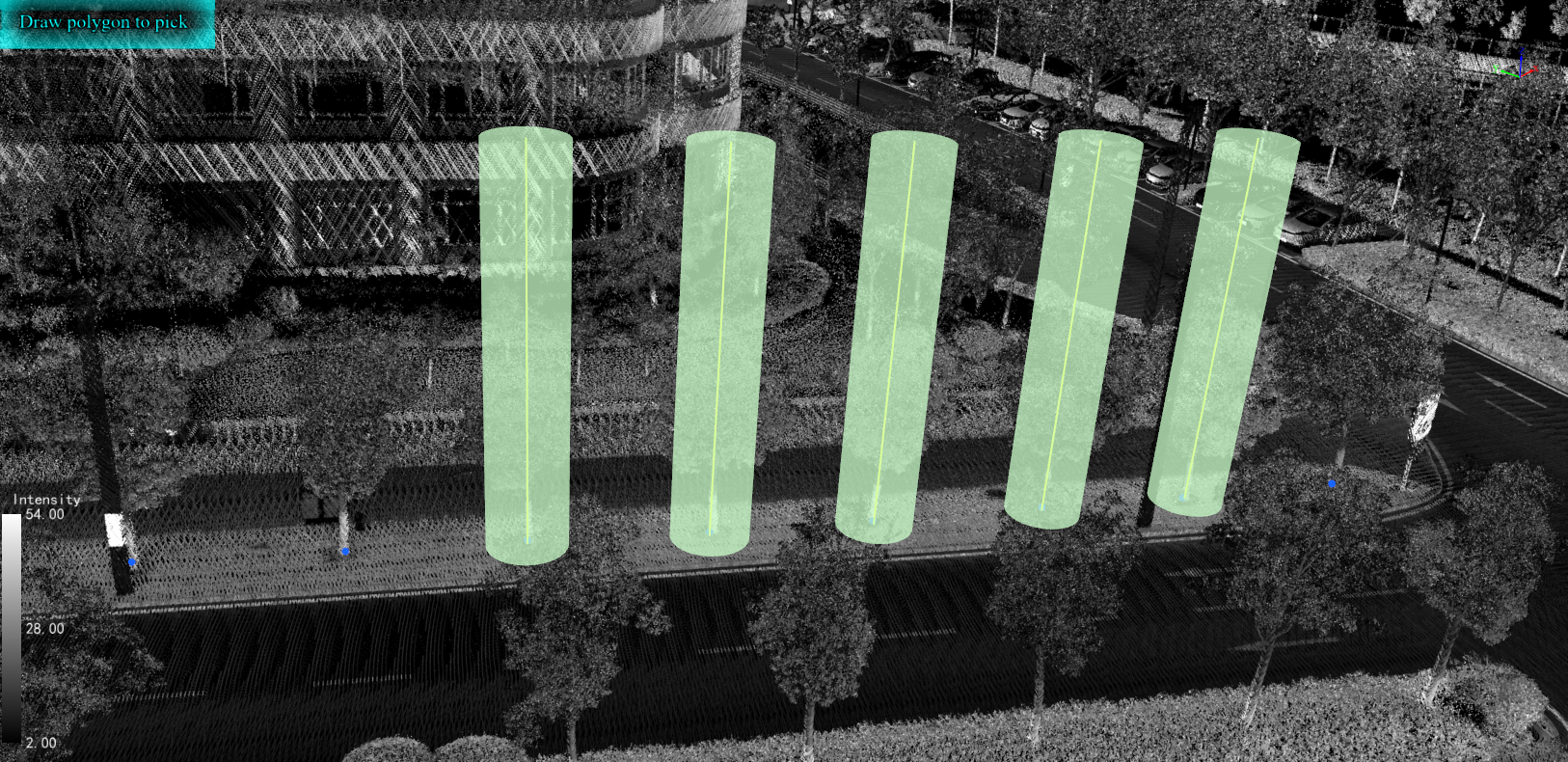
Selected Seed Points
4.Then click "Calculate" to complete the measurement of the selected seed points. Click the "Display" function in Single Tree Editing![]() to view the results after calculation, as shown in the image.
to view the results after calculation, as shown in the image.
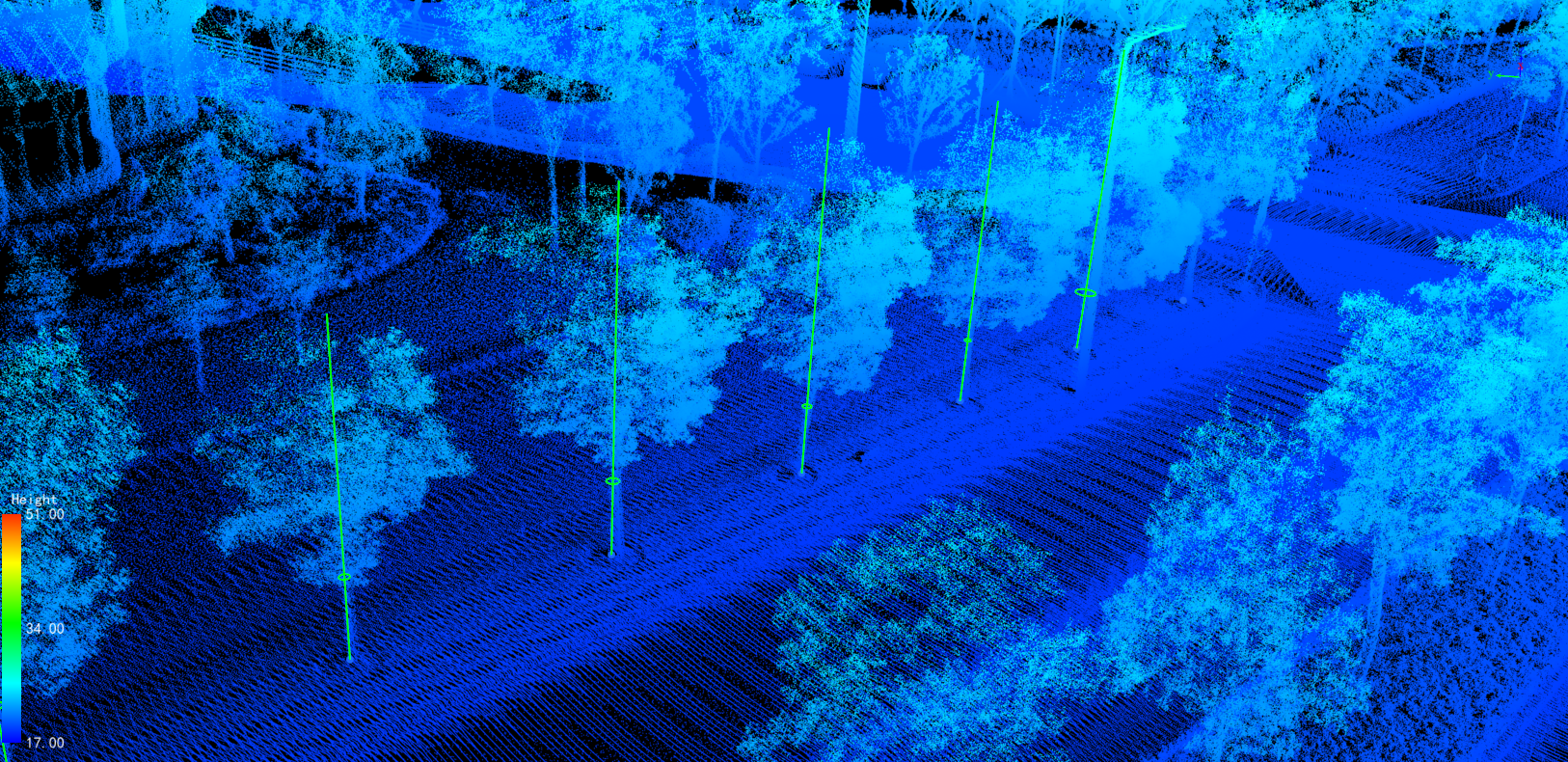
Note: You can also select the seed points to be calculated in the attribute table of the tree layer.