Draw By Perpendicular
Function Description: This function allows the user to draw vertical polylines or polygons with adjacent sides according to the layer type.
Steps
1.Select the line layer or polygon layer, activate Draw By Perpendicular ![]() function.
function.
2.First collect 2 points to determine the current baseline, and then add a point to determine a line vertical to the current baseline, and the newly added line will become the current baseline.
3.If the current layer is a surface layer, the last point will try to find a point on the first line, making the point perpendicular to the line connecting the last point and the first line, and closing based on this point.
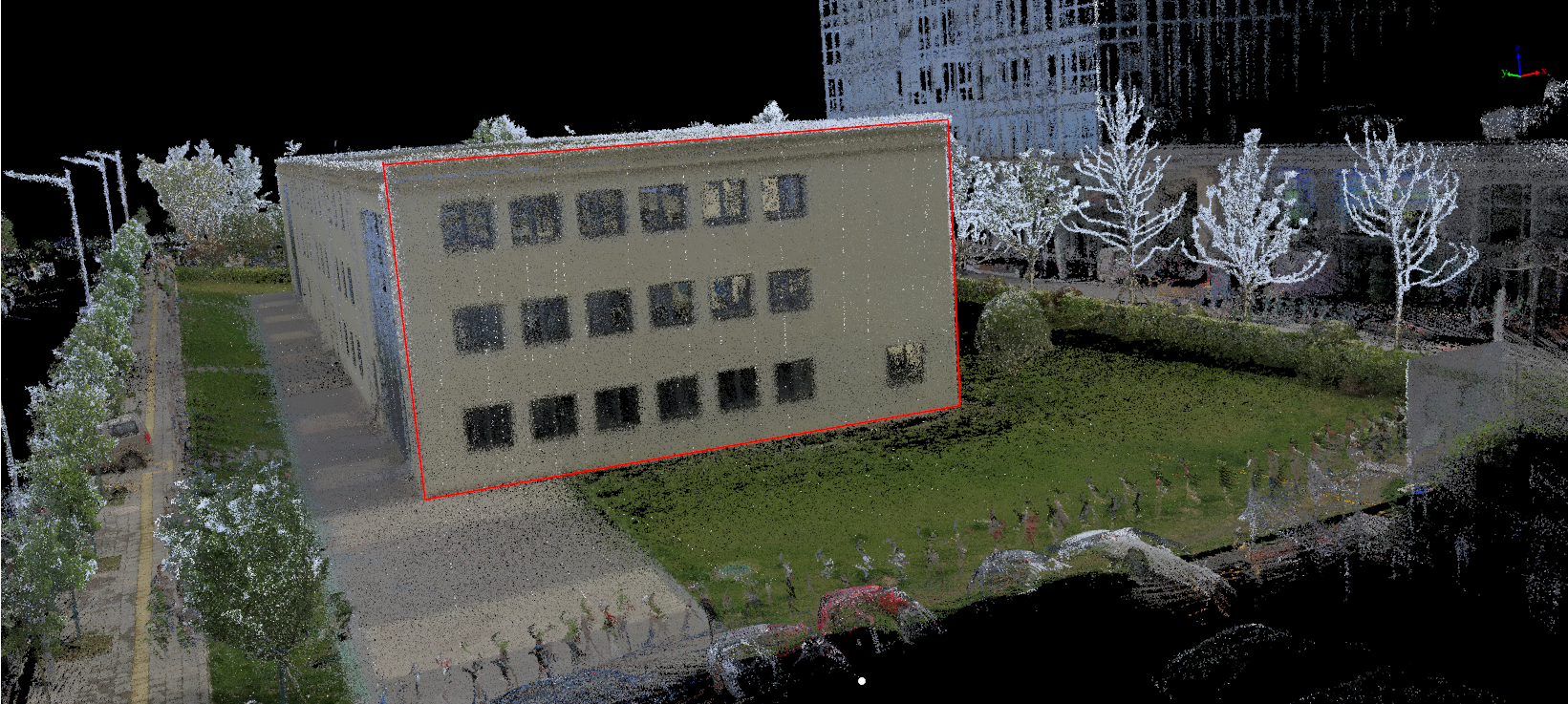
Draw By Perpendicular