Export Report
Function Description: The road damage analysis module allows you to generate reports for individual or multiple pavement damage analysis results, as well as a comprehensive report for all analysis results.
Steps
1.Click on the Export Report ![]() button. This will open a dialog box to save the report. Choose a file name and location to save the report.
button. This will open a dialog box to save the report. Choose a file name and location to save the report.
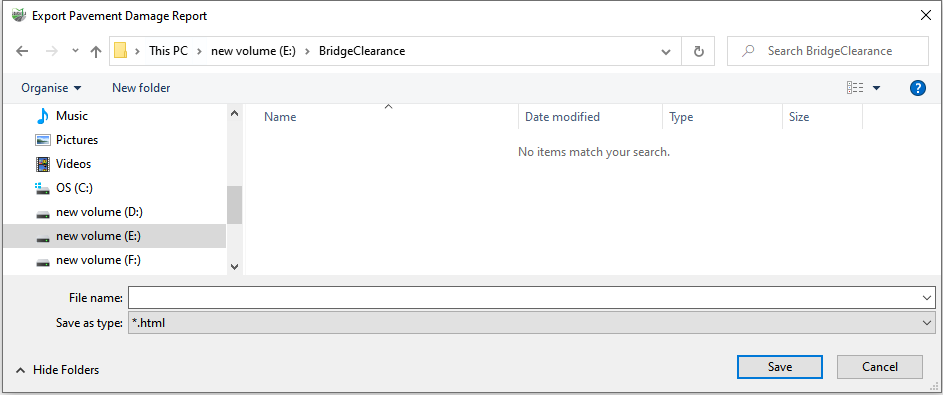
Save File Dialog
2.The report consists of three main parts: header, table of contents, and specific content.
(1)Header and Table of Contents
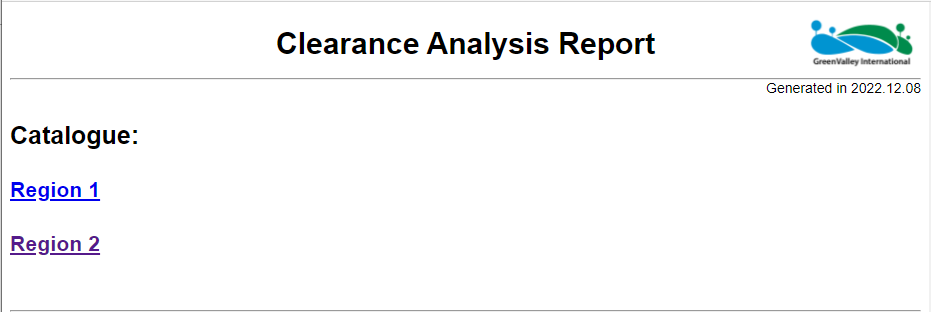
Header and Table of Contents
Click on the "Pavement" in the table of contents will jump to the corresponding section.
(2)Specific Content: It includes the summary information of all damaged pavements and the detailed information of each individual roadblock.
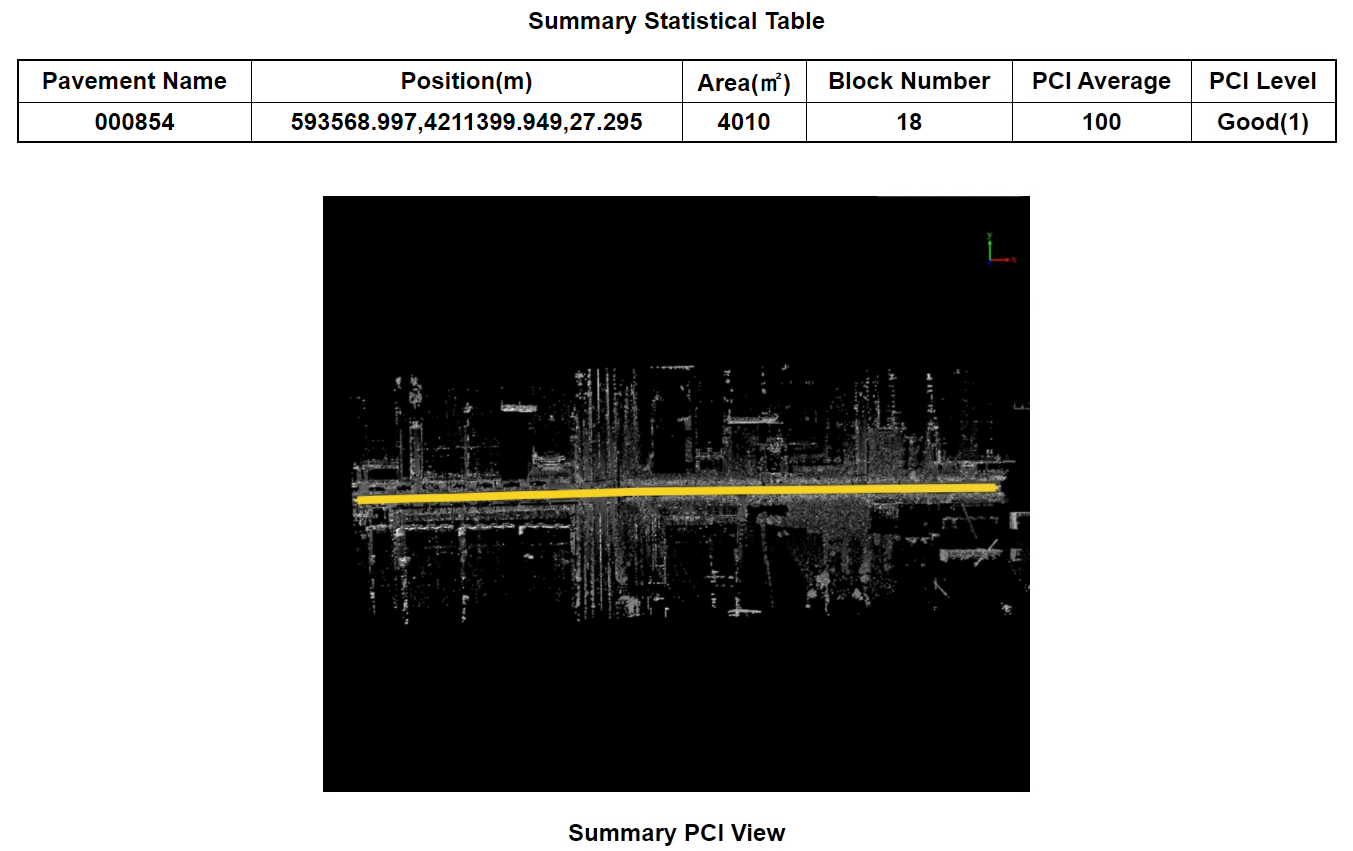
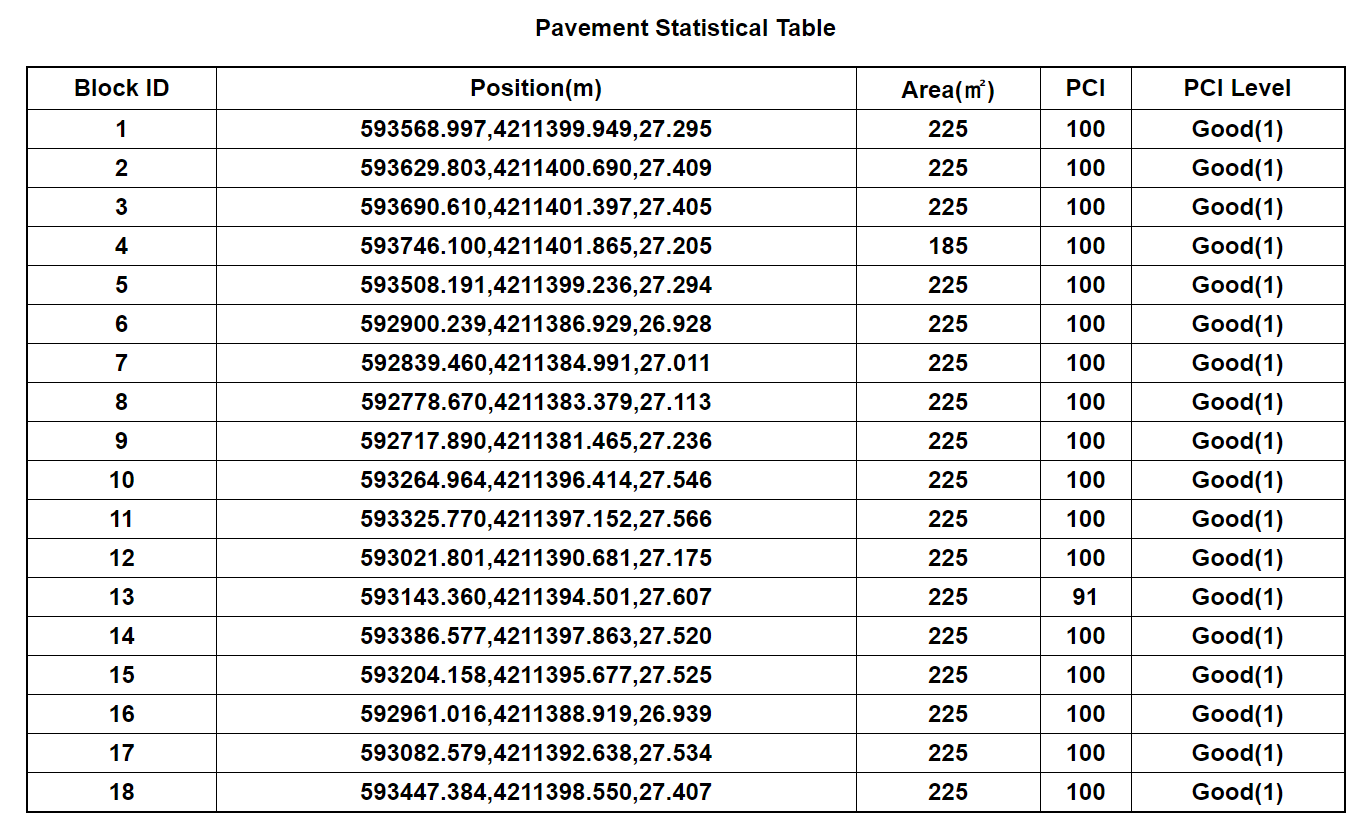
Overall Content
Content Explanation:
- Summary Statistical Table: Contain all the damaged pavements. Include the road name, location, area, number of blocks, average PCI value and PCI grade.
- Road Statistical Table: Include the location, area, PCI value, and PCI grade of each roadblock.