PCI
Steps
1.After Detect Damage and Damage Editor, click PCI![]() . The following dialog box is displayed.
. The following dialog box is displayed.
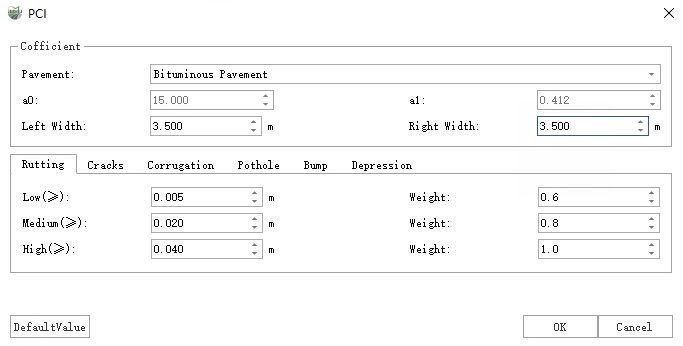
PCI
2.Select the damaged area polygon ("DamagedRegion" layer) and road lines (required) to participate in the calculation, complete the parameter settings, and click OK to perform the PCI calculation.
3.The results are available in the form of blocks and nodes, and are stored in the "DamageBlock" and "DamageNode" layers, respectively.
- DamageBlock: The standard block for the damage detection area is 225 square meters each. Information such as the PCI value, PCI grade, and area of the broken block is recorded.
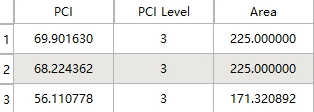
Damage Block
- DamageNode: The center point of the standard block records the PCI value and PCI level of the broken block.
Parameter Settings
Cofficient: The road width and PCI calculation parameters for different types of pavement are defined.
Pavement: There are three built-in pavement parameters: bituminous pavement, concrete pavement, and sand gravel pavement, and users can also customize pavement parameters.
Left Width: The width of the left side of the road line, which limits the calculation range on the left side.
Right Width: The width of the right side of the road line, which limits the calculation range on the right side.
The weight of damage: Define the weights for different breakage types for different severity levels.