Export Report
Steps
1.Method 1: Click the dropdown box next to Clearance Analysis and select Export Report![]() button. A save file dialog box will pop up. Then choose the report file name and the location to save.
button. A save file dialog box will pop up. Then choose the report file name and the location to save.
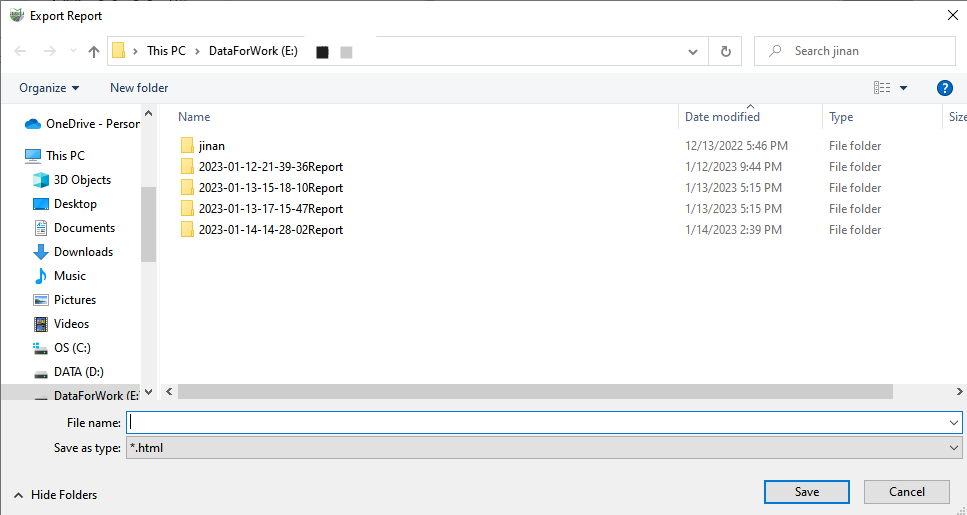
Save file dialog box
2.Method 2: Click the dropdown box next to Clearance Analysis, and select Clearance Analysis Data Manager![]() button. In the manager, select one or more data rows and then right-click Export->Export Report button so that the save file dialog box will pop up. You can choose the report file name and the location to save.
button. In the manager, select one or more data rows and then right-click Export->Export Report button so that the save file dialog box will pop up. You can choose the report file name and the location to save.
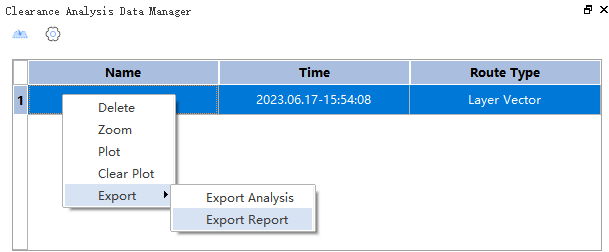
Save file dialog box
3.The report content is divided into the header, table of contents and specific content.
(1)Header and Table of Contents
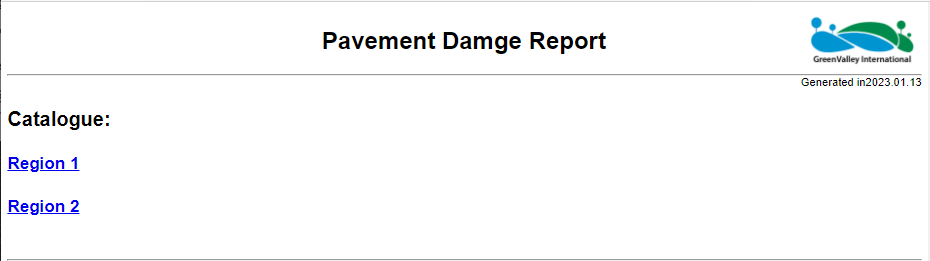
Header and Table of Contents
Click on the Region in the table of contents to jump to the corresponding location.
(2)Specific Content
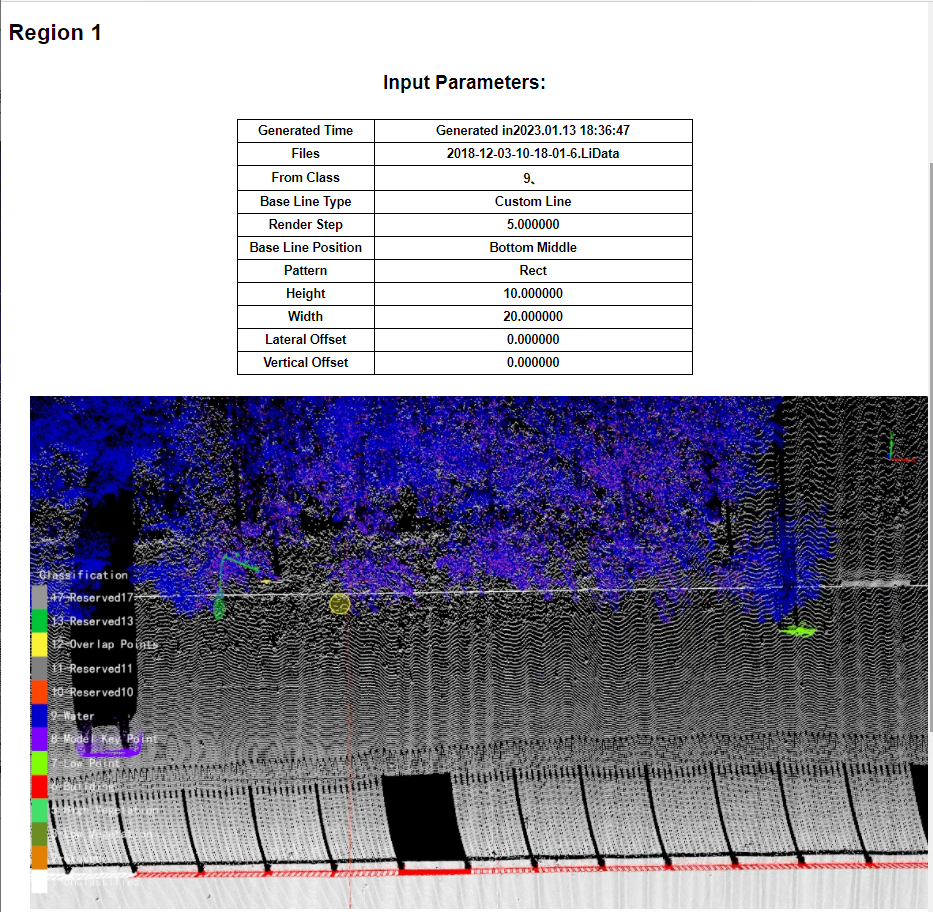
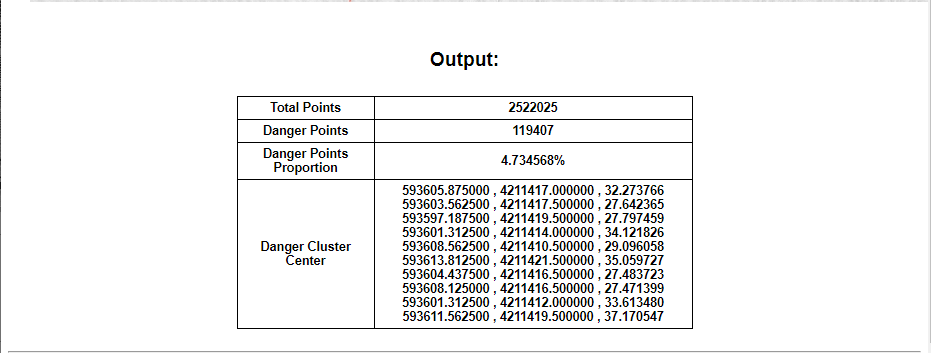
Overall image of specific content
Content Explanation: Each analysis result is stored in levels, and one analysis result content includes input parameters, all dangerous point cluster list information, and detailed information about each dangerous point cluster.
- Input Parameters: The parameters used in this detection
- Cloud Files: The LiData file name used in this detection
- From Class: The source category used in this detection
- To Class: The target category used for detection
- Base Line Type: Baseline type, including Trajectory, Vector Line, and Custom Line three types
- Base Line Length(m): Baseline length
- Layer Name: The model types include: rectangle, trapezoid, circle, and custom.
- Module Type: A template type
- Radius, Height, Width, Module Center, Horizontal Offset, Vertical Offset: Represent height, width, horizontal offset, and vertical offset, respectively. For details, refer to Clearance Analysis
- All Dangerous Point Cluster List Information: Include each point cluster's number, location, category, horizontal projection plane, closest horizontal distance to the baseline, vertical distance and clearance distance.
- Detailed Information of Each Dangerous Point Cluster: Include each point cluster's number, location, category, horizontal projection plane, closest horizontal distance to the baseline, vertical distance and clearance distance.