Bridge Clearance
Function Description
It provides the measurement function from the bridge to the ground, including manual measurement and automatic measurement, and supports exporting measurement results and output reports.
Steps
Click on Bridge Clearance![]() button,Firstly, click two points on the ground in the 3D window to determine the bridge section, and then you can use the measurement tool to measure:
button,Firstly, click two points on the ground in the 3D window to determine the bridge section, and then you can use the measurement tool to measure:
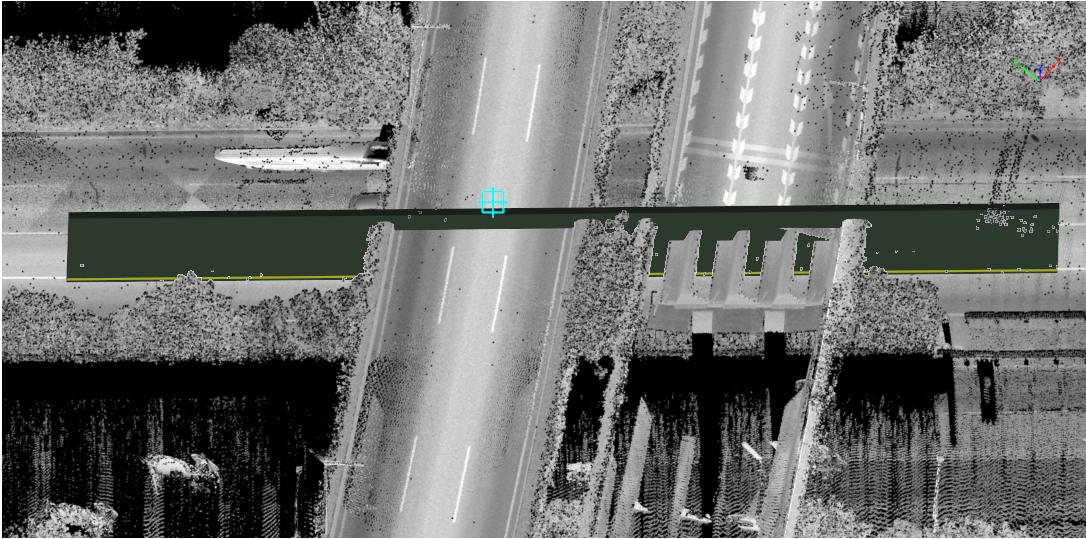
- Auto Measure: The program automatically recognizes bridge points and ground points and obtains measurement results automatically based on measurement parameters.
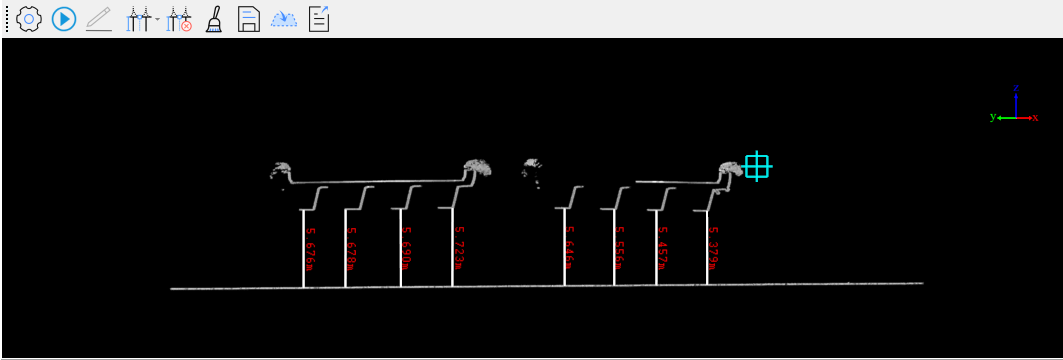
Start Edit: After clicking, you can manually measure (you can also manually measure after clicking 'Automatic Measurement').
Note: If the program fails to recognize the bridge and ground, only two-point measurements can be performed.
Manual Measurement: There are three modes: Single Measurement, Double Measurement and Interval measurement.
- Single Measurement: Click on any point on the view bridge or ground to get the measurement result.
- Double Measurement: Firstly click a point on the view bridge or ground, and then click the second point on the opposite side of the height to get the measurement result.
- Interval Measurement: Firstly click a point on the view bridge or ground as the starting point, and then click the second point to confirm the endpoint horizontally. The measurement result will be generated at equal intervals between these two points.
Delete Measurement: Delete a single measurement result.
Clear Measurement: Clear all measurement results.
Save: Save the measurement results to the project directory.
Import: Import measurement results.
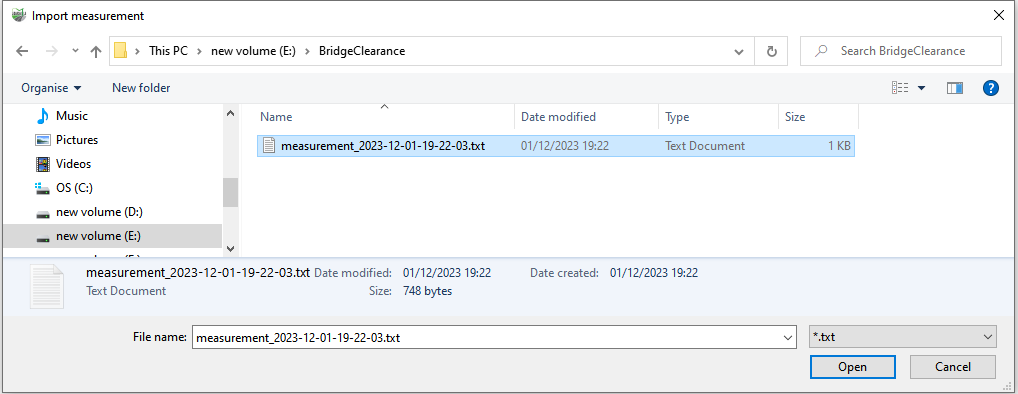
- Export: Export measurement results.
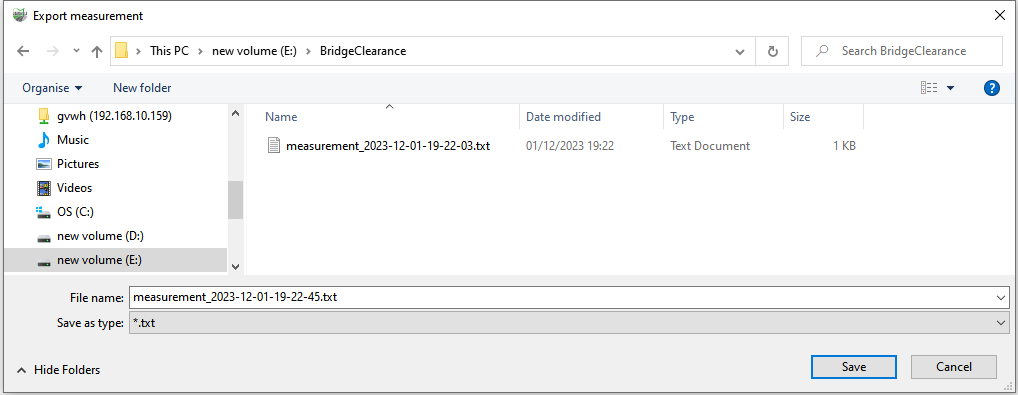
Function Parameters
Click the Settings button, as shown below
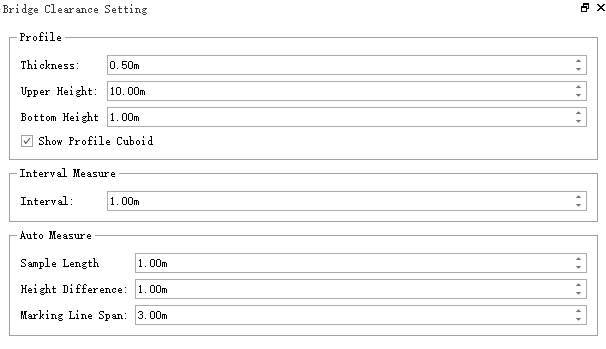
- Profile: Parameters related to the bridge section. Only the point cloud in the section will be involved in the measurement.
- Thickness: Section thickness.
- Upper Height: Upper height of the section.
- Bottom Height: Lower height of the section.
- Show Frofile Cuboid: Check to display the section body in the 3D window, and uncheck to hide it.
- Interval Measure: Parameters related to equal interval measurement.
- Interval: Interval value.
- Auto Measure: Parameters related to automatic measurement.
- Sample Length: The point cloud of this length is intercepted at the measurement position for bridge point extraction.
- Height Difference: Points which are larger than the height difference are regarded as road surfaces. The parameter is used to identify bridge points.
- Marking Line Span: Automatic measurement spacing.