Add Multi-point
Function Description: This tool allows the user to add multiple vector points to objects.
Steps
1.Select a point layer, such as a surveillance camera point layer.
2.Click Add Multi-point ![]() button in the Vector Editor, use the mouse to continuously select multiple points in the point cloud, and quickly double-click the mouse to end the drawing.
button in the Vector Editor, use the mouse to continuously select multiple points in the point cloud, and quickly double-click the mouse to end the drawing.
Note: After drawing, multiple points are stored as an object.
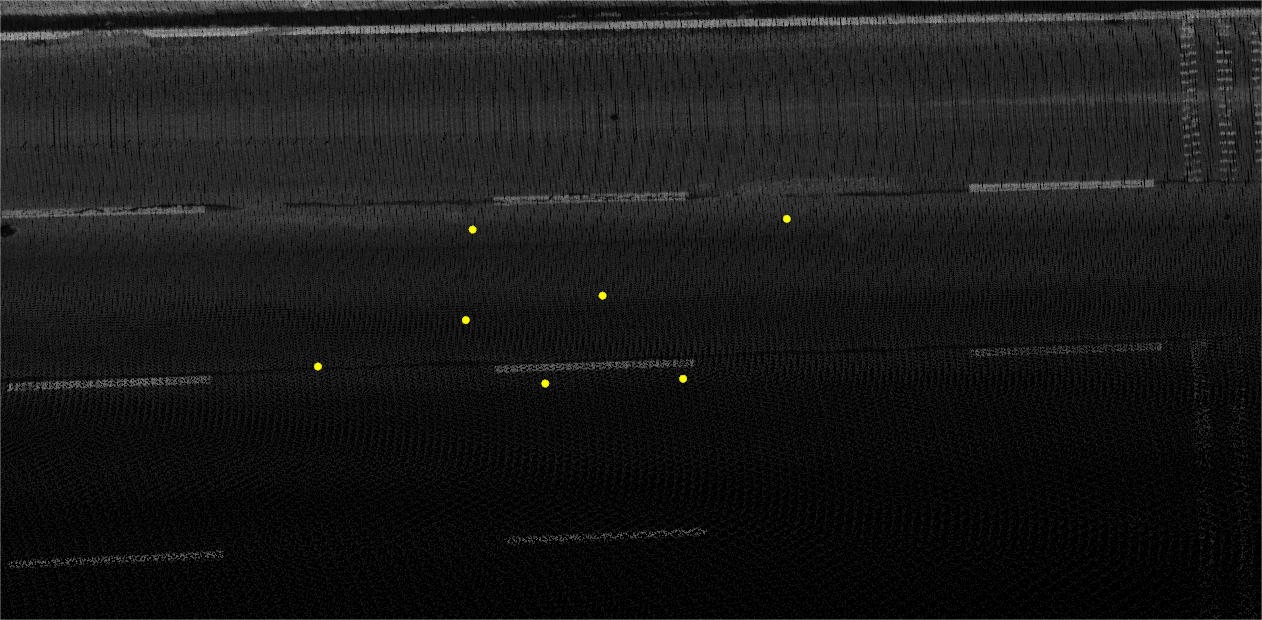
Draw multiple point interface
Note: The geometric characteristics of the vector result must be consistent with the geometric characteristics of the layer to be added. For example, the point-like vector result must be added to the point-like layer, otherwise it will be prompted that it cannot be drawn. For the description of layers, see Layer Management