Add Polygon
Steps
1.Select a surface layer, such as a surface facility layer.
2.After click Add Polygon ![]() button in the Vector Editor, use the mouse to click multiple points in succession to confirm the nodes of the polygon, The shortcut key B can be used to roll back the drawn node, and the keyboard key s can be used to switch the mode of drawing the arc in the polygon. The current point is the first point of the arc, the second point is the end point of the arc, and the third point determines the radian of the arc, which can complete the arc drawing. During the drawing process, the line and arc drawing can be switched several times, and the last point can be double-clicked to complete the drawing.
button in the Vector Editor, use the mouse to click multiple points in succession to confirm the nodes of the polygon, The shortcut key B can be used to roll back the drawn node, and the keyboard key s can be used to switch the mode of drawing the arc in the polygon. The current point is the first point of the arc, the second point is the end point of the arc, and the third point determines the radian of the arc, which can complete the arc drawing. During the drawing process, the line and arc drawing can be switched several times, and the last point can be double-clicked to complete the drawing.
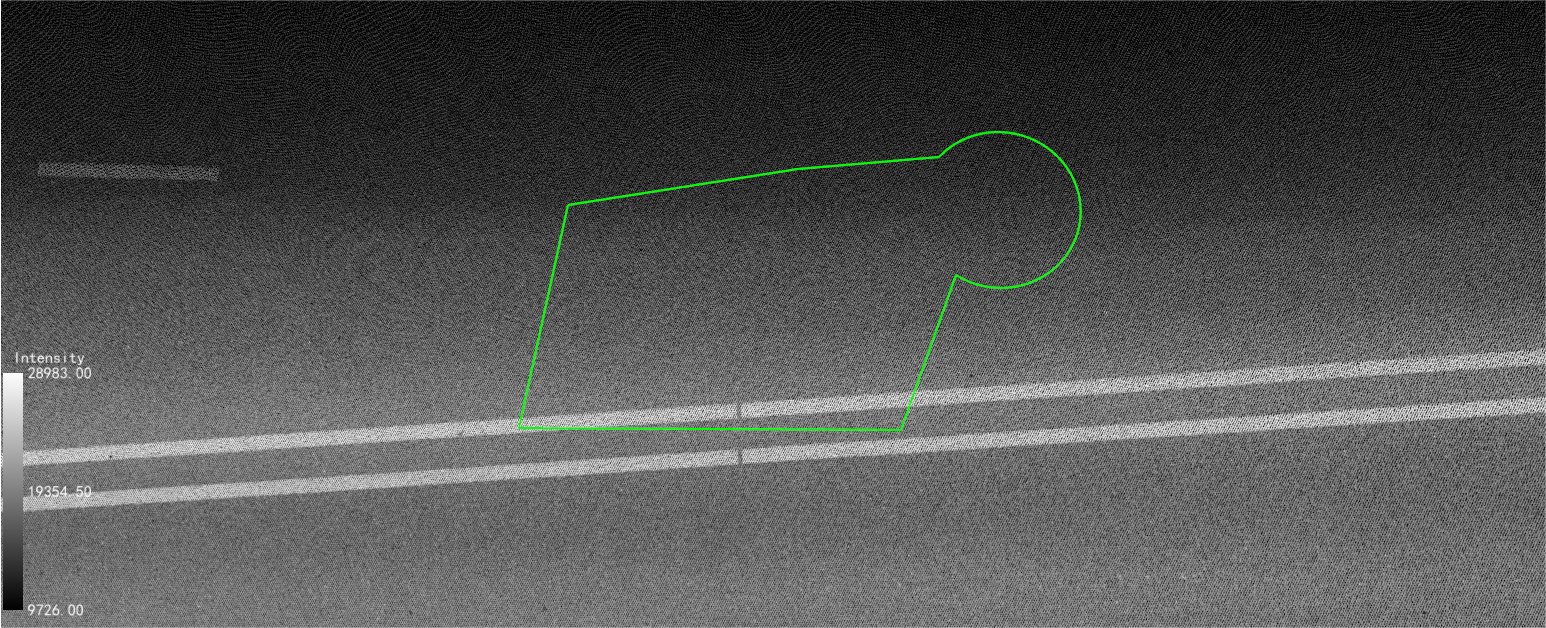
Draw polygon interface
Note:
The geometric characteristics of the vector result must be consistent with the geometric characteristics of the layer to be added. For example, the point-like vector result must be added to the point-like layer, otherwise it will be prompted that it cannot be drawn. For the description of layers, see Layer Management.
The right mouse button and shortcut key are the same as those of map elements during drawing,see Line.