Detect Moving Objects
Function Description: Used to detect and move point clouds of moving objects during the scanning process, assigning them to a specified class.
Steps
1.In the Toolbox, select Data Management >> Point Cloud Tools >> Detect Moving Objects, or directly enter Detect Moving Objects in the search bar, and double-click to display the interface as follows:
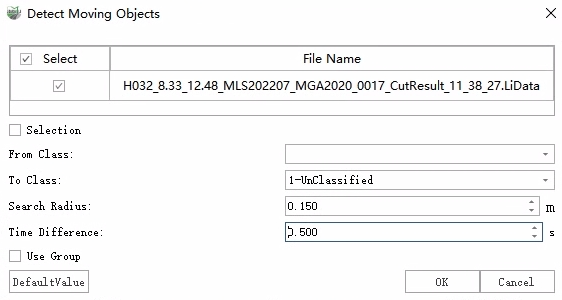
2.Check Selection to activate the selection tool, which provides general selection tools for polygons, rectangles, spheres, etc. Unchecked Subtract Indicates additional selection. Clear is used to clear all selections.
3.Set the parameters, click Ok, and run the detection.
Parameters
For static objects, scanning lines from different moments will fall on the object during the scanning process, resulting in the presence of points from different moments in the neighborhood.
From Class: The category of points involved in the detection.
To Class: Dynamic object points will be assigned to this class.
Search Radius: Neighborhood search radius.
Time Difference: The maximum time difference threshold for neighborhood points. If the time difference is less than this value, the point is considered a moving object point.
Use Group: If checked, then if any point within a group (with the same GroupID value) is detected as a moving object, the entire group will be considered a moving object. This can effectively prevent the situation where only a part of an actual moving object is detected. If unchecked, group information will not be used.