JSON To Feature
Function Description: Converts feature collections from Esri JSON (.json) or GeoJSON (.geojson) format files into feature classes.
Data Description
- Only supports conversion of files with a single layer in JSON and GeoJSON formats.
- JSON and GeoJSON format specifications do not include a standard method for storing datetime values. Datetime values can be represented as integer values of seconds since the Unix epoch.
Steps
Locate the JSON To Features tool in the toolbox and double-click to open the tool dialog.
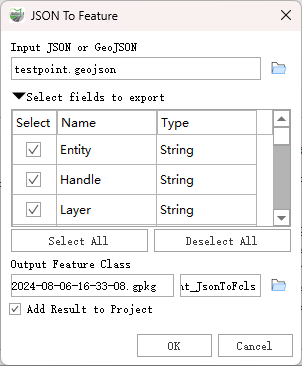
JSON To Feature
Parameter Description:
- Input JSON or GeoJSON: The input .json or .geojson file to be converted into a feature class. The file extension will determine the format the tool should use for correct conversion. Use the .json extension for Esri JSON format files and the .geojson extension for GeoJSON format files.
- Select fields to export: Check to select which fields to export to the Output Feature Class.
- Output Feature Class: The resulting feature class.
- Add Result to Project: This option is only available if the output feature class result is saved to a gpkg database within the project. When checked, it will automatically build a layer for the result data and add it to the project.