Layer Split Layer
Function Description: This function involves selecting one source layer and one target layer to achieve batch breaking of the target layer at intersecting locations by using the source layer as a reference.
Steps
1.After clicking the Layer Break ![]() button in the vector editing menu, a settings dialog box will appear.
button in the vector editing menu, a settings dialog box will appear.
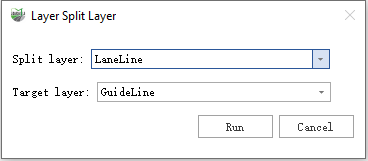
Parameter Description:
- Split layer: Refers to the layer used to perform the breaking operation.
- Target layer: Refers to the layer that is being broken.
2.Clicking "Run" will cause the software to automatically traverse the features in the source layer and determine whether they intersect with features in the target layer. By default, it will break all intersecting locations, as shown in the image below:

pre-interruption
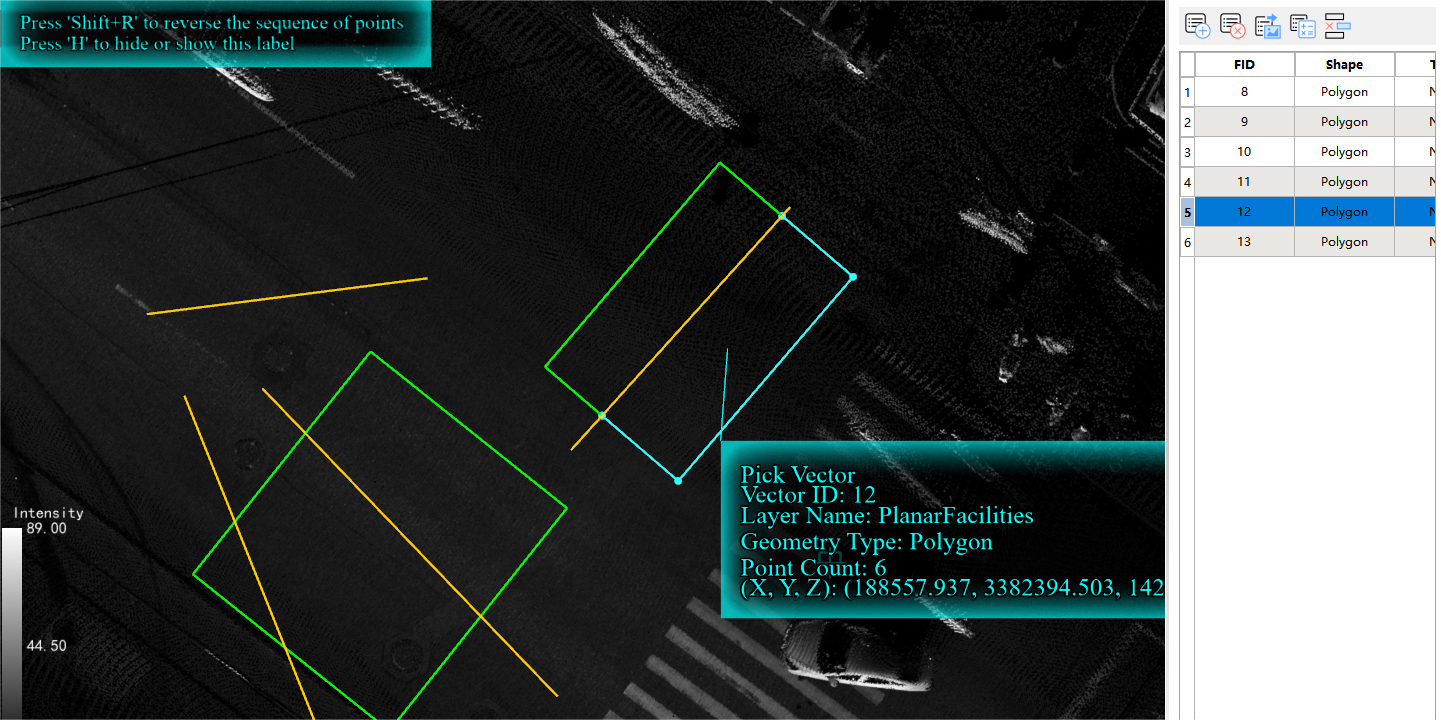
after the break
3.As shown in the image below, if the source layer and target layer are not coplanar, the software will perform the breaking based on the XY-plane position, and the Z-value will be taken as the average height of the target objects.
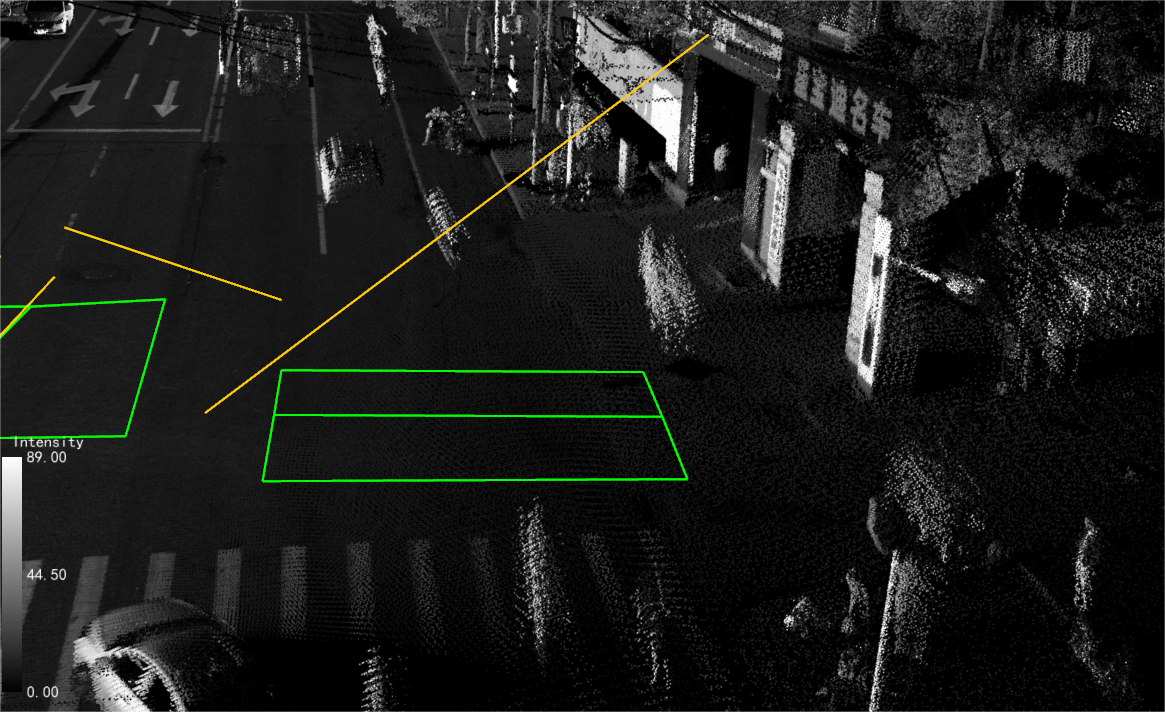
coplanar