Fillet
Function Description: The Fillet function allows the user to adjust the size of the angle through the edge of the same node.
Steps
1.Click Fillet ![]() button in the Vector Editor, click the left mouse button to click the two intersecting line segments consecutively, move the mouse, determine the needed angle according to the requirements, and double-click the mouse to complete.
button in the Vector Editor, click the left mouse button to click the two intersecting line segments consecutively, move the mouse, determine the needed angle according to the requirements, and double-click the mouse to complete.
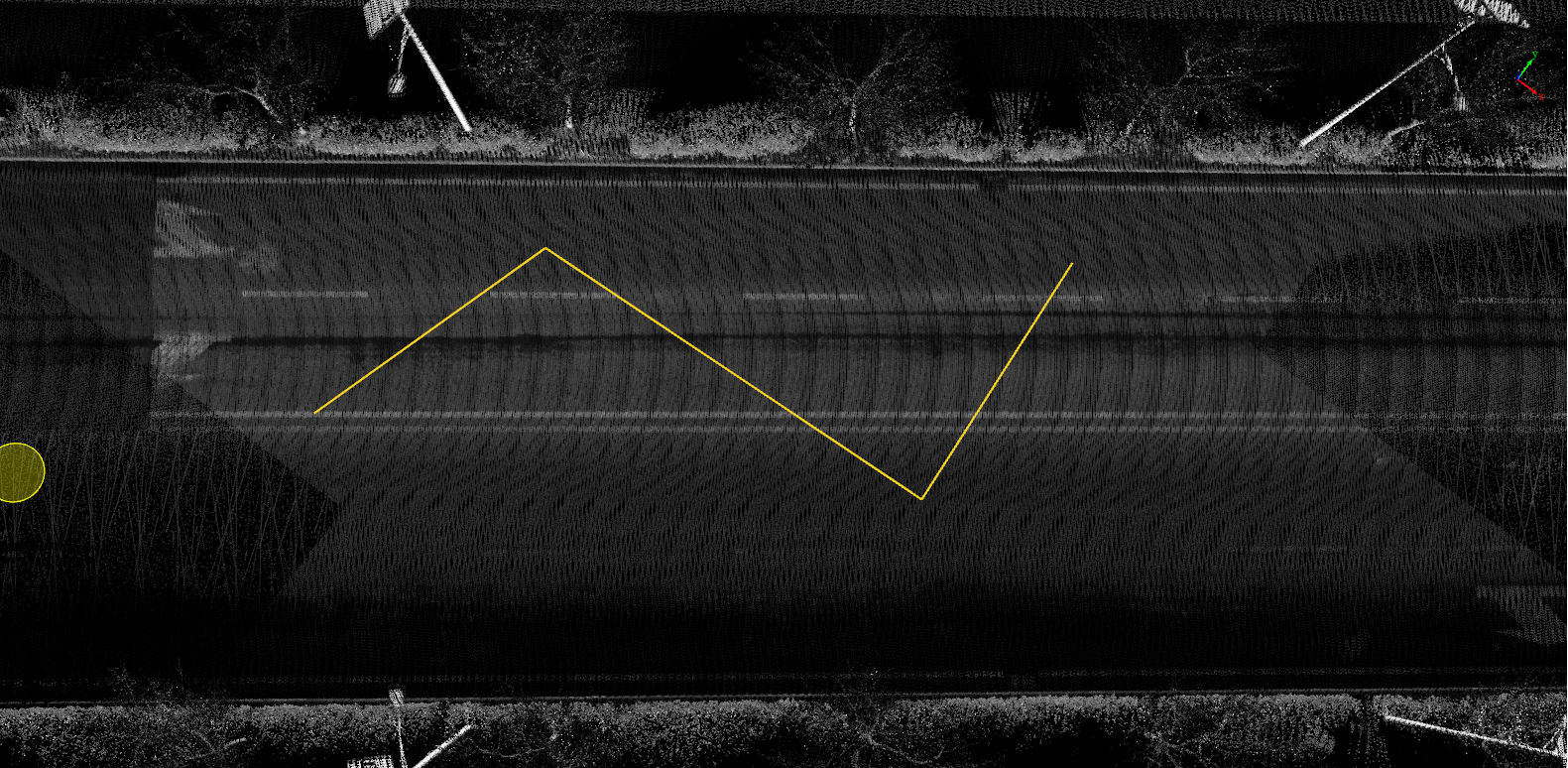
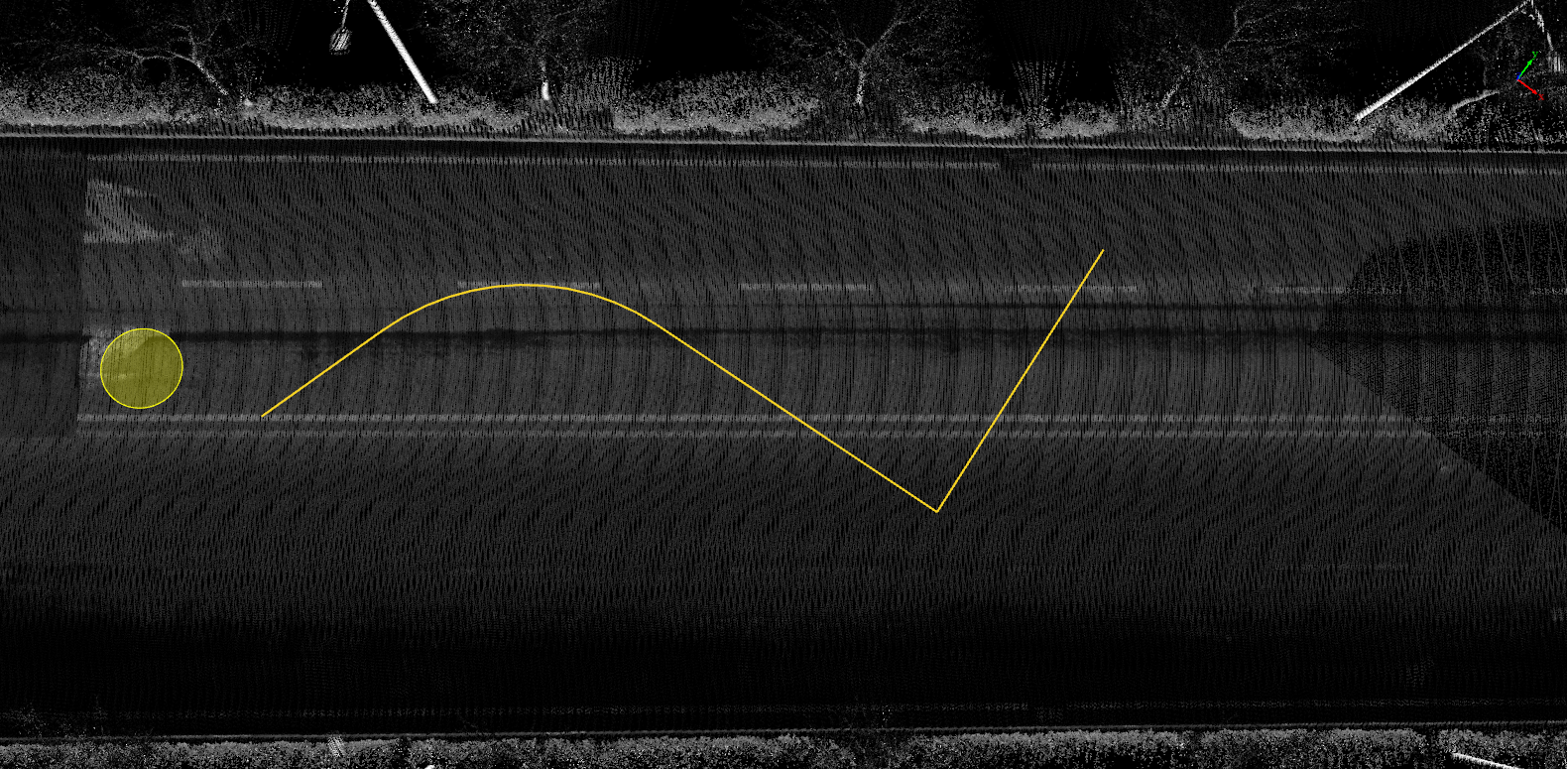
Fillet