Rectangle
Function Description: The Rect Pickup Vector function allows users to select a series of vector objects by using a rectangle frame.
Steps
1.Click Rectangle ![]() button in the Vector Editor, Left click for the first time, draw the upper left point of the frame selection rectangle, drag the mouse, draw the rectangle frame, left click again, the frame selection rectangle is drawn, and the polygon inside the frame and the polygon that intersects with the frame will be selected and highlighted show.
button in the Vector Editor, Left click for the first time, draw the upper left point of the frame selection rectangle, drag the mouse, draw the rectangle frame, left click again, the frame selection rectangle is drawn, and the polygon inside the frame and the polygon that intersects with the frame will be selected and highlighted show.
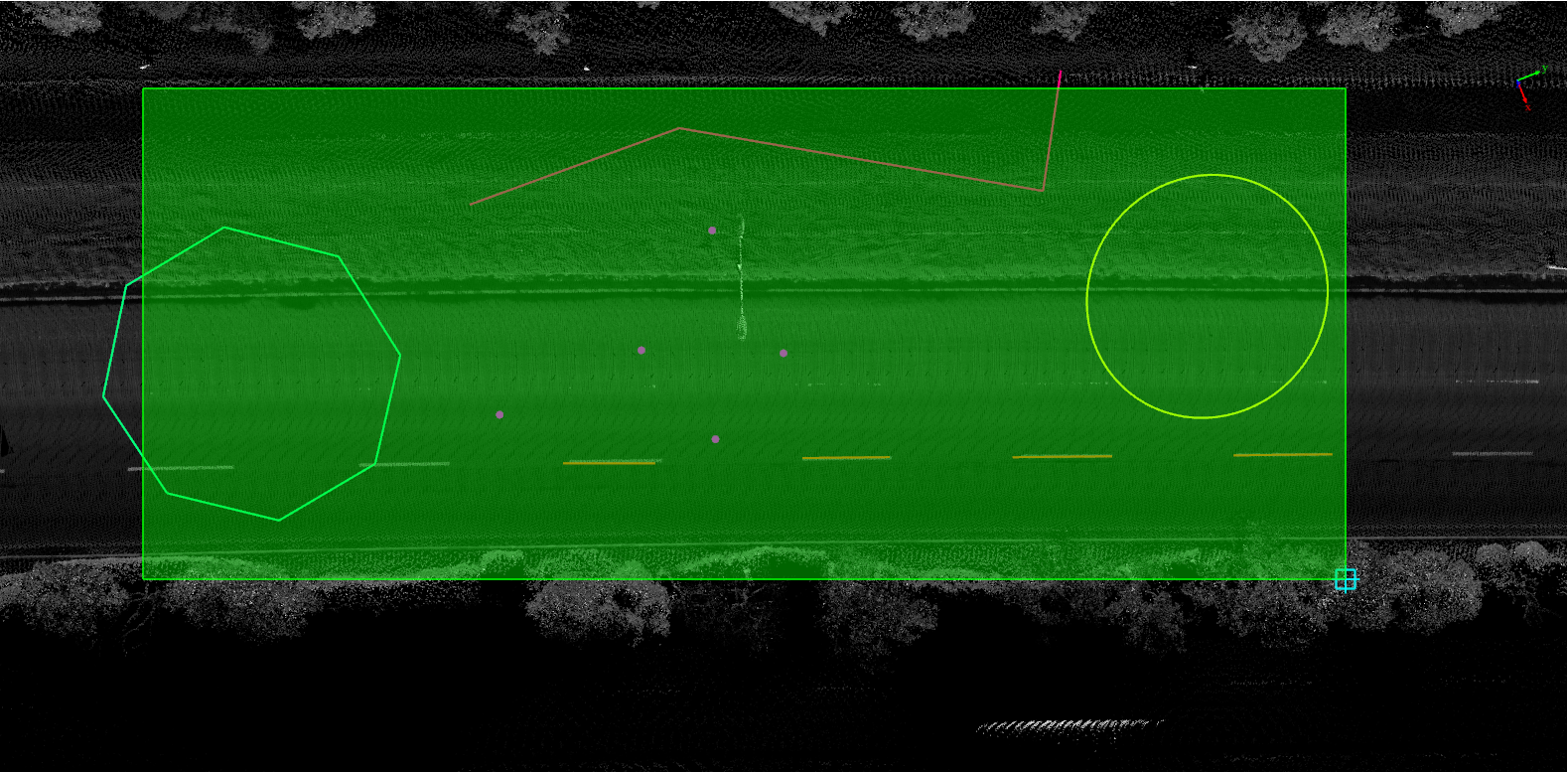
Section selection vector
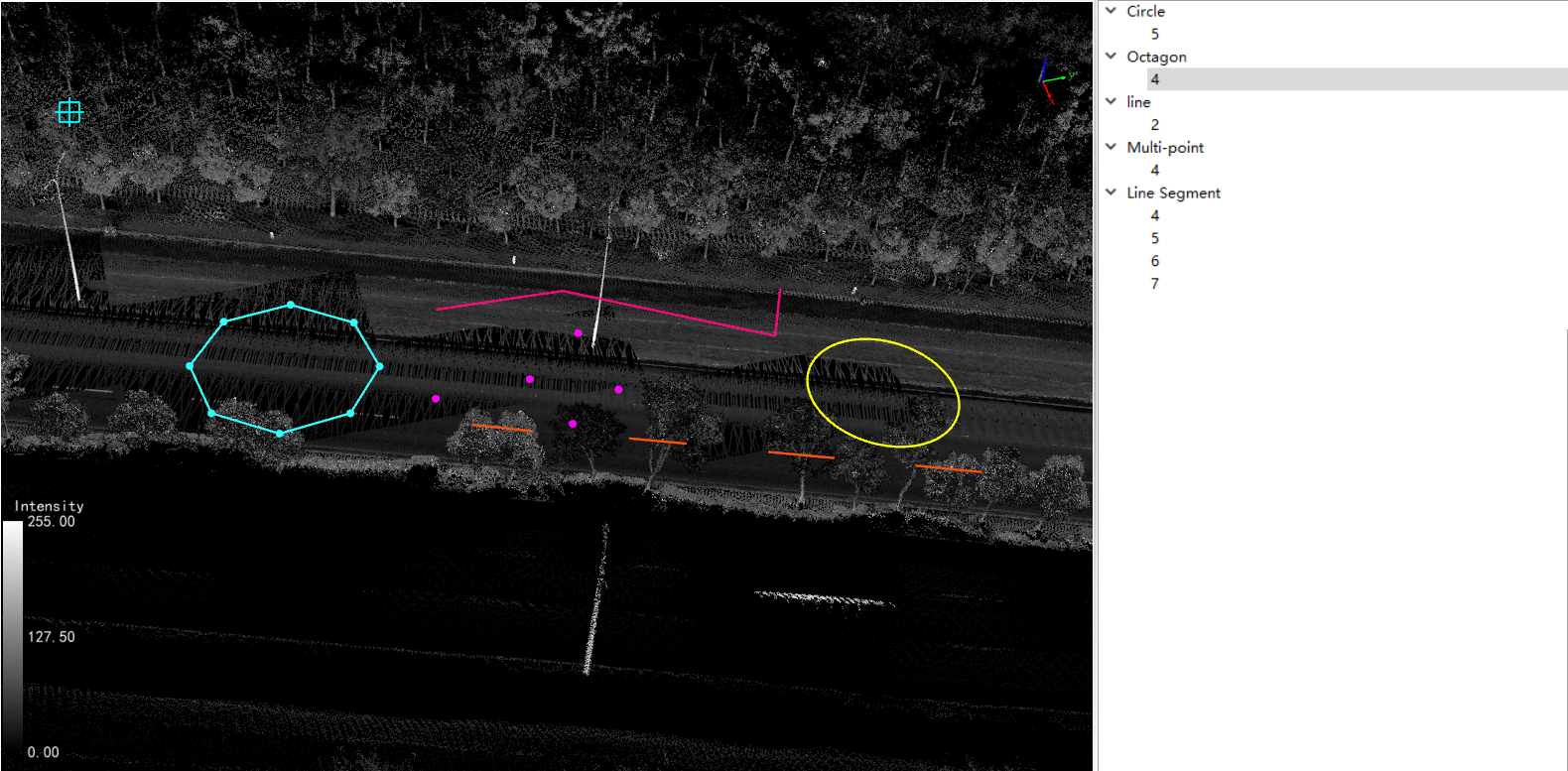
Section selection vector - vector tree
Note: Select the shortcut key to copy, delete and other operations are the same as Pickup Vector.