Line
Function Description: The Pickup by Line function allows users to select multiple objects by drawing lines and operate them.
Steps
1.After clicking the Line ![]() button in the Vector Editor, click the left mouse button to draw a line segment, the vector objects intersecting with the line segment will be selected and highlighted, and the selected elements in the attribute table window will also be highlighted.
button in the Vector Editor, click the left mouse button to draw a line segment, the vector objects intersecting with the line segment will be selected and highlighted, and the selected elements in the attribute table window will also be highlighted.
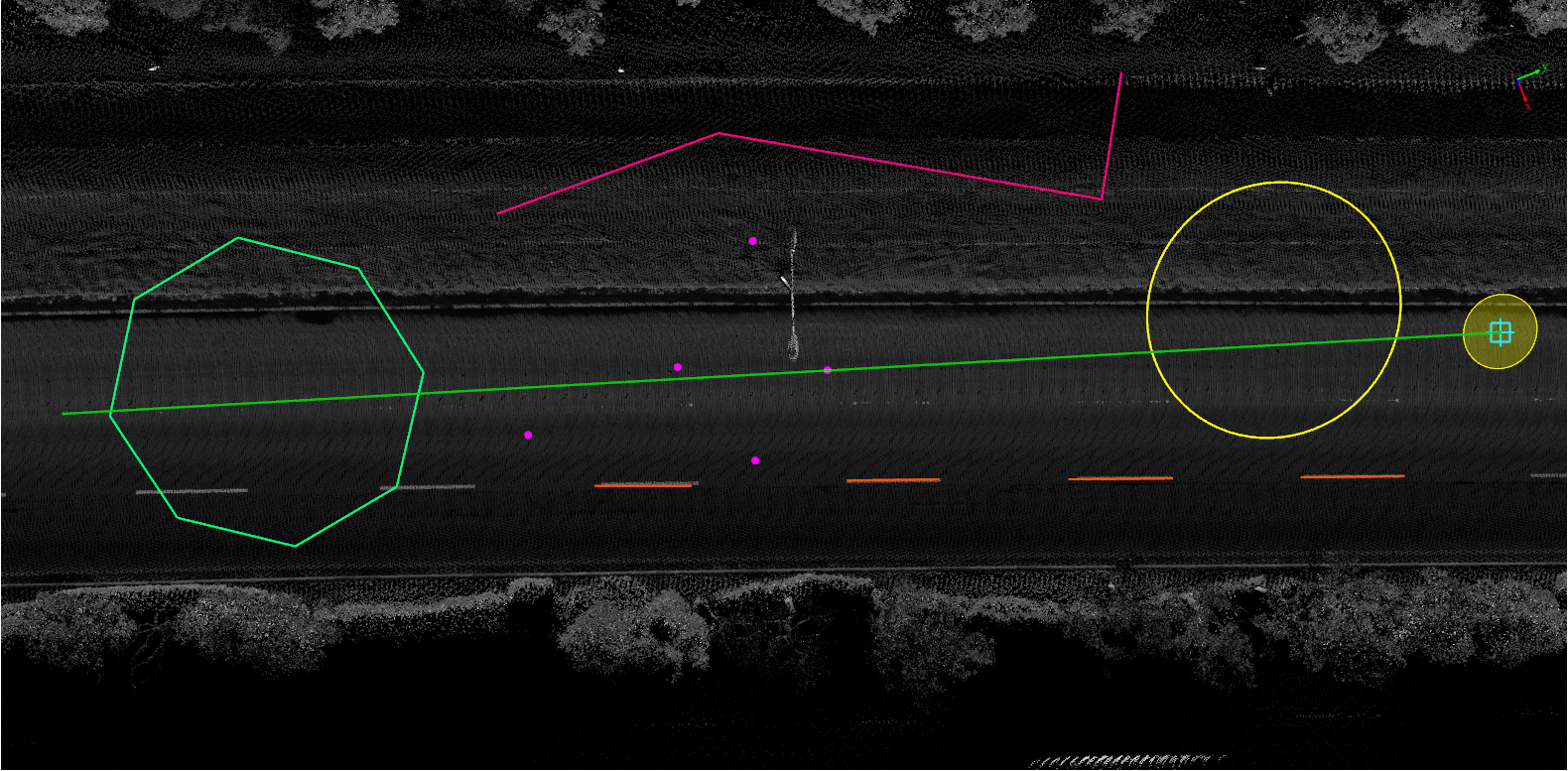
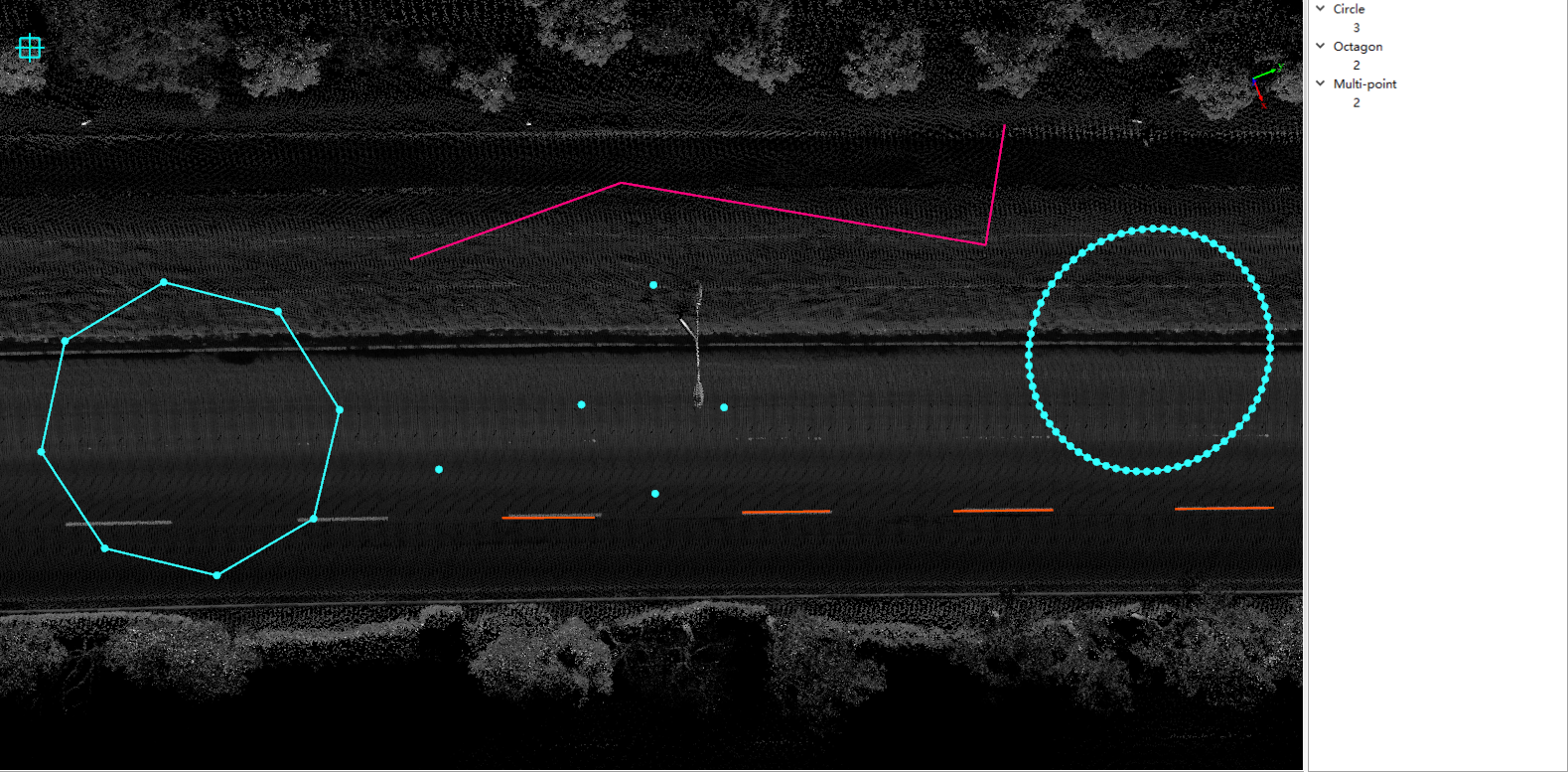
Line selection vector
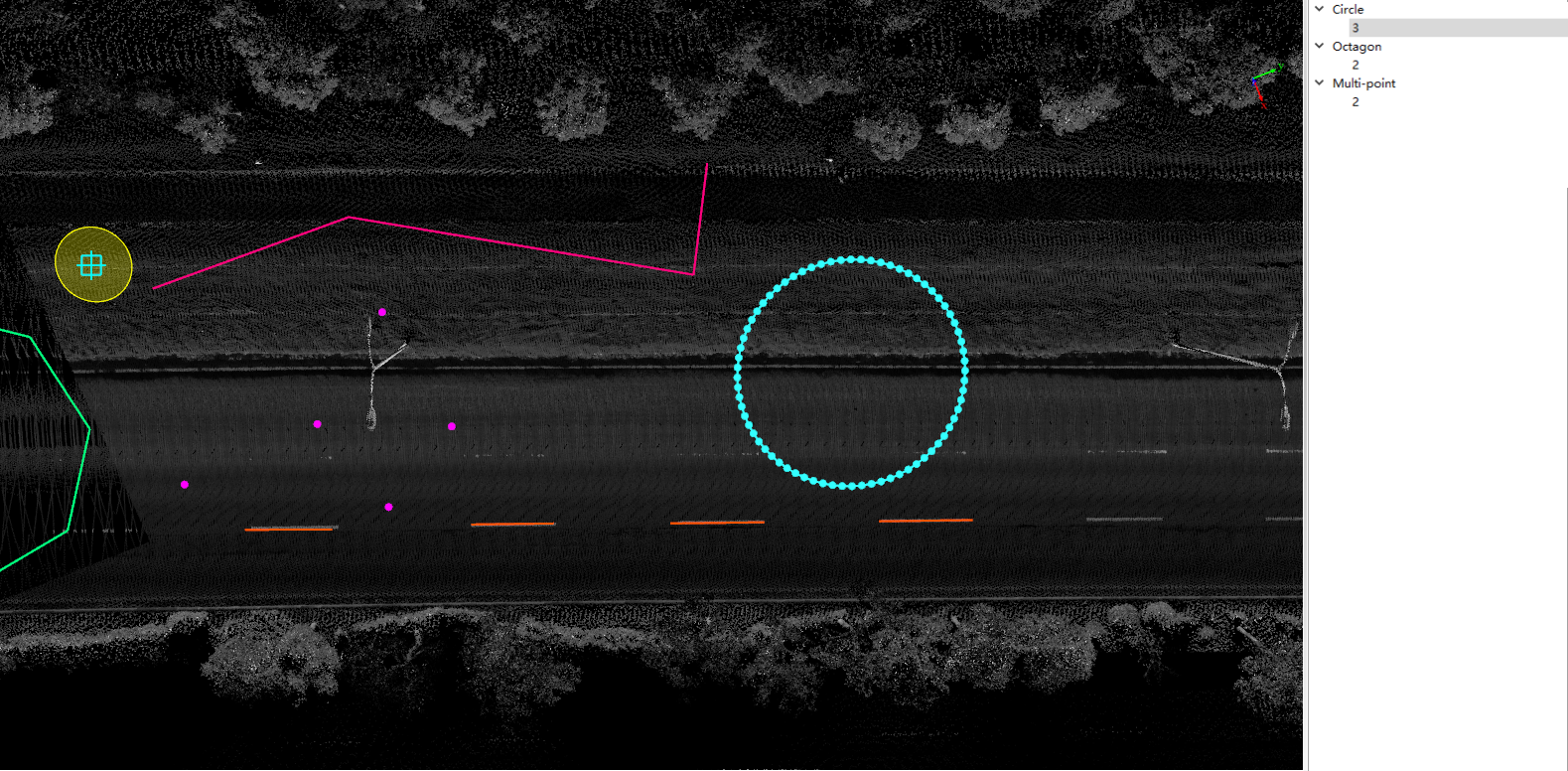
Framed Vector - Vector Tree
Note: Select the shortcut key to copy, delete and other operations are the same as Pickup Vector.