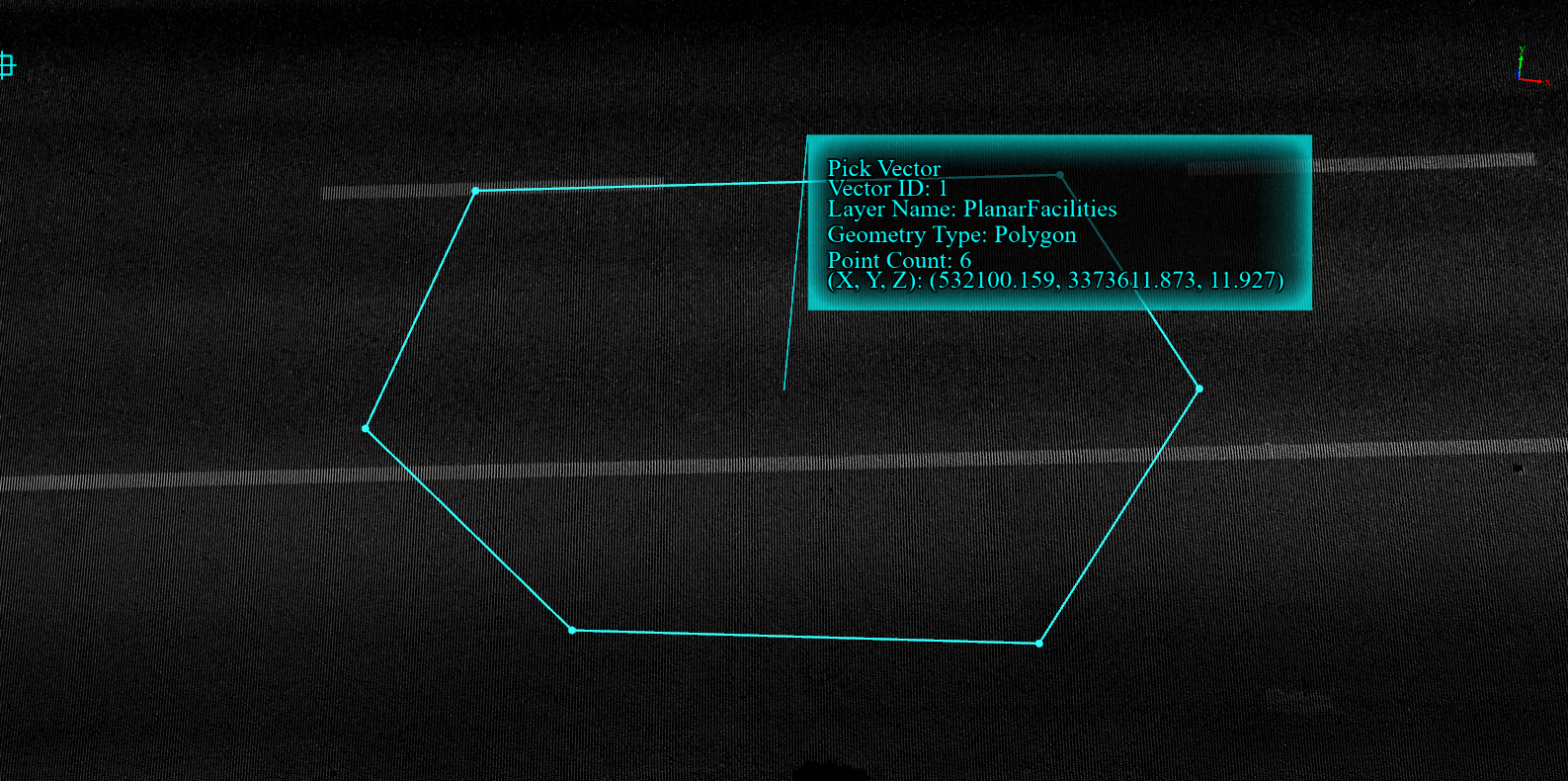Construct Polygon
Steps
1.Click the Construct Polygon![]() button in vector editing, and a dialog box will pop up:
button in vector editing, and a dialog box will pop up:
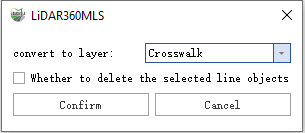
Function Description
- convert to lay: Choose the face layer where you want to store it based on your needs.
- Whether to delete the select layer: After converting to a line vector object, do you want to delete the point vector object?
- Confirm: After selecting the layer, click "OK" to complete the conversion.
- Cancel: Cancel the conversion.
2.In sequence, click on the lines that need to form the face. It's important to note that adjacent lines must be connected at their endpoints, and their directions must be the same. If these conditions are not met, you can use the node editing tool to make adjustments.
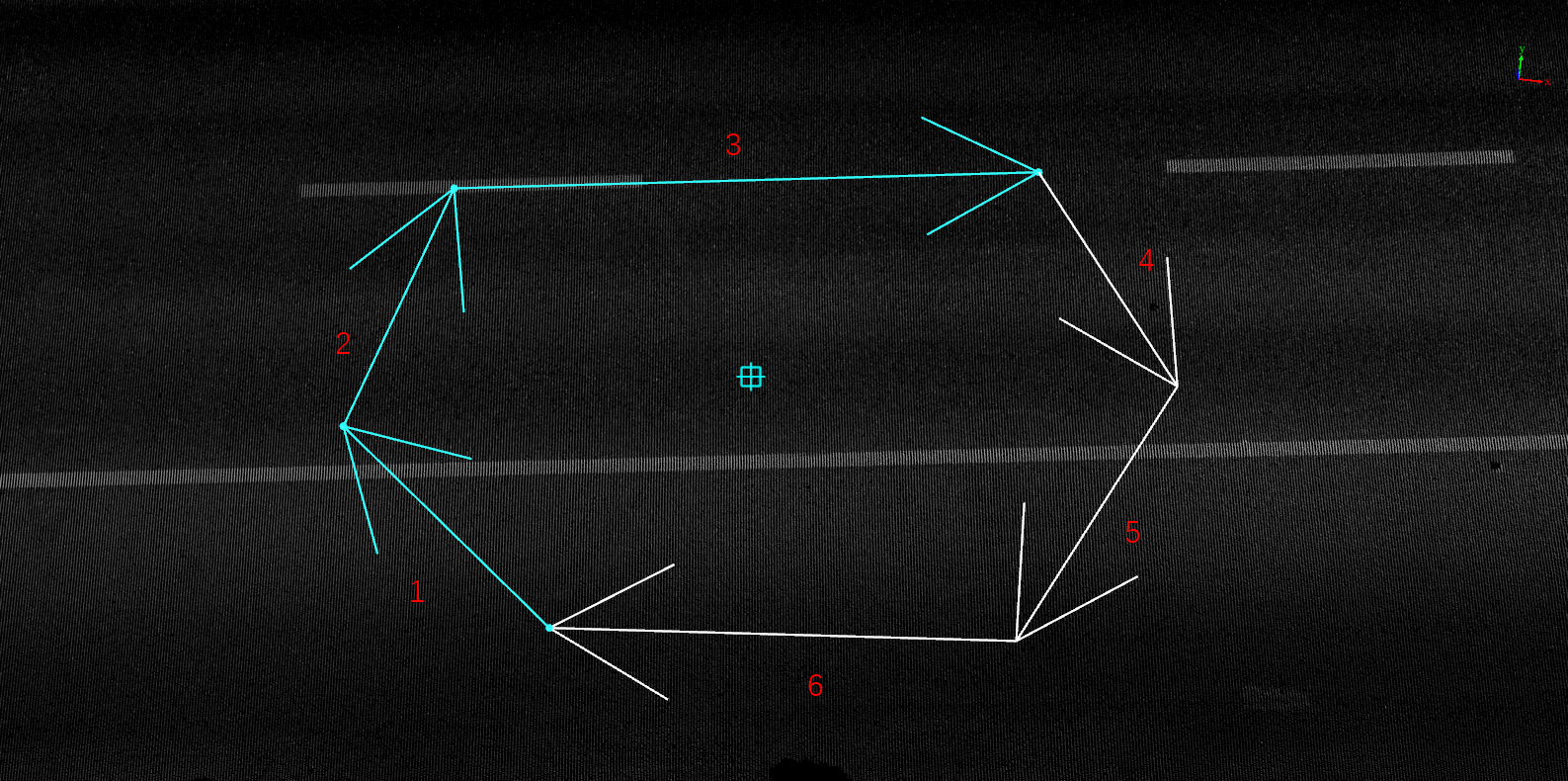
3.If there are multiple lines at the same location, a dialog box will appear when you click, allowing you to select only one of them.
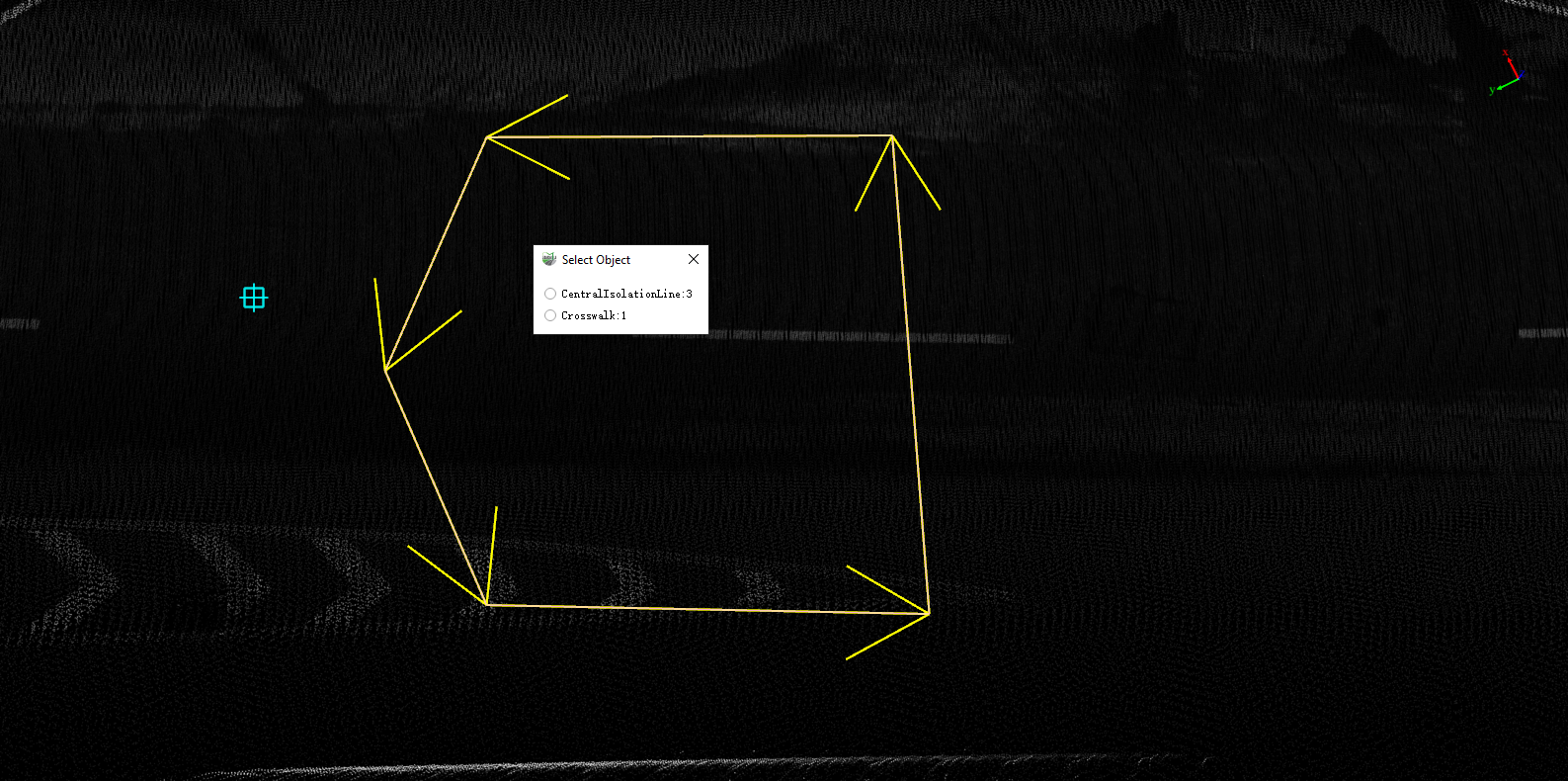
4.If you want to cancel a previously selected line, you can click on it again to deselect it.
5.Once you have selected all the lines you want to construct into a face, choose the layer where the face object will be stored in the dialog box. If you want to delete the lines used to construct the face, you can check the "Delete Selected Objects" checkbox. When constructing the face, the original lines will be deleted.
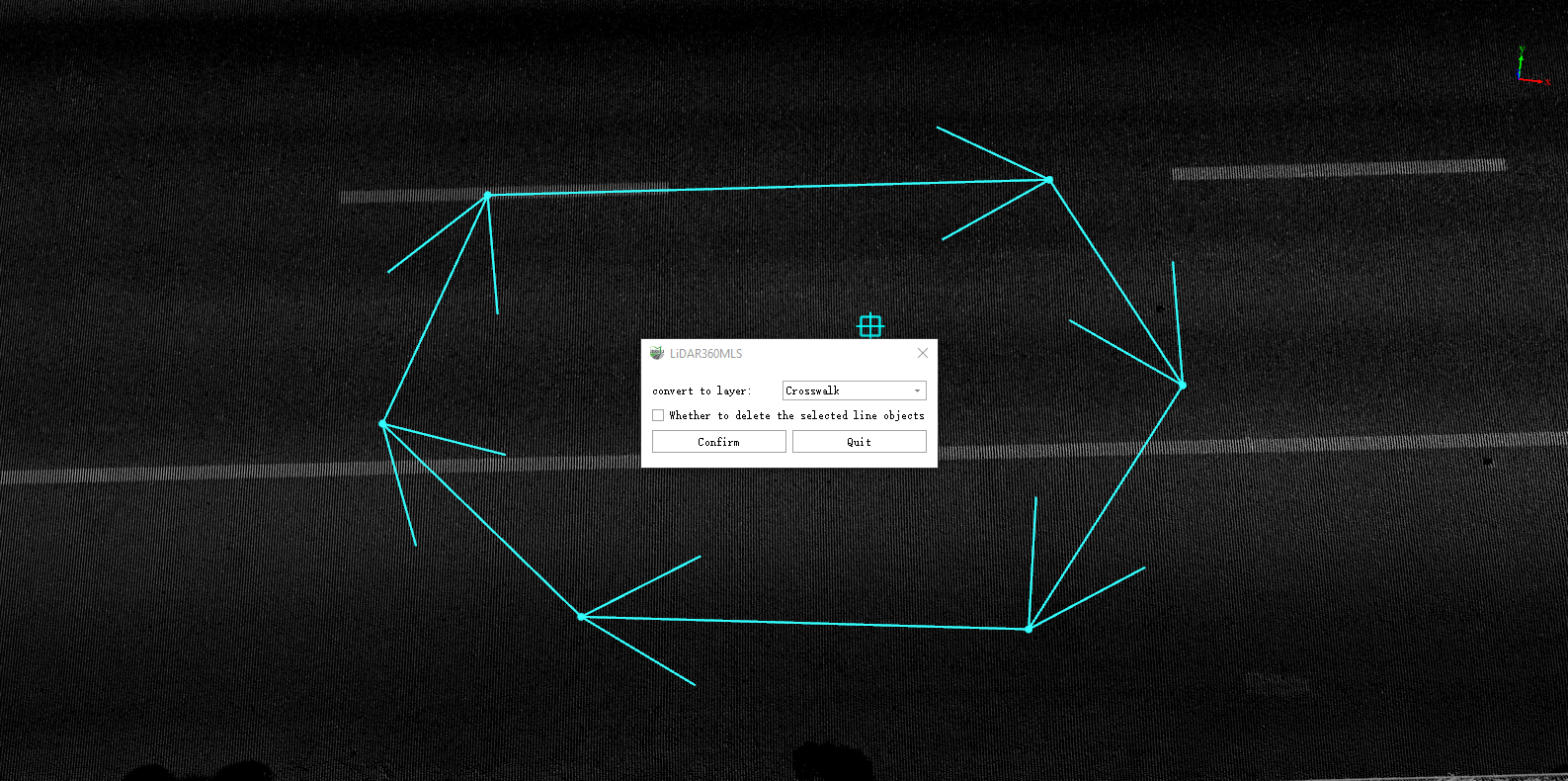
6.After confirming the layer for storing the face object, click "OK" to complete the construction of the face.