Section Analysis Project Management Document
Section Analysis Project Management Document: The section analysis feature uses a specific format of internal management documents, composed of one .section file and a series of operational engineering files. As shown in the figure below:
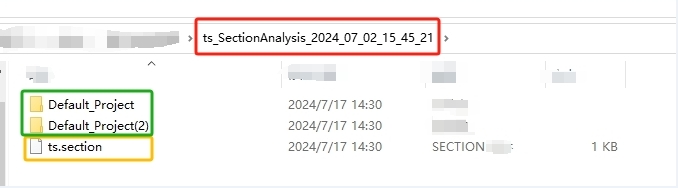
Management Document
Among them:
- Red box: The folder indicates the current location of the section analysis engineering management document. The naming convention is 'user-defined name + SectionAnalysis + timestamp'. This folder is automatically created based on the selected location when using the New Function.
- Yellow box: This file serves as an organizational document and follows a specific internal format to record the file locations between various operational engineering tasks.
- Green box: This folder group contains actual data recording files.
Note: All management documents are in a specific internal format and can only be automatically read and saved by the software. Manual editing is not allowed, as it may cause data corruption and is irreversible.
Page Display And Hide
Display
Click the Road Section Analysis button ![]() on the Road Analysis Page. The road section analysis page will automatically pop up.
on the Road Analysis Page. The road section analysis page will automatically pop up.
Hide
Click the Exit Road Section Analysis button ![]() . The road section analysis page will automatically be hidden.
. The road section analysis page will automatically be hidden.
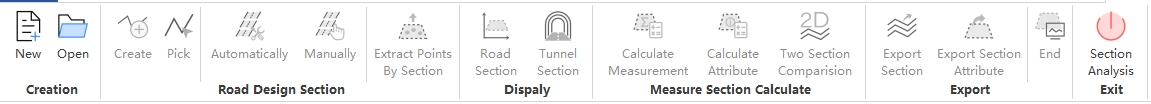
Road Section Analysis Page
New
Function Description: Start a new section analysis project.
Steps:
1.Click the New button ![]() . A dialog box will pop up, allowing you to select the save location for the engineering management files and support for naming the file.
. A dialog box will pop up, allowing you to select the save location for the engineering management files and support for naming the file.
2.After selecting the path, an empty default project will be automatically created.
Open
Function Description: Open an existing section analysis management file (.section file).
Steps:
1.Click the Open button ![]() . A dialog box will pop up, allowing you to select the engineering management .section file.
. A dialog box will pop up, allowing you to select the engineering management .section file.
2.After selecting the management file, the project data will be automatically read, and the analysis project will be rebuilt.
End
Function Description: Close the section analysis feature and automatically save the section analysis management file (.section file).
Note: The section analysis feature must be exited using the End Project button.
Steps:
Click the End button ![]() . This will exit the section analysis feature.
. This will exit the section analysis feature.