Explanation of Original Data Structure
Illustration
The original data structure collected by the LiMobile M1 mobile laser scanning system is shown in the figure below. The data used will be stored in the project folder, and the folder is named after the UTC time when the new project is created.
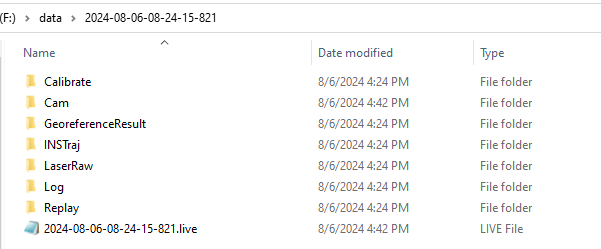
The Overall Structure of the Raw Data Collected by the LiMobile M1
1.Calibrate Folder: Used to store device calibration files (*.cal). The calibration files are named after the device SN number.
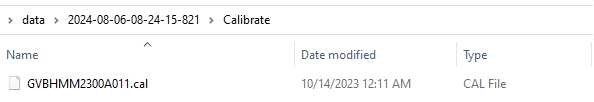
LiMobile M1 Calibration File
2.Cam Folder: Used to store planar camera data (*.jpg), planar camera files (hk_caminfo.txt) and original panoramic camera data (*.pgr) collected by the device.
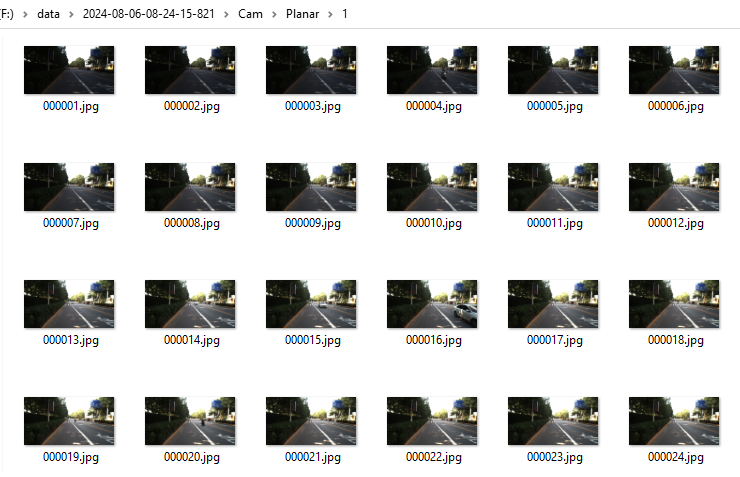
LiMobile M1 Planar Camera Data
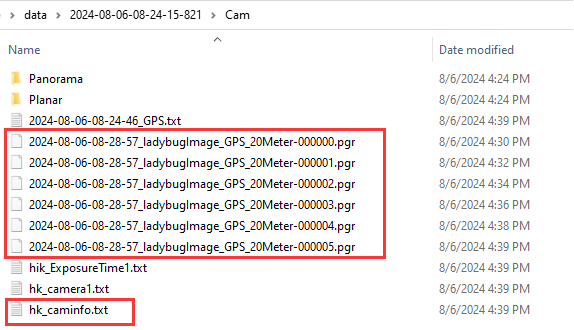
LiMobile M1 Planar Camera Files and Raw Panoramic Camera Data
The panoramic camera data camera file (ladybug_caminfo.txt) needs to be generated after the Analyzing Panorama operation. This operation will also convert the original *.pgr format data of the panoramic image into *.jpg format file.
3.INSTraj Folder: Used to store mobile station data collected by the device(*merge.log).
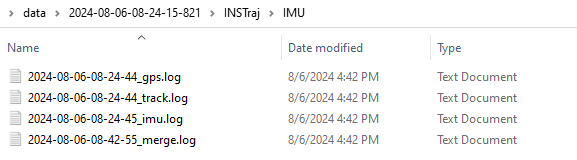
LiMobile M1 Rover Station Data
4.LaserRaw Folder: Used to store the original point cloud data collected by the device(*.pcap).
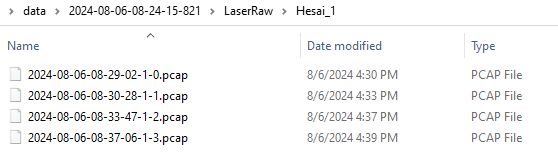
LiMobile M1 Raw Laser Data
5.Log Folder: Collect logs and hardware device parameter configuration files.
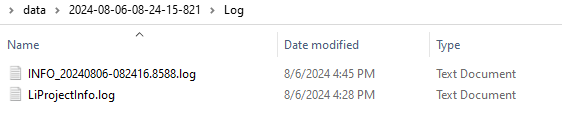
LiMobile M1 Collect Logs and Hardware Device Parameter Configuration Files
6.*.live File: Record the equipment sensor model, calibration parameters and storage paths of related files, which can be used to quickly create MLS solution projects.