Explanation of Processed Data Structure
Function Description: The organizational structure of the processed LiMobile M1 collected data is explained in detail to facilitate users to search for data.
Illustrate
1.Main input and output data for each solution step.
| Steps | Necessary input | Output |
|---|---|---|
| Trajectory Process | Base station file and mobile station file (*merge.log) | Post-processing trajectory file (*.pos/*.traj) |
| Georeference | Point cloud original file (*.pcap) and post-processing trajectory file (*.pos) | Point cloud file (*.LiData) |
| Strip Adjust | Point cloud file (*.LiData) | Point cloud file (*.LiData) ) and point cloud link(*.link) |
| Register | Point cloud file (*.LiData) and Point cloud link(*.link) | Point cloud file(*.LiData) |
| Ccolorize | Point cloud file (*.LiData) and image file (*.imglist) | RGB point cloud file (*.LiData) |
| Classification | Point cloud file (*.LiData) | Point cloud file with classification label (*.LiData) |
Main input and output data of each process step
2.When the method of creating a new project based on the *.live file is adopted and the data is georeferenced, the data directory is stored as follows.
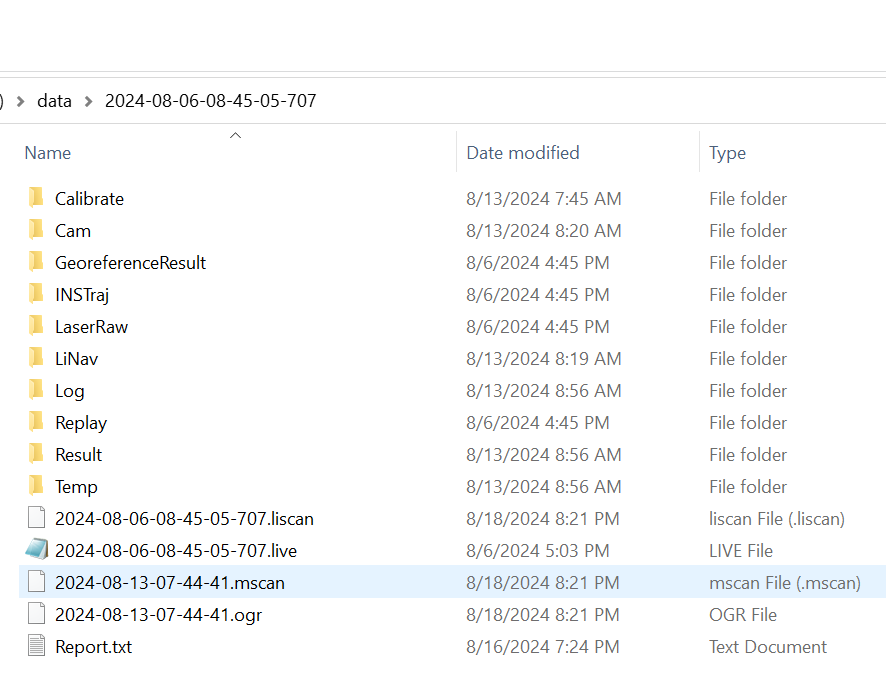
Georeference Result Data Structure
- Log Folder: Contains POS Process Log record files and Georeference Log record files. The LOG files can be sent to technical support or after-sales for questions. Data location analysis.
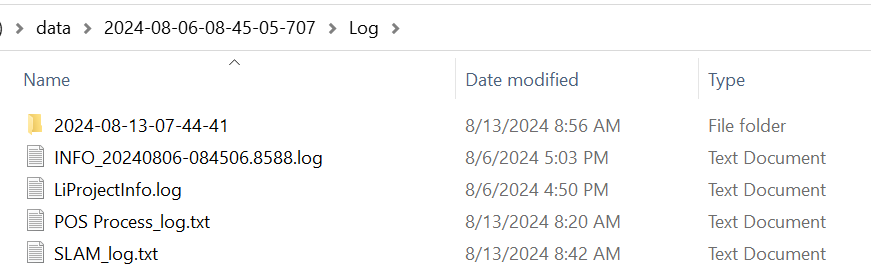
Log Folder
- LiNav Folder: PPK working folder, used to store trajectory files solved using Linav mode. The Extract folder is the intermediate result of the original data converted by PPK, and the POSProc folder is the PPK solution result folder.
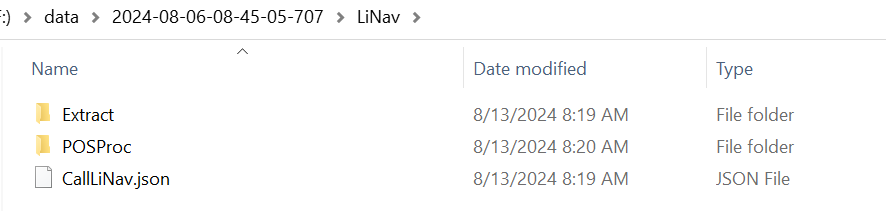
LiNav Folder
- Result Folder: Final data results folder. Contains Hesai_1 folder that stores point cloud data (*.LiData), Panorama folder that stores panoramic image data (*.jpg), trajectory data (.traj), panoramic camera files and planar camera files (\.imglist) wait.
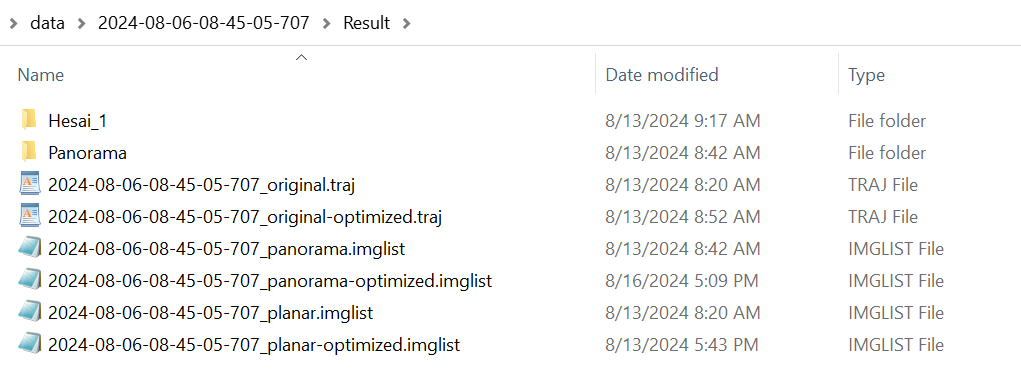
Result Folder
- Temp Folder: The intermediate results folder contains some intermediate results of Colorize and StripAdjust.
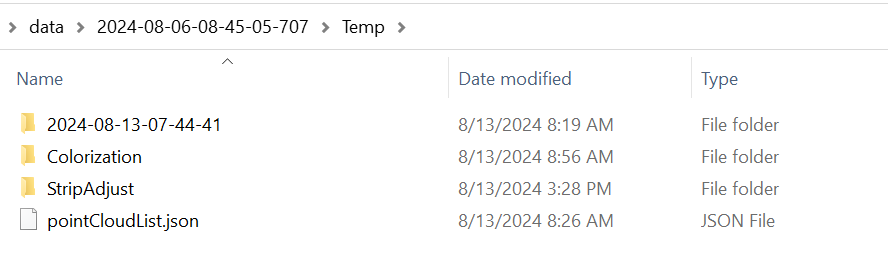
Temp folder
- *.liscan file: Single project management file.
- *.mscan file: MLS project management file, one *.mscan file can contain multiple *.liscan files.