Smooth
Function Description: Make unsmooth vector objects spreading and smooth.
Steps
1.After clicking the Smooth ![]() button in the vector editor,Pop-up box for setting vector smoothing parameters.
button in the vector editor,Pop-up box for setting vector smoothing parameters.
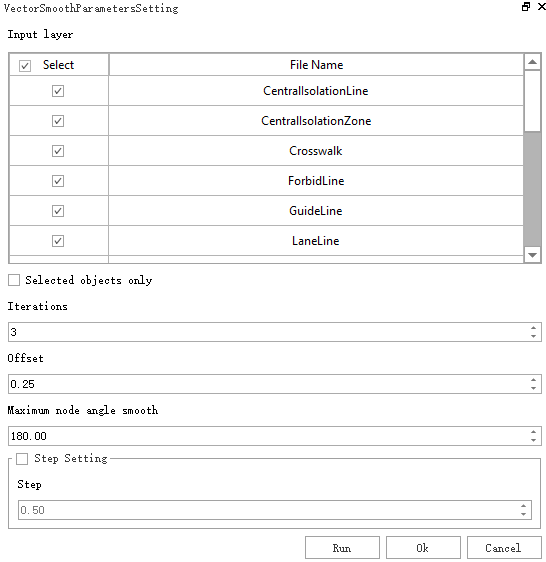
Parameter Description
- Input layer: Select layers according to requirements
- Selected objects only: After checking the box, click on the object you want to change
- Iterations: The default value for Iteration is 3, and the maximum value is 100. Set the number of iterations as required
- Offset: The default Offset value is 0.25, and the maximum value is 10. the distance between the actual address of the memory cell and the segment address of the segment it is in
- Maximum node angle smooth: The default maximum smoothing angle is 180°. The minimum smoothing angle is 1°. Set the smoothing angle according to the requirements
- Step Setting: Whether to sample nodes, while smoothing, set the interval between two sampled nodes. For example, if the interval is set to 0.5, all nodes will be sampled with a spacing of 0.5 after smoothing.
- Run: Preview of the effect after setting parameters
- OK: After setting the parameters and previewing the effect, click the OK button to save the settings
- Cancel: Cancel Settings
2.The result of smoothing is shown in the following figure.
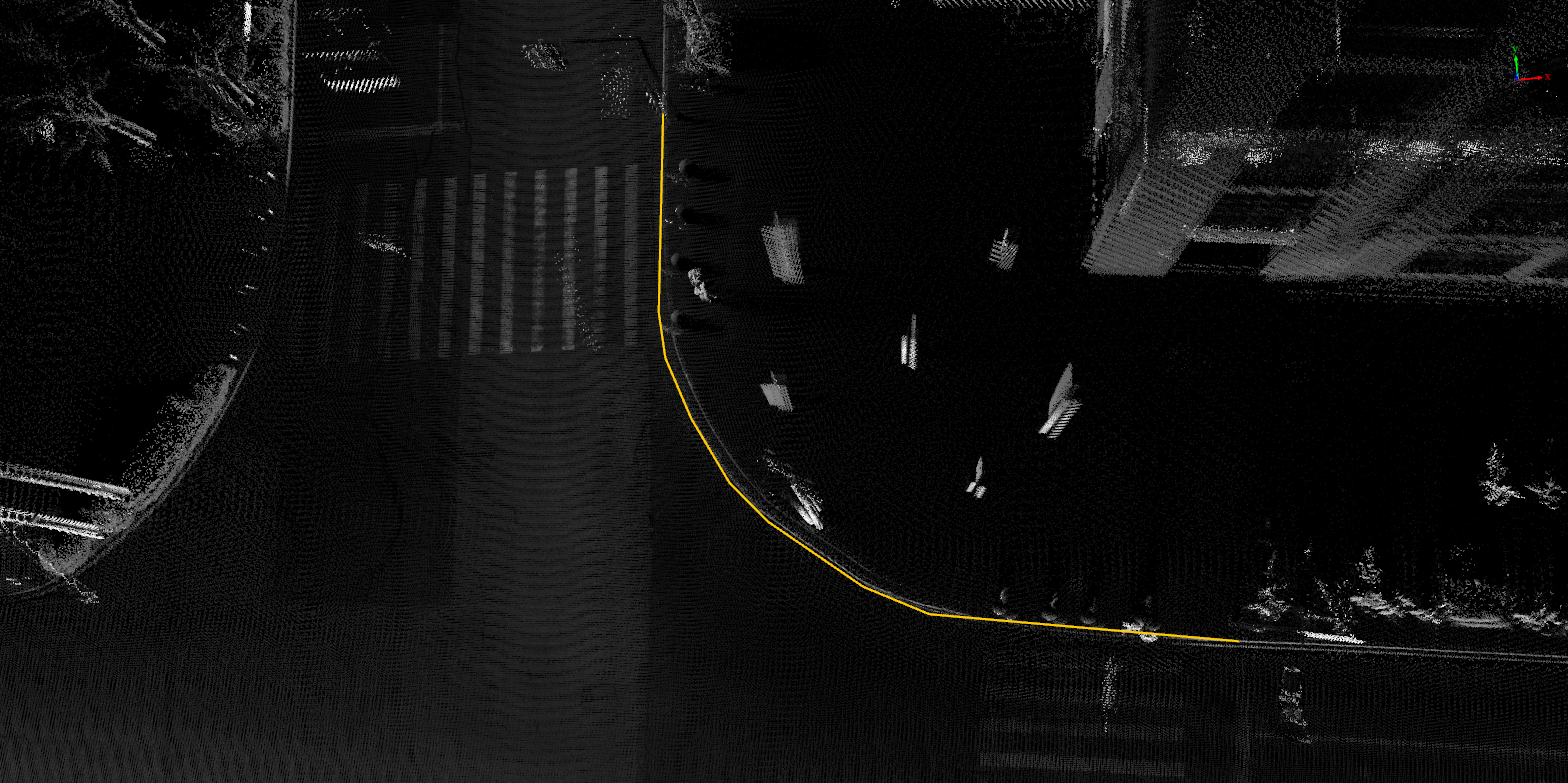
Vector to be smoothed
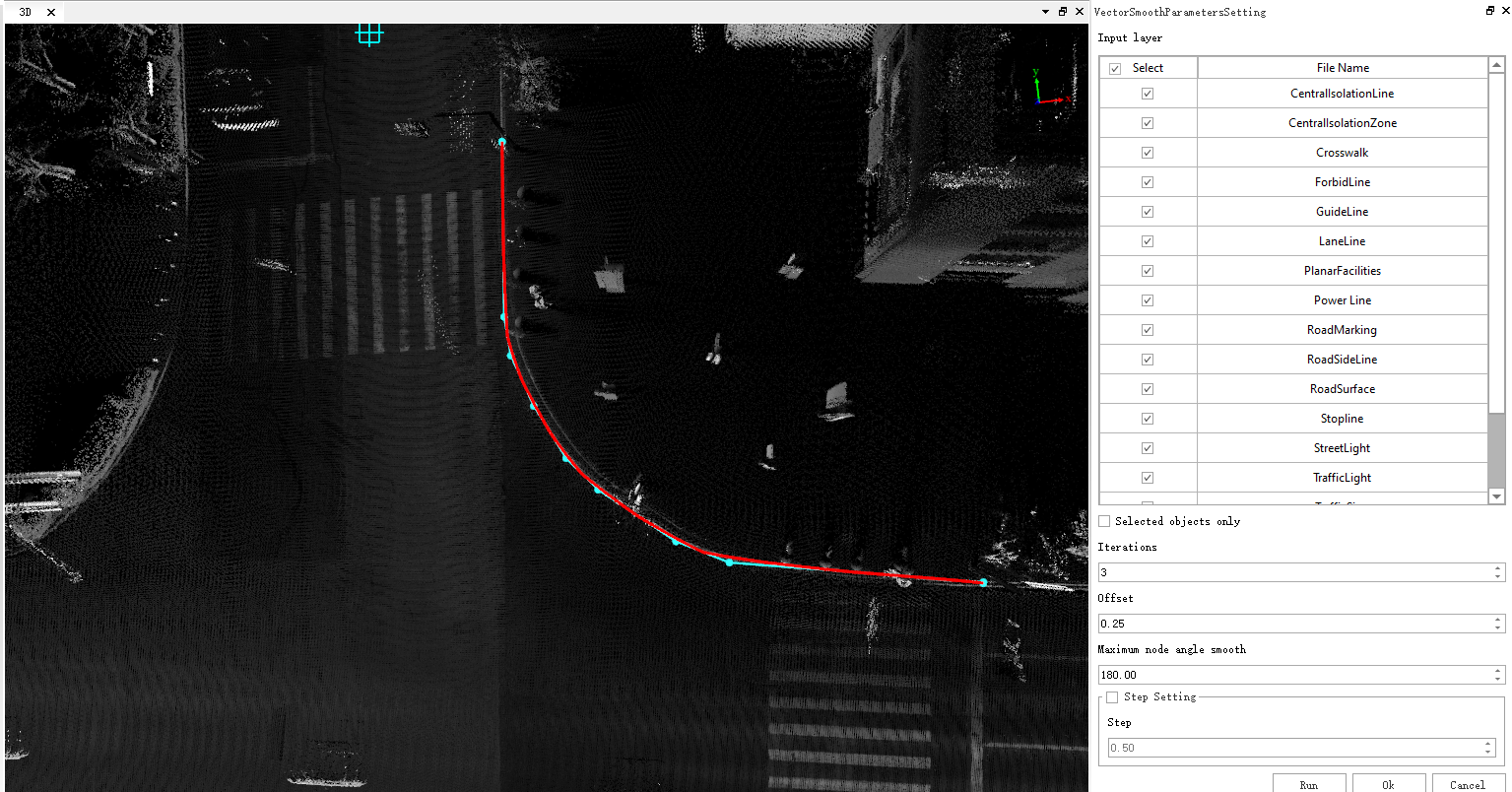
Preview effect

Vector after smoothing