Basic Function
Vector Editor provides a variety of basic functions, such as Vertex Editing, Attribute Query, Undo, Redo, Delete entity, Zooming, and Setting.
Undo
Undo the last edit.
Redo
Redo the last edit.
Delete Entity
You need to first select the entities which need to be deleted, and then perform the delete operation.
Attribute Query
You can query entity geometry attribute. Users can use the left mouse button to select the entity, which make the geometry attribute of the entity displayed in the pop-up dialog, as shown below.
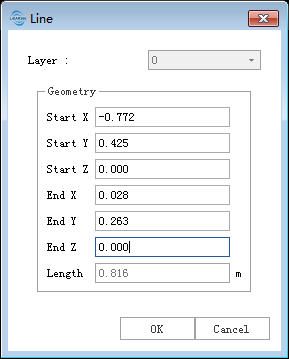
Setting
Configure various parameters for vector measurement.
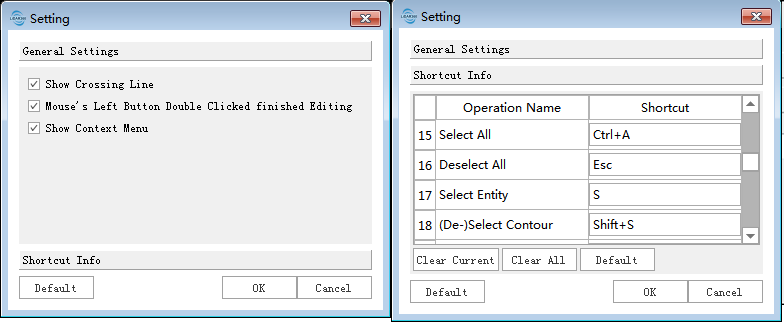
Show Crossing Line: This parameter defines whether to display the cross wire in the screen center or not.
- Yes(default): Show.
- No: Hide.
Double Click Mouse's Left Button to Finish Editing:This parameter defines whether the current editing can be ended when double click the left mouse button.
- Yes: Double click Mouse's left button to finish editing.
- No(default): Single click Mouse's right button to finish editing.
Show Context Menu: This parameter determines whether to show context menu using right click.
- Yes(default): Show.
- No: Hide.
Capture Distance (15px): Capture the distance.
Shortcut:Shortcut settings.