Biomass Estimation
Function Overview
This function estimates the biomass of a region using a biomass model. For an introduction to biomass models, refer to the Biomass Model Manager. The input for this function is an individual tree attribute file, which can be the result from individual tree segmentation or a custom CSV file containing species (optional), diameter at breast height (DBH), and tree height fields. Refer to the appendix for the Individual Tree Segmentation Result File Format.
Usage
Click Ground Forestry > Biomass Estimation.
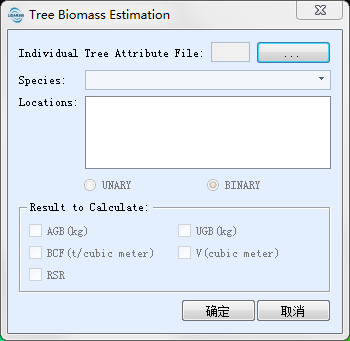
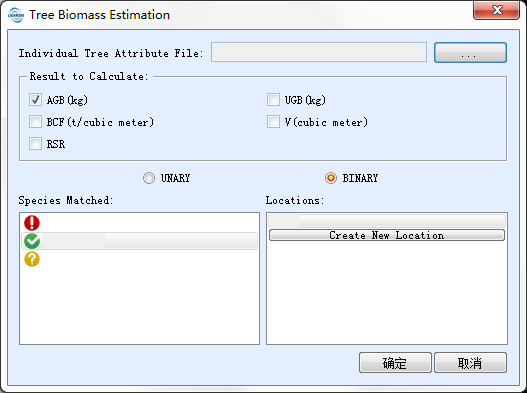
North American Database Interface:

Parameter Settings
- Input Individual Tree Attribute File: Refer to the appendix for the Individual Tree Segmentation Result File Format. Depending on whether the input data includes a "species" field, there are two interfaces. After execution, the results will be appended to the end of the file by column.
- Select Database: Currently, three databases are supported: Chinese Database, North American Database, and Custom Database. The Chinese Database will not be displayed in non-Chinese environments.
- NBEL North American Database: Contains over 7000 biomass formulas for the North American region, referenced from the USDA. When switching to the North American Database, users can enter one or more filter conditions as needed to find the desired formulas and then execute the calculation.
- Filter Equations: Users can select one or more conditions from "Region", "Species", "Author", "Part", and "Formula ID/Serial Number", then click the "Filter Formulas" button. The filtered formulas will be listed in the table below. Each row in the table represents a formula, and each column represents the details of the formula.
- Add, Export, Save, Delete Formulas: Double-click a row in the Filtered Formulas Table, or single-click a formula in the Filtered Formulas Table and click the add button on the left to add the formula to the Selected Equations; the export button saves the formulas in the elected equations table, the import button imports the formulas saved last time for direct calculation; the delete and clear buttons reduce the formulas in the selected equations table.
- Calculate Results: Each formula in the selected equations table will be added as a new column to the individual tree attribute file.
- Custom Database: Contains all user-defined formulas. When switching to the Custom Database, users can directly select species-region-formula in sequence and then execute the calculation.
- NBEL North American Database: Contains over 7000 biomass formulas for the North American region, referenced from the USDA. When switching to the North American Database, users can enter one or more filter conditions as needed to find the desired formulas and then execute the calculation.
- OK: Execute the calculation. The results of the biomass calculation will be added as new columns to the individual tree attribute file.