Denormalize
Summary
Denormalization tool can reset the Z value of the normalized data. Users need to check the option "Add Original Z Value to Additional Attributes" when performing Normalize by Ground Points or Normalize by DEM. After denormalization, the Z value will be reset as the original Z value stored in the additional attributes.
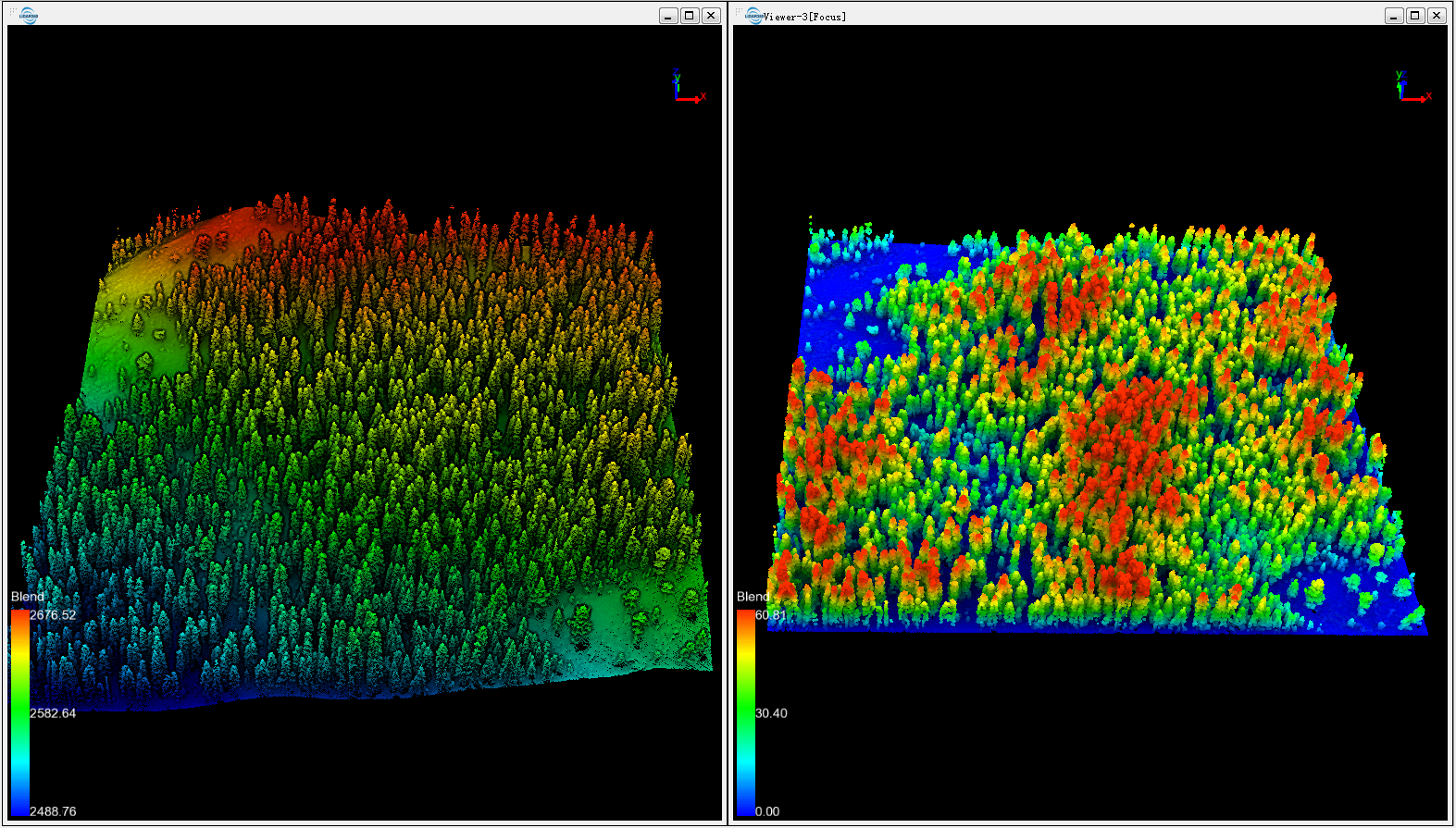
Usage
Click Data Management > Point Cloud Tools > Denormalize
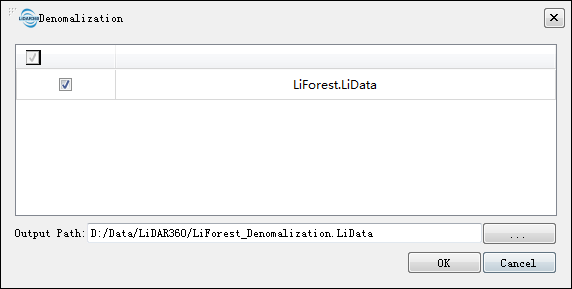
Settings
- Input Data: The input data could be one or more point cloud files. The input data should be in *.LiData format.
- Output Path: The path of the output data after denormalization. When number of input data sets is more than one, the output path should be a folder.