Volume Change Analysis
Functions Overview
This function is mainly used to calculate the point cloud fill and cut volume based on the model or plane and generate a report.
Usage
Click Mine > Volume Change Analysis.
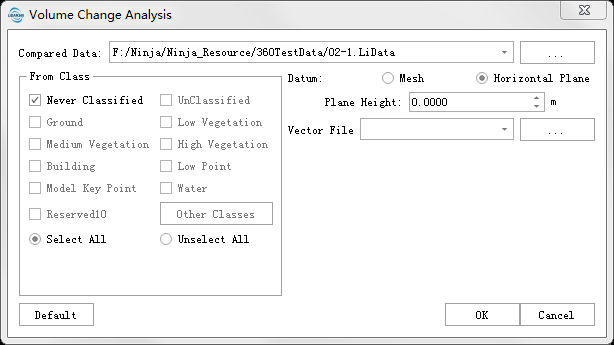
Parameter settings
- Compared Data:The data to be compared can be point cloud or model data . If the data is already open in 360, the user can select from the drop down menu. You can also use the button on the right to import directly.
- Datum:
- Model:Select model as datum. A model file must be selected at this point.If the model data is already open in 360, the user can select from a drop down menu.You can also use the button on the right to import directly. Currently only models in ".LiTin" format are supported.
- Horizontal Plane:Select the plane as datum.At this moment, you need to specify the plane height. The amount of cut and fill will be calculated based on this level.
- Regions File:The user can select the vector file to load into the LiDAR360 software from the drop-down menu vector file,they can also select
 button to load an external vector data file。The file needs to contain several closed polygons. These polygons will be used as the boundaries of each area concerned by the user for fill and cut calculations, and the calculated results will also correspond to the polygons one-to-one.
button to load an external vector data file。The file needs to contain several closed polygons. These polygons will be used as the boundaries of each area concerned by the user for fill and cut calculations, and the calculated results will also correspond to the polygons one-to-one. - Minimum area (square meters) (default "1.0"):Polygon areas smaller than this area will be discarded.
- Cut and fill report:Click OK and after the calculation is completed, the volume change analysis report interface will pop up.The calculated cut and fill of each area is displayed in the form of a table. Each polygonal area will be drawn on the basemap with floating labels showing its cut and fill and surface area.
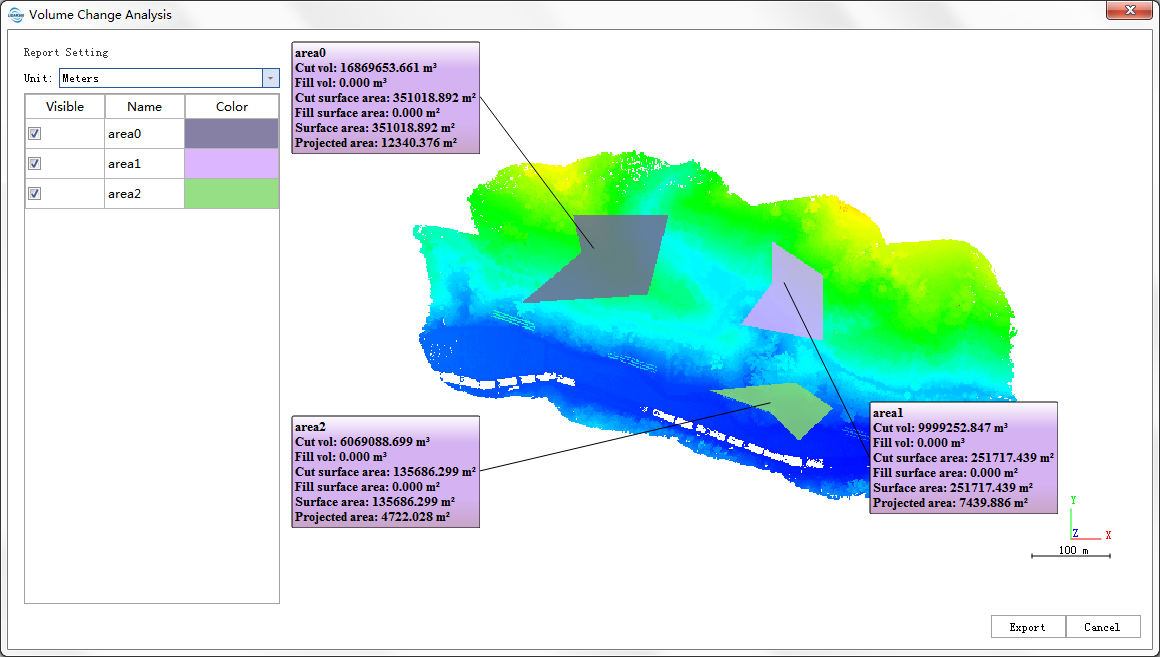
- Report settings:Units can be changed in the report settings interface. The first column of the table can change the visibility of the area. Double-click the 2 and 3 columns to change the visibility, fill and cut information and color of the corresponding area, respectively.
- Export:Export report to html format.
