Extract Tunnel Centerline
Overview
This function extracts the tunnel centerline based on a triangulated mesh model. The tunnel model can be generated using surface reconstruction features or created using other software.
Usage
Click Mine > Tunnel > Extract Tunnel Centerline to open the parameter settings interface and execute the extraction.
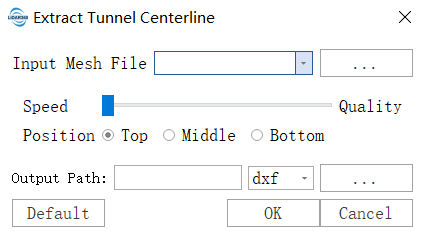
Parameter Settings
- Input Mesh File: Select the model file from the project layer directory or choose from a folder.
- Speed-Quality: Adjust the slider to balance between extraction speed and quality.
- Position: Set to upper or lower, determining whether the result line will adhere to the upper or lower surface of the tunnel.
- Output Path: Specify the location and format for saving the centerline results (supports .shp, .dxf, .gpkg, .csv).
- Default: Click this button to restore all parameters to their default values.