Construction Progress Analysis
Function Overview
Calculates the volumetric changes between two phases of point cloud data and outputs them as TIFF format images and HTML reports. In the images, red represents increase in volume, green represents decrease, and other areas are shown in grayscale based on elevation values. The relative volume change between the two phases will be added as an additional attribute to the corresponding LiData files. Specifically:
- Areas where the volume has increased relative to the reference point cloud will have the attribute ConstructionProgressAnalysis set to "1".
- Areas where the volume has decreased relative to the reference point cloud will have the attribute ConstructionProgressAnalysis set to "-1".
- Areas where there is no change will have the attribute set to "0".
Usage
Click on Terrain > Construction Progress Analysis.
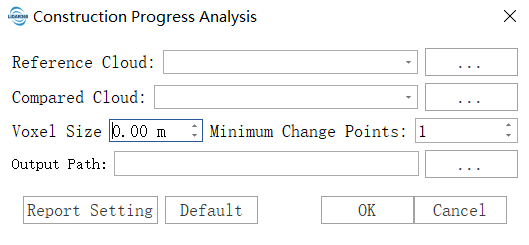
Parameter Settings
- Reference Cloud: Select the reference point cloud. This serves as the baseline for comparison. Areas where the volume has decreased relative to the comparison point cloud will have this attribute written into the reference point cloud and shown in green in the image.
- Compared Cloud: Select the comparison point cloud. Areas where the volume has increased relative to the reference point cloud will have this attribute written into the comparison point cloud and shown in red in the image.
- Voxel Size: Size of the grid used to rasterize the point clouds. Smaller values provide finer detection of changes between point clouds, while larger values provide a coarser detection.
- Minimum Change Points: After detecting changed points, regions smaller than this value will not be considered as having volumetric changes.
- Report Setting: Click this button to set the name and information for the report.
- Default: Click this button to reset all parameters to their default values.
- Output Path: Path for outputting intermediate results and HTML reports.
Note: Both the reference and comparison LiData versions must be 2.0 or higher. Lower versions of LiData can be converted to a higher version using Convert LiData to LiData.
Note: Attribute values can be displayed using the right-click menu based on additional attributes.