Point Cloud Segmentation from Seed Points
Functional Overview
The TLS PCS with Seeds function supports batch processing for multiple files. The input data includes normalized point cloud data and the corresponding seed point file. For TLS point cloud normalization, please refer to the Normalize by DEM or Normalize by Ground Points tool section of the LiDAR360 User Guide.
Usage
Navigate to and click on TLS Forest > Point Cloud Segmentation from Seed Points.
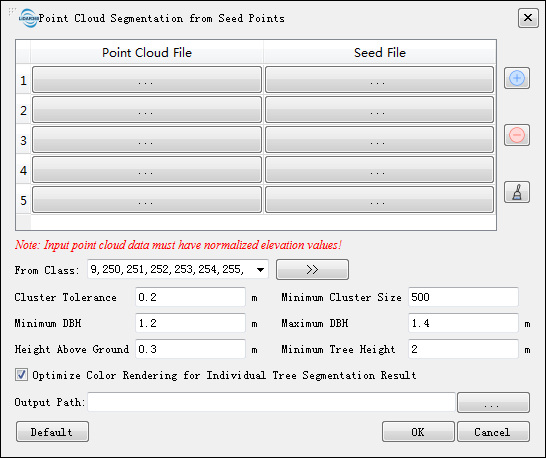
Parameters Settings
- From Class: Classes which participate in the PCS with seeds (all classes by default).
- Point Cloud File: Click
 to select the point cloud data to be processed.
to select the point cloud data to be processed. - Seed File: Click
 to select the seed file.
to select the seed file. : Five datasets can be batch processed per tool run. Click
to add files to be processed.
: Delete the selected point cloud and seed points file.
: Clear the file list.
- Cluster Tolerance (m) (default is "0.2"): Users can control the efficiency and accuracy of single tree segmentation by adjusting this parameter. The larger the cluster threshold, the higher the efficiency of single tree segmentation, but if it is too large, it will affect the segmentation effect.
- Minimum Cluster Size (default is "500"): This value mainly affects the growth of single tree crown point cloud. The smaller the number of points set, the better the segmentation effect but slower speed and vice versa.
- Height Above Ground (meter)(default value is "2"): Only the points above this hight will be involved in individual tree segmentation. This parameter is used to decrease the influence of ground points and weeds to the segmentation. It will influence the accuracy of the detection of trunk, if this value is too large.
- Minimum Tree Height (meters) (default: "2"): This parameter can be adjusted based on local tree growth conditions and is used to filter out smaller trees.
- Optimize Color Rendering for Individual Tree Segmentation Result (checked by default): By reorganizing the tree ID generated after the individual tree segmentation, it can greatly solve the problem of rendering the same color to the trees next to each other. Note: if choosing to optimize the color rendering, the tree IDs in new csv file for individual tree segmentation are not one-to-one correspond to those in the input seeds files.
- Output File Format:Select the format of output file, choice including .csv attribute table and tree attribute file.
- Output Path: Path of the output file, which is a comma-separated database table in the .csv format containing the ID of each individual tree identified during the segmentation process, the x, y coordinate of each individual tree, individual tree heights, DBHs, crown diameters, crown areas, and crown volumes.
- DefaultValue: Reset each parameter to the default value.