TIN Tools
TIN tool can be used to build a triangulation network model. When users edit point cloud categories, the triangulation network will change in real time, so as to assist users to view the editing effect. To speed up editing, TIN can be built in blocks with width values, and different blocks can be displayed by moving up, down, left, and right while editing, as well as selected blocks. In fact, it is to browse and edit the data in memoryLiTin,including adding and deleting points.
Create TIN Model
ClickTINand open setting window, as shown below:
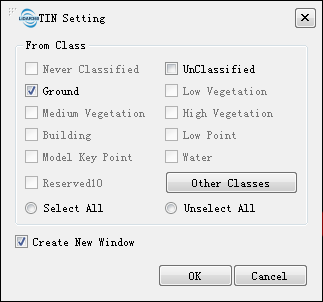
Parameters setting:
- Initial Class:User needs to specify the initial category. For example, ground points can be selected to construct a triangulation model to help edit the classification of ground points.
- Create a new window:Whether to create a window.
- Yes(default):Create a new window to display TIN。
- No:Display the TIN in main window.
After completing the TIN creation of the memory point cloud block,the TIN object will be added to the main object tree control on the left side of the software for unified management. At this moment, the TIN objects on the directory tree can be renamed, displayed by category, displayed by elevation, and deleted through the right-click menu.
Clear TIN Model
Clear TIN button is available after the generate TIN operation is performed. If you want to display TIN mode in a new window, click "Clear TIN" to close the new window. If you want to display TIN mode in the main window, click "Clear TIN" to clear TIN in the main window.