Trajectory Quality Analysis
Summary
Trajectory Quality Analysis tool checks trajectory quality from the height analysis, speed analysis and flight attitude analysis.
Usage
Click Strip Alignment > Trajectory Quality Analysis.
Load trajectory file(s) and set the parameters of height analysis, speed analysis and fight attitude analysis. This tool supports generating reports for each analysis. Click Export to save the quality report in html format.
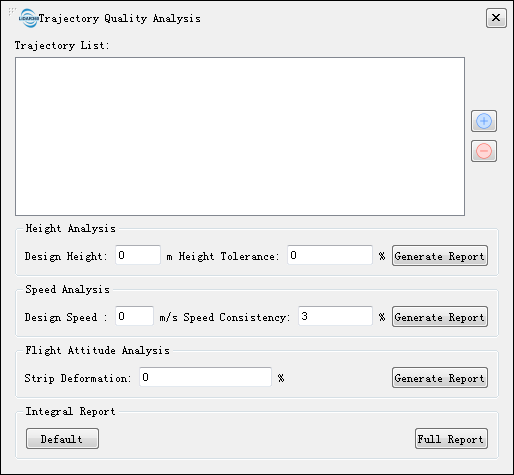
Click to load data. The supported formats of POS files contain *.OUT and *.pos.
Click
to clear loaded data.
Settings
- Height Analysis: Height analysis report contains strip name, max height, min height, height difference, height variance, mean height and qualified flag of each strip. The Yes is qualified, and No is unqualified. The mean height of qualified strip is displayed as green, or as red. Click Export button to save the result in html format.
- Design Height (m, default value is "0"): Designed height value.
- Height Tolerance (%, default value is "0"): The floating ratio of designed height. For example, 5% denotes that the qualified height range is between (1- 5%) × designed height and (1 + 5%) × designed height.
- Generate Report: Click Generate Report button to save height analysis quality report.
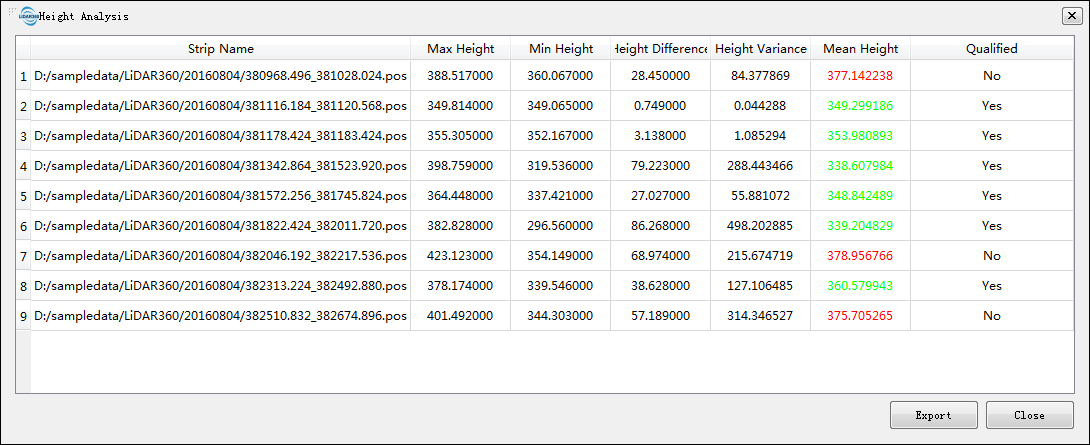
- Speed Analysis: The speed analysis report contains strip name, max speed, min speed, speed difference, speed variance, mean speed and qualified flag of each strip. The mean speed of qualified strip is displayed as green, or as red. Click Export button to save the result in HTML format.
- Design Speed (m/s, default value is "0"): Designed speed value.
- Speed Consistency (%, default value is "0"): The floating ratio of designed speed. For example, 5% denotes that the qualified speed range is between (1- 5%) × designed speed and (1 + 5%) × designed speed.
- Generate Report: Click Generate Report button to save speed analysis quality report.
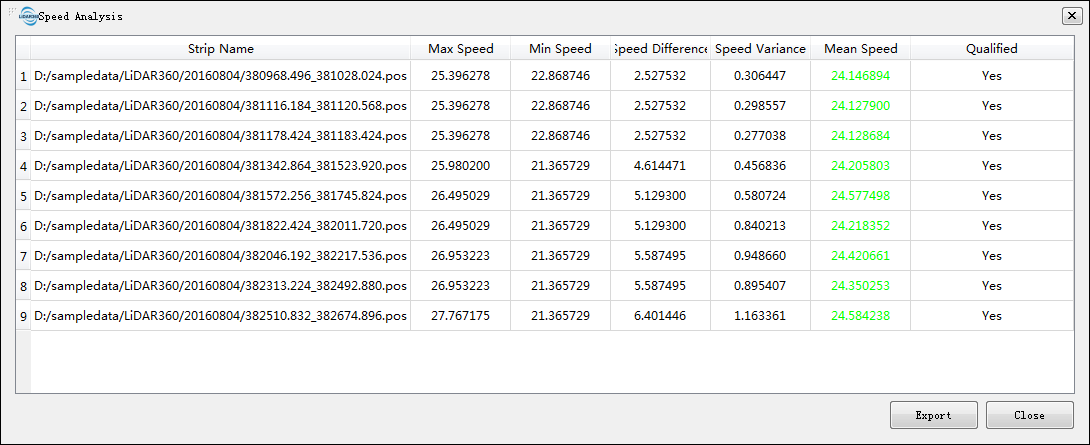
- Flight Attitude Analysis: Flight attitude analysis report contains strip name, max roll, mean roll, max pitch, mean pitch, strip deformation (%) and qualified flag of each strip. The Yes is qualified, and No is unqualified. The strip deformation of qualified strip is displayed as green, or as red. Click Export button to save the result in html format.
- Strip Deformation (%, default value is "3"): According to the related data standard, the qualified threshold of strip deformation is generally set to 3%.
- Generate Report: Click Generate Report button to save flight attitude analysis quality report.
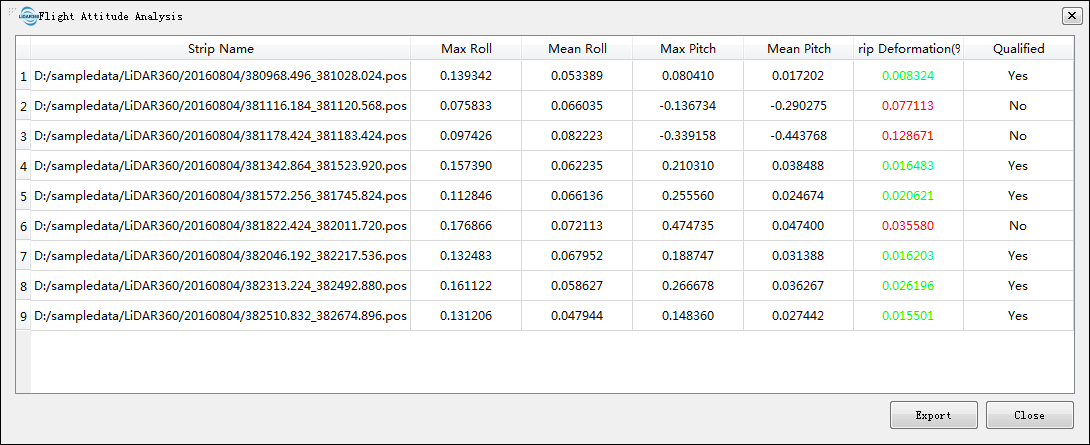
- Integral Report: Click Full Report button to save the integral report.