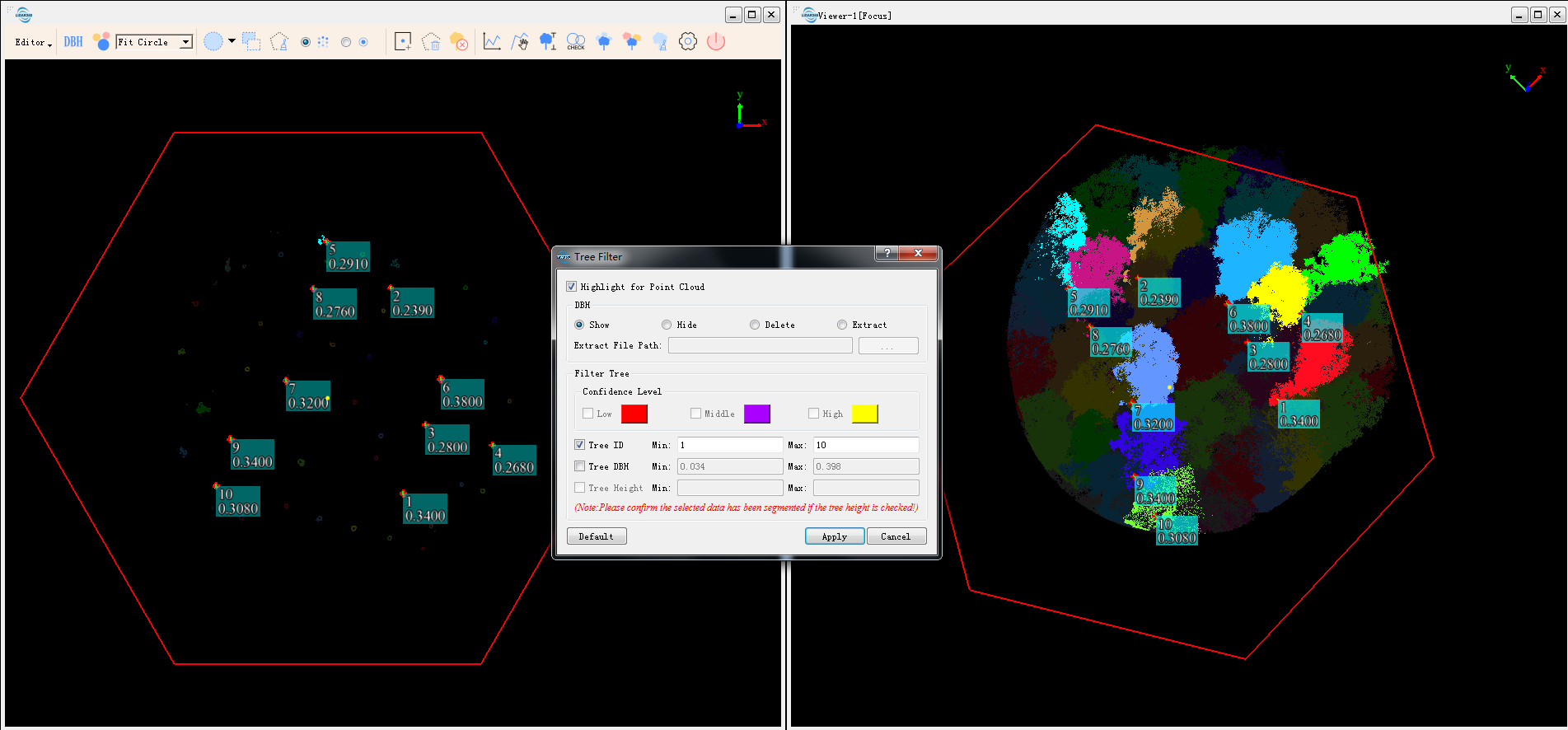Individual Tree Attributes
Functional Overview
Function description: Click this button to open the profile window to measure the properties of a single tree, including tree height, branches Attributes such as bottom height and tree straightness can be saved, and the edited single-tree attribute information file can be saved. When the single tree attribute editing state is turned on, when the seed point of the window changes, the single tree attribute table information will not be updated. If it needs to be updated, it should be closed and reopened.
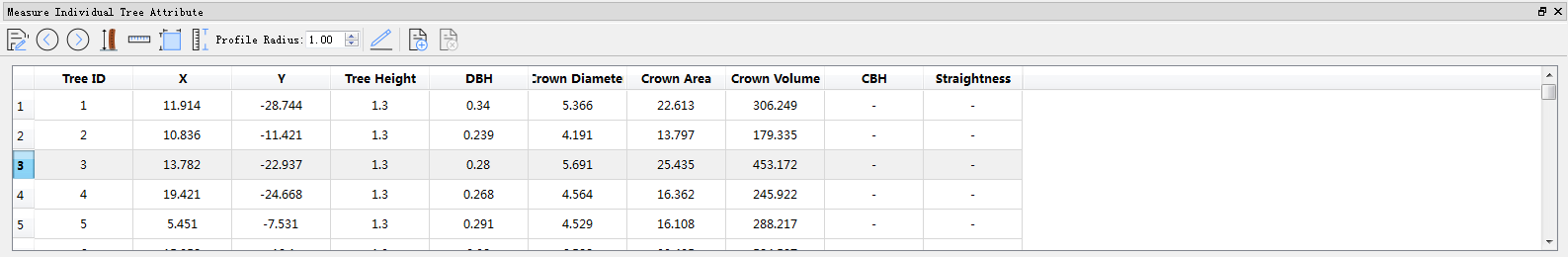

: Click this button to change the edited Single wood attribute information is saved as a csv file.
: This tool needs to be used in section window mode, jumps to the previous double-clicked single wood information item Single wood information, the section window also displays the jumped single wood point cloud, you can also use the shortcut key ← to jump forward.
: This tool needs to be used in section window mode, jumping to the next step of the single-wood information item currently selected by double-clicking Single wood information, the section window also displays the jumped single wood point cloud, and you can also use the → shortcut key to jump backwards.
: Calculates tree straightness. It is necessary to use the selection tool in the section window to select the point cloud whose straightness needs to be calculated. According to the relevant standards for tree straightness calculation proposed by Macdonald E et al., the height of the selected point cloud must be greater than 6m, if the calculated straightness information is not refreshed, you can select the cell to right-click to refresh.
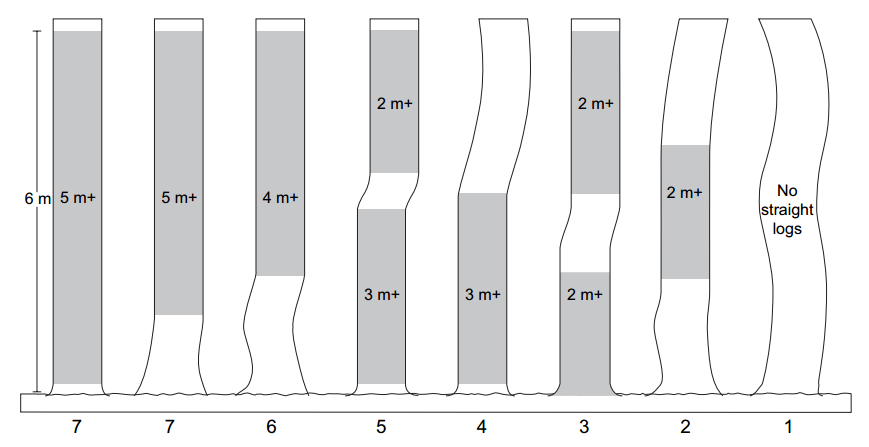
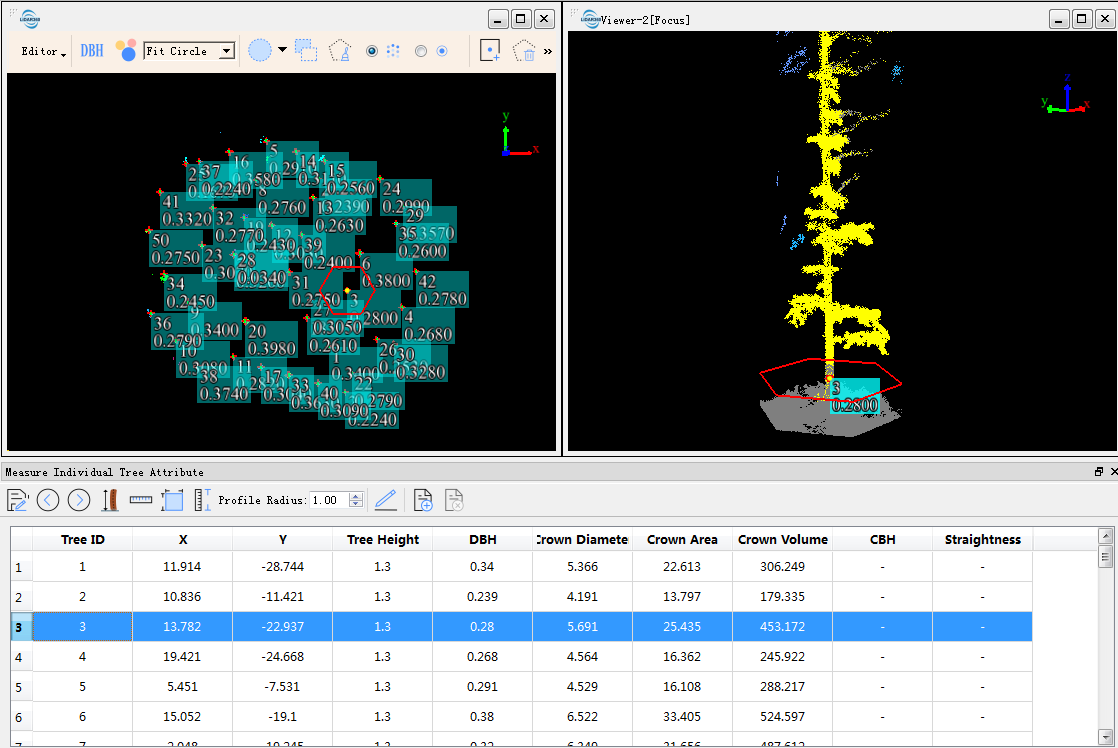
: Length measurement tool, you can measure tree height related information in the section window.
: Area measurement tool, can measure the crown area, crown diameter and other related information in the section window. The crown diameter can be obtained by first measuring the crown area, and then using the area measurement formula S=πr² to obtain the crown diameter 2r.
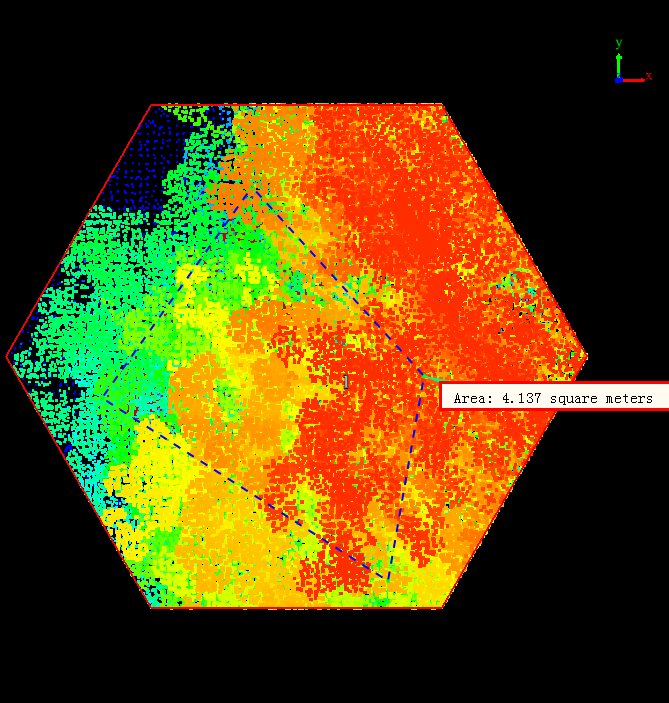
: Height measurement tool, in the section window, you can measure the tree height, the height of the branches and other related information.
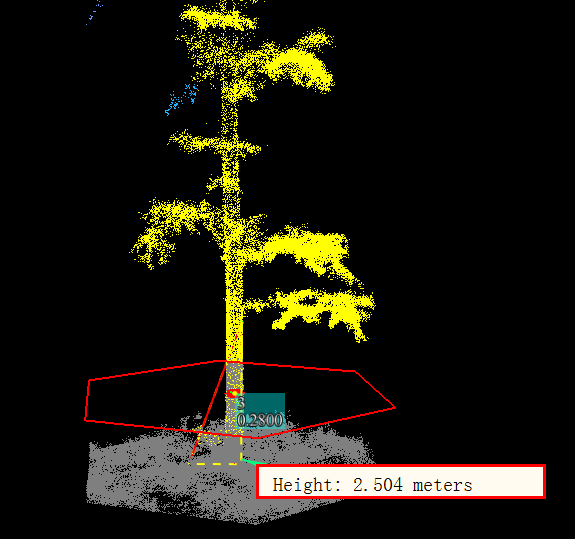
: start editing, you can edit the added fields after editing.
: add fields, add extended fields in the property sheet, support integer, real number, text, date, enumeration, etc. type.
: delete the field and delete the added extension field.
Section Radius: Adjust the hexagon radius in the section window.
Display Attribute: Adjust the displayed seed point identification, you can display any column of information in the singular attribute measurement in the scene, and control whether the seed point identification is displayed.
Jump Tree ID: Jump to the seed point position corresponding to the tree ID. If you open a section, the section point cloud will jump to the vicinity of the corresponding seed point. When you open the panorama window, jump to the corresponding panoramic photo.
Note: Before measuring the properties of a single tree, it is necessary to ensure that the seed points are included in the window. In addition, there is no refresh phenomenon for table-related data. You can use the right-click of the selected cell or use the F5 shortcut key to refresh the relevant table data.
DBH Check
Function description: The DBH check tool is used to check whether there is intersection or overlap of DBH. Users can double-click or right-click to view the checked DBH, and delete the wrong DBH by right-clicking or selecting.
After the function is turned on, the following figure is shown:
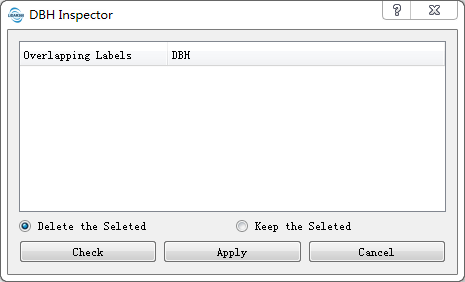
Single Tree Screening
Function description: The single-tree screening tool is used to check and edit the DBH fitting results or single-tree segmentation results. According to the screening range, the DBH fitting results can be displayed, hidden, deleted and extracted, and the point cloud after single tree segmentation can be highlighted. Filtering operations include: filtering by confidence, filtering by tree ID range, tree DBH filtering, and filtering by tree height range. Among them, filtering by confidence is only applicable after batch fitting DBH; filtering by tree height is only applicable after single-tree segmentation operation.
As shown in the figure below: After the point cloud data is segmented for a single tree, filter the point cloud by tree ID, set the minimum and maximum values to 1 and 10 respectively, and the point clouds within this range will be highlighted.